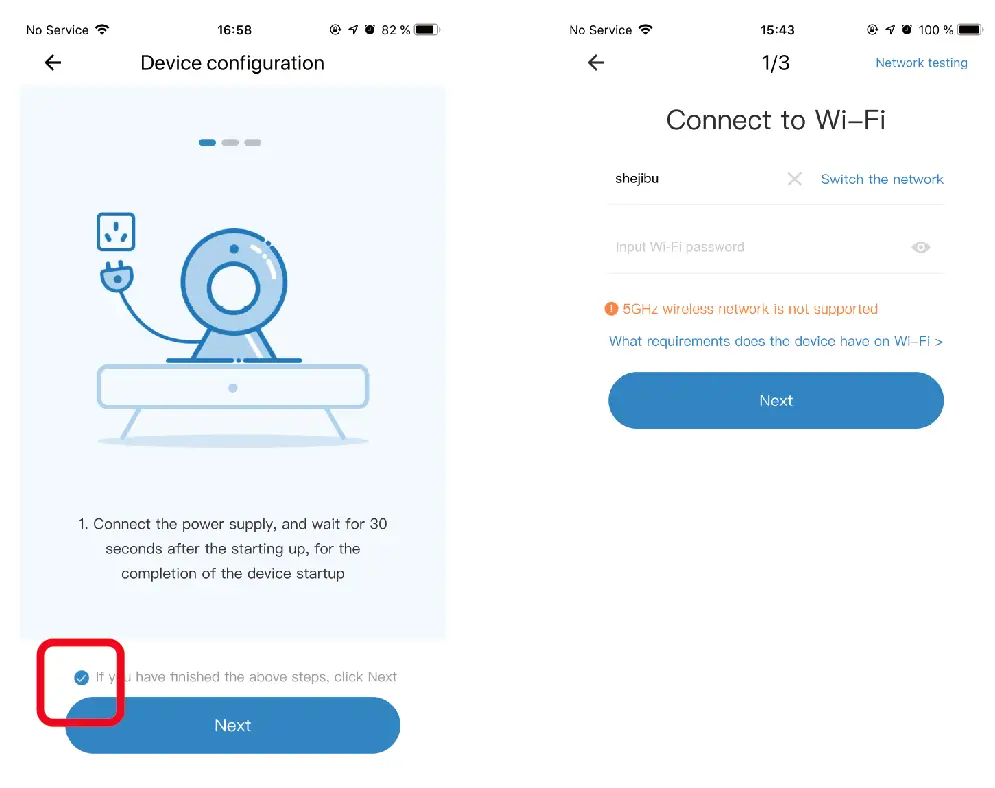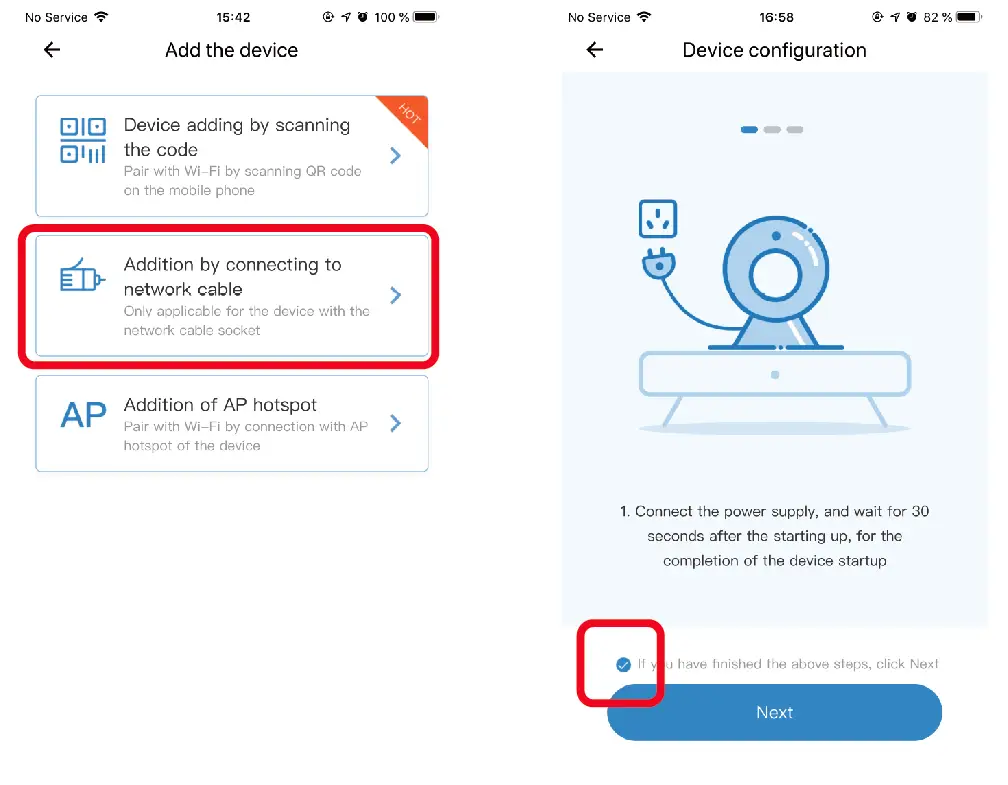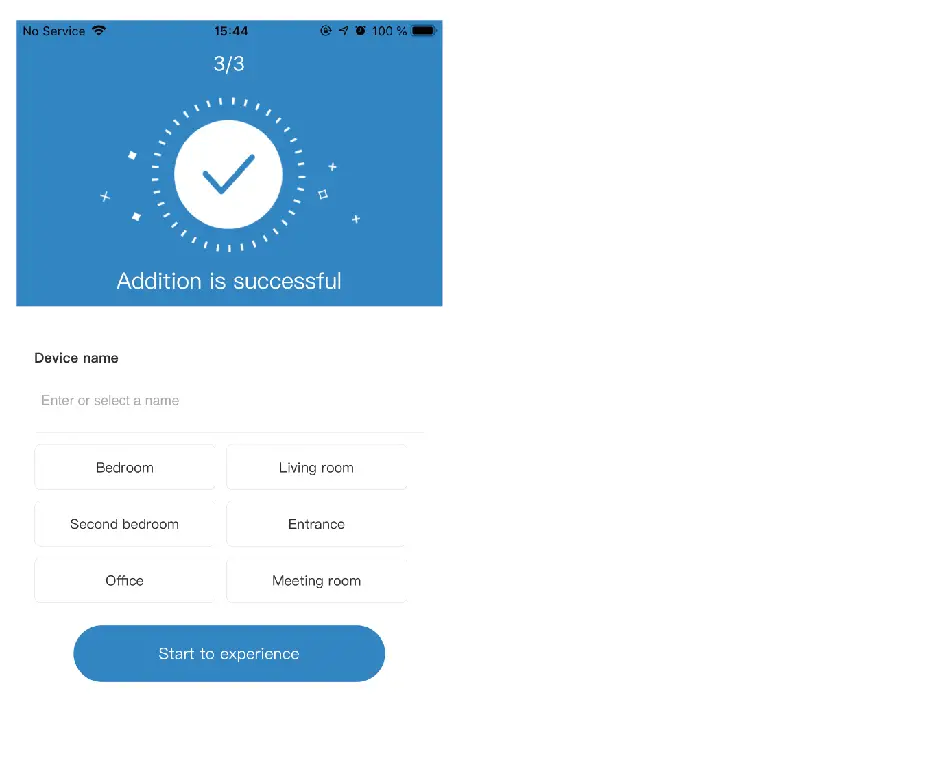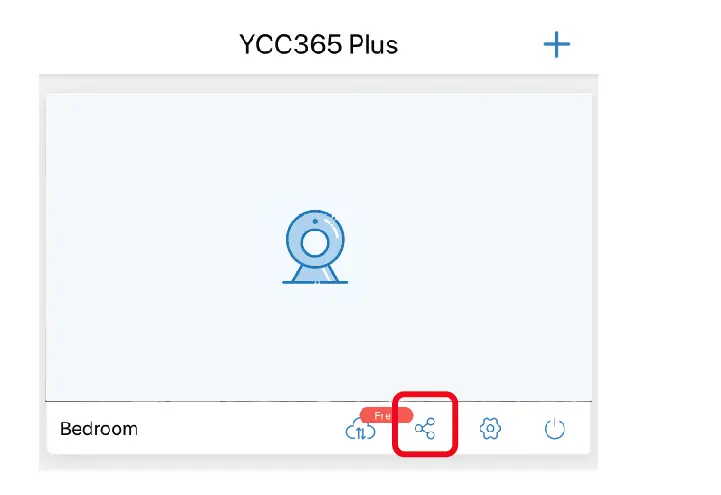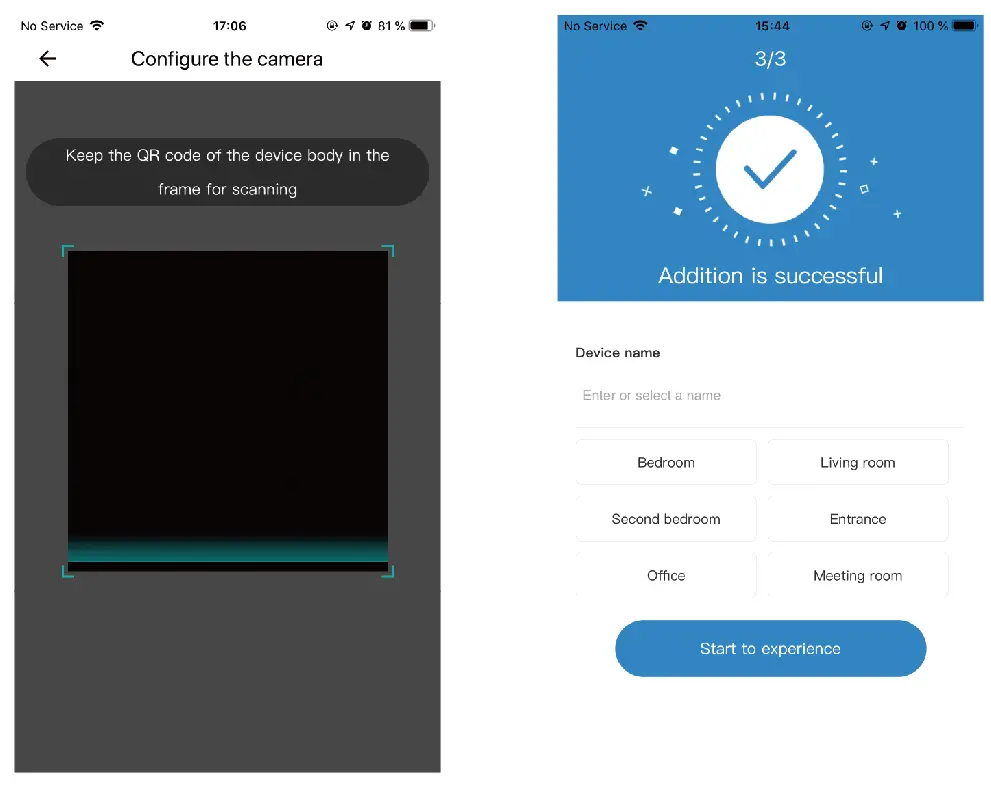You can use the app to view live video and take photos.
Please click “Camera”on the top of the screen,and then you can edit the name of camera.
Please click “Camera”on the top of the screen,and then you can select a device,and click “Delete”to delete it.
Please click “Forgot password”on the login page, and enter your email address,then you will receive an email with a link to reset your password.
Please check whether your phone is connected to 2.4G Wi-Fi, and then try again. If you still have problems logging in, please restart your phone and try again. If you still have problems logging in after restarting your phone, please contact our customer service center at [email protected].
Warning: file_put_contents(gpt_tmp/87416): failed to open stream: No space left on device /mnt/volume_nyc3_01/import-admin/faq.php on line 55.
Go to the app homepage, click on “Settings” and choose a shared device. Then, add the family email account.
Check your Wi-Fi connection and power switch. If they are normal, try restarting the camera or deleting it from the app and reconnecting it.
The size of the video file is limited, so once it reaches a critical value, a new video file will be created and recording will continue. There may be a short interval between videos.
Select “View Playback” at the bottom right corner of the live interface to view the playback video of the camera. You can switch between cloud playback and memory card playback.
Click on the “Add family members” option in the app and enter the account that you want to share with.
Only some regions support mobile phone number registration. If your region does not support this, you will need to use your email to register an account.
If you forget your password, click “Forgot password” on the login page. You will be prompted to reset your password.
Before adding the camera, make sure your router is 2.4G Wi-Fi and your phone is connected to 2.4G Wi-Fi. Then, you can either scan the code to add the camera, add it by connection to a network cable, or add it via AP hotspot.
You can search for “YCC365 Plus” in the Apple Store or Android app store and download it. Alternatively, you can scan the QR code provided in the manual to download the app.




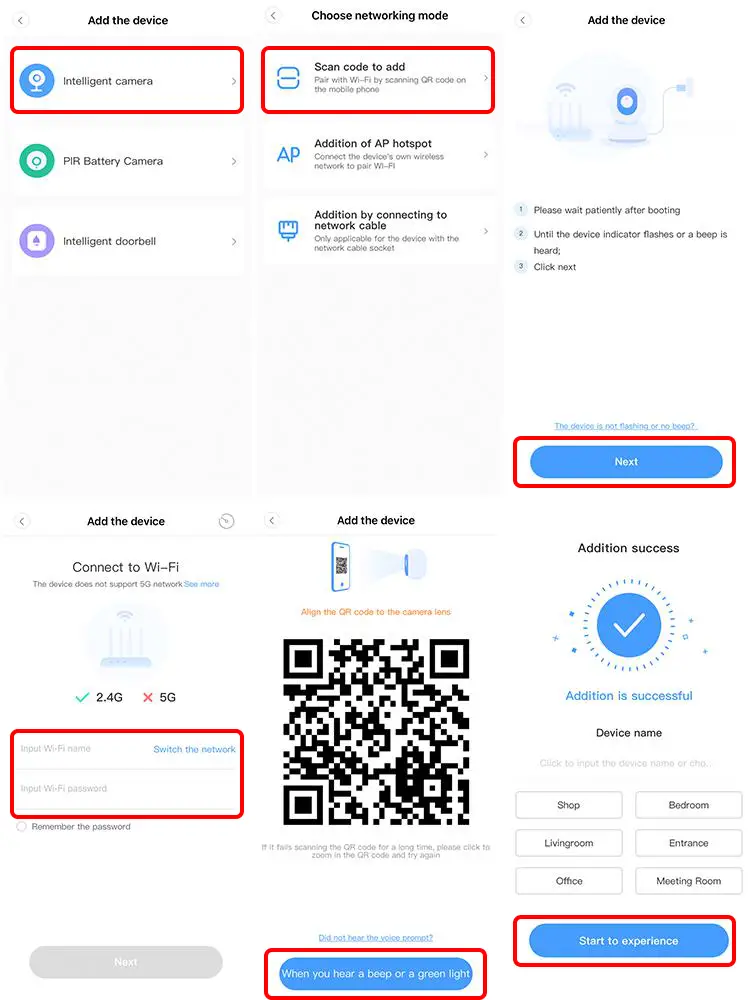
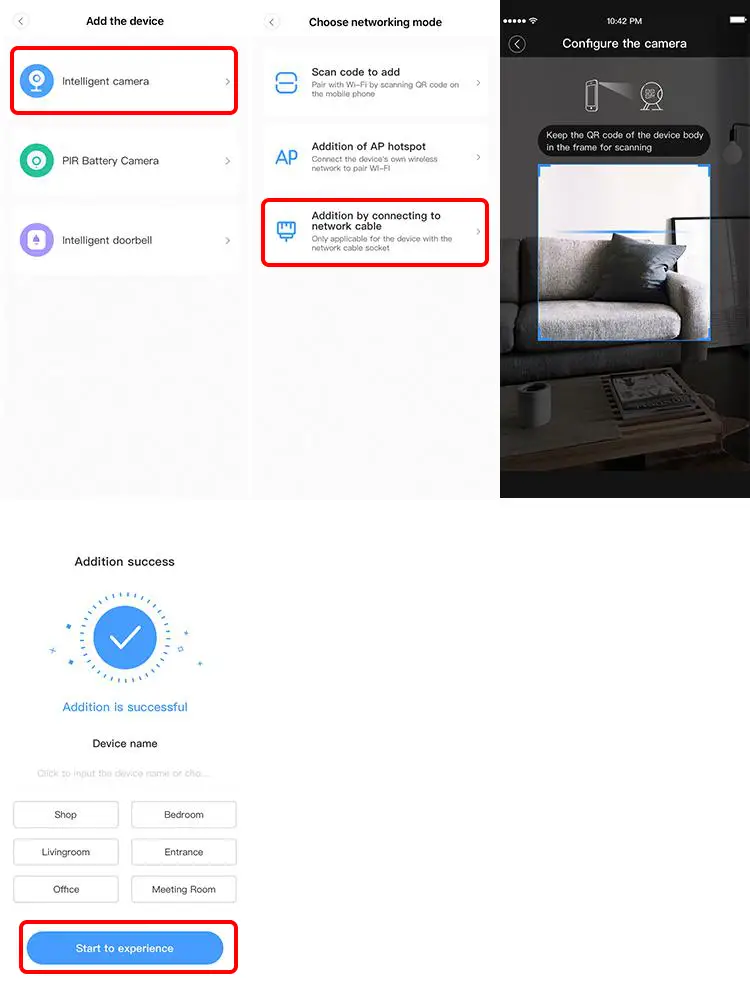
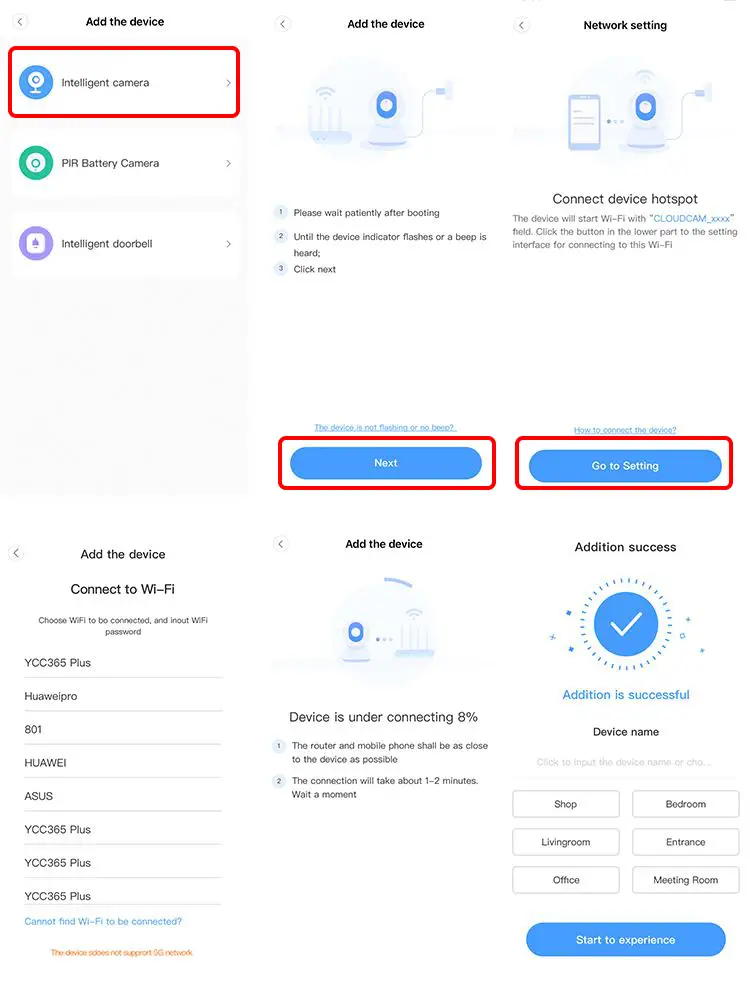

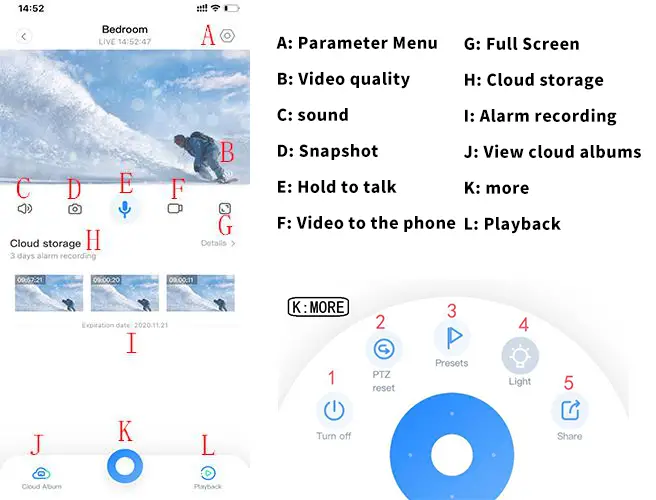
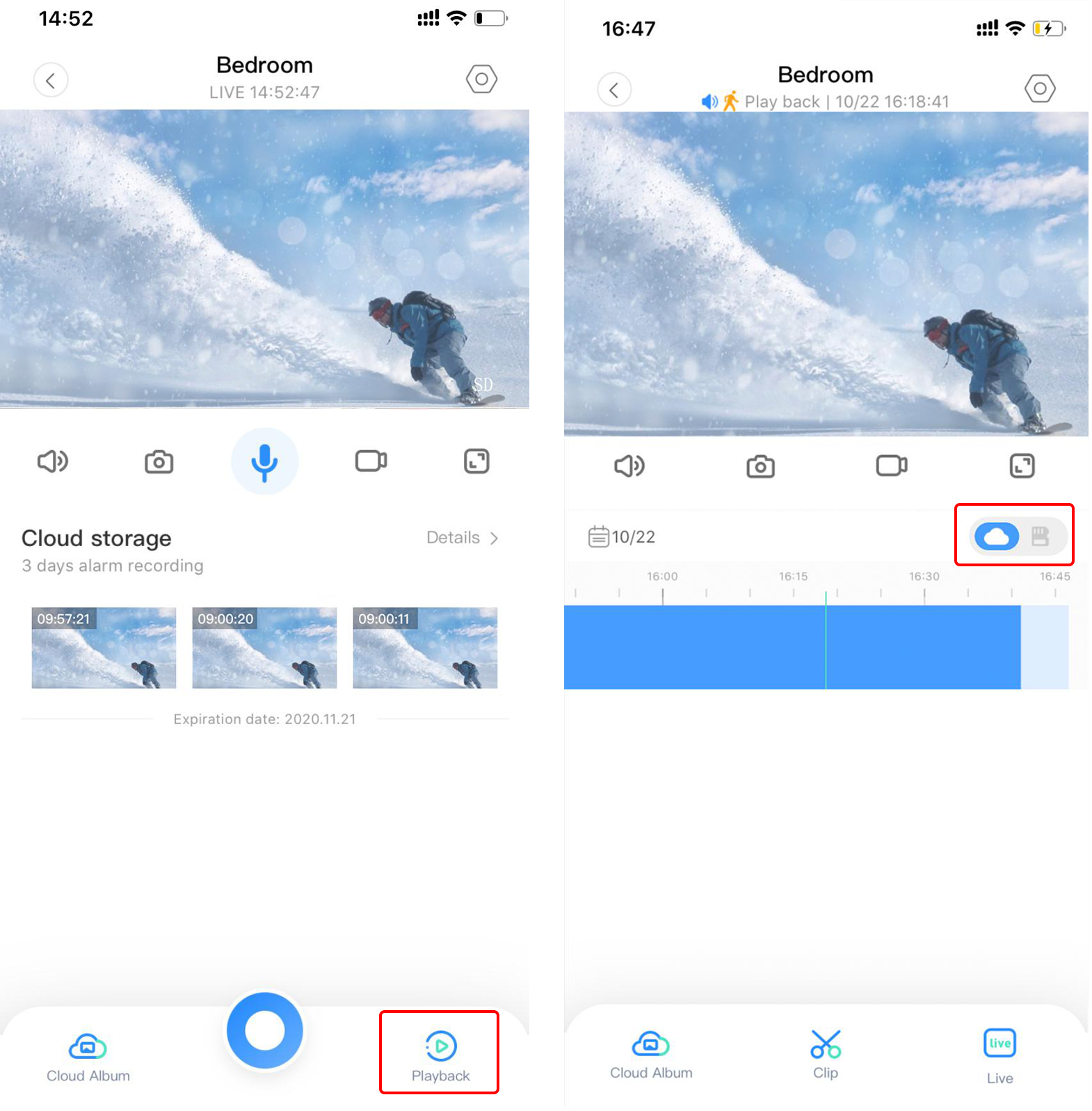

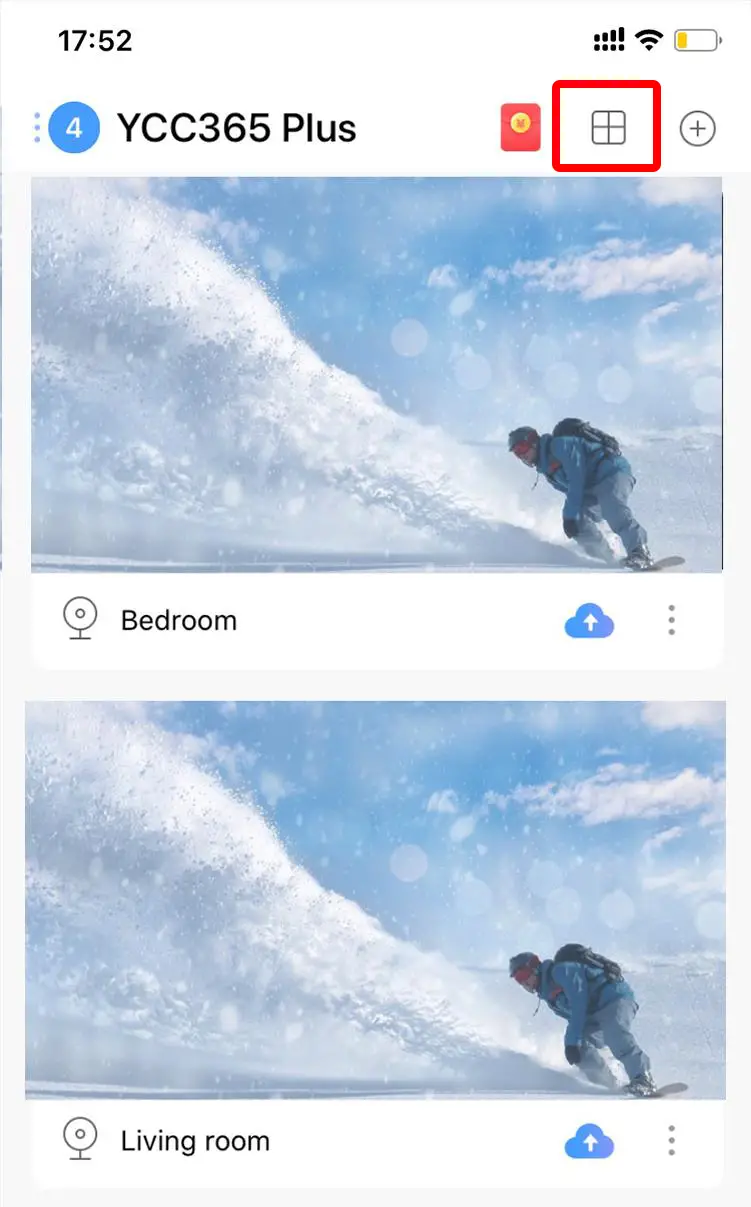
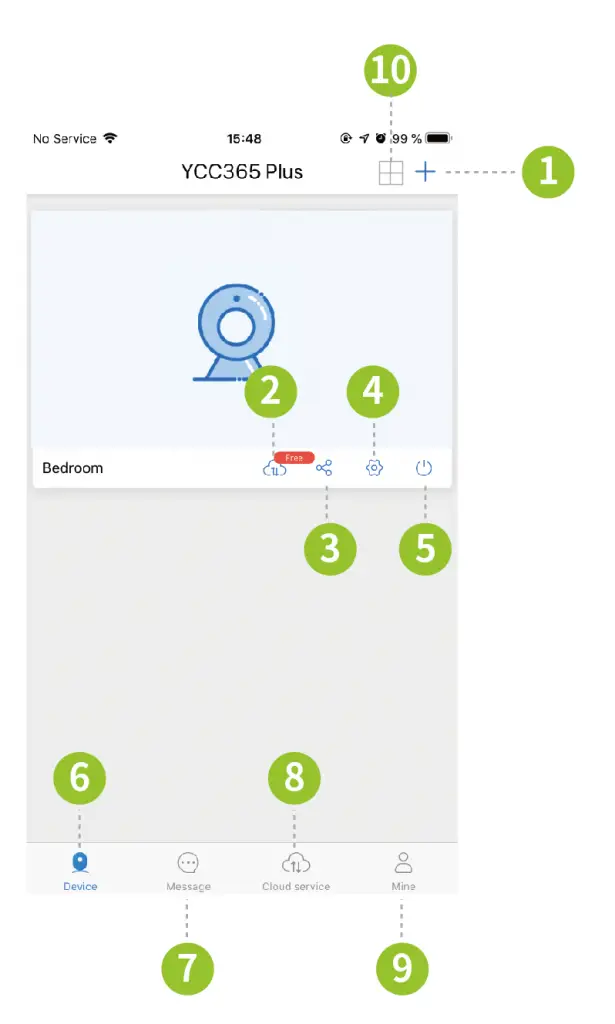
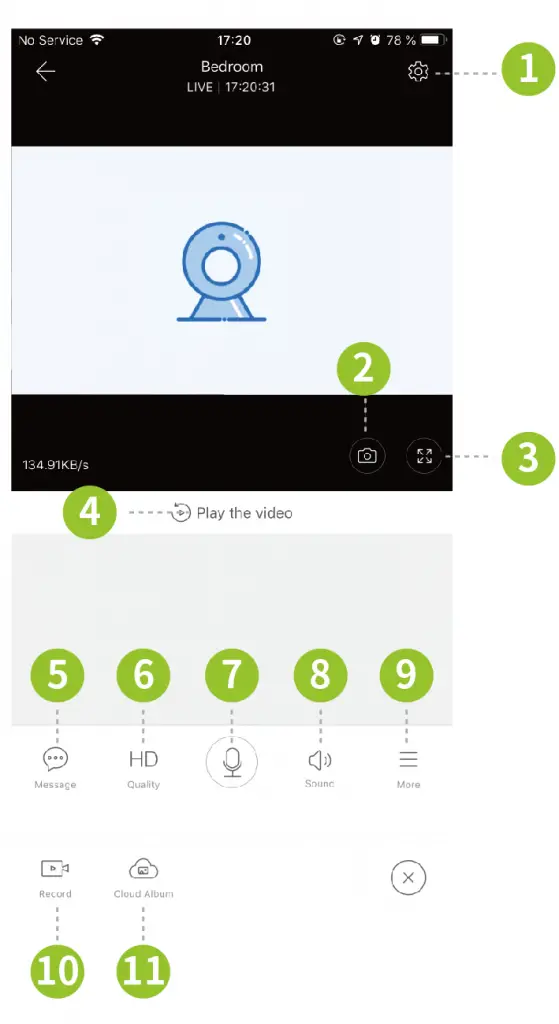





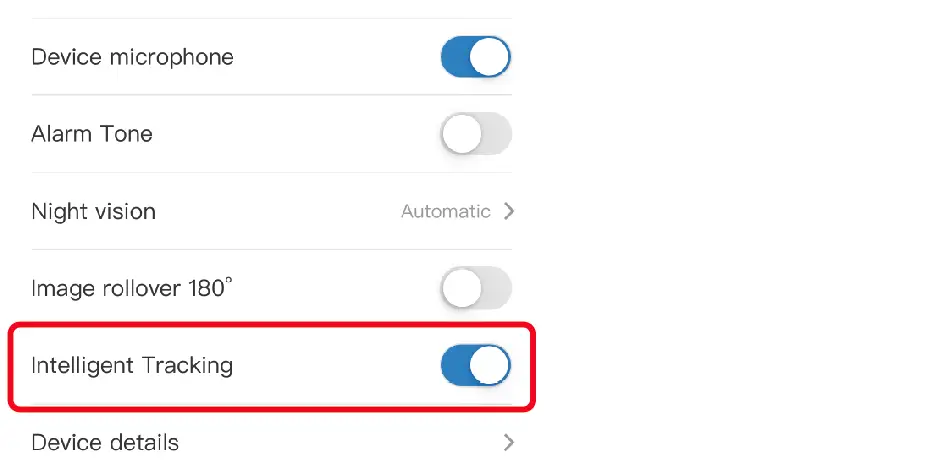

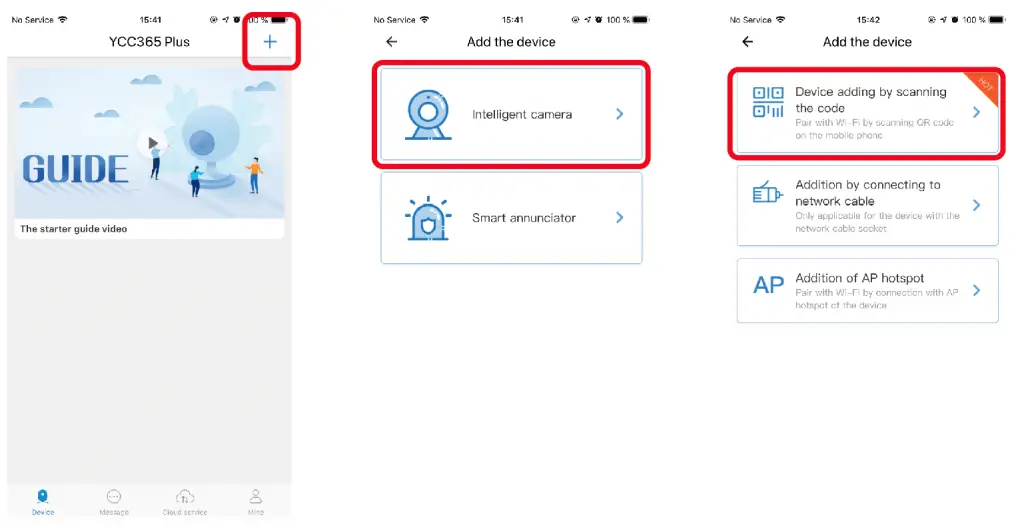
 ’ after completing the steps, then enter your wifi password.
’ after completing the steps, then enter your wifi password.