wahoo BV1210E 1201 Electric Blower Vacuum Mulcher User Guide
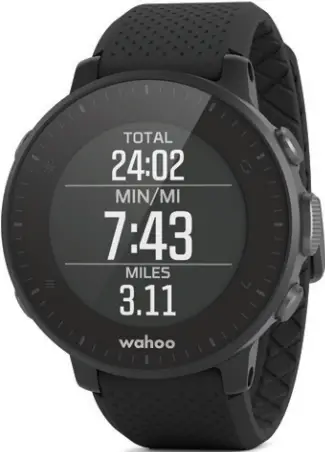
Contents
APP PAIRING
- DOWNLOAD WAHOO ELEMNT COMPANION APP Ensure Bluetooth is on.



- TURN ON ELEMNT RIVAL Hold top left button to power on.

- SCAN QR CODE TO PAIR WITH PHONE If you don’t see QR Code press the bottom left button to get to the menu and select “Pair Phone”

- FOLLOW APP INSTRUCTIONS Connect to WiFi, Authorize other apps, Complete personal data form, Link to social and/or email

- UPDATE FIRMWARE IF PROMPTED
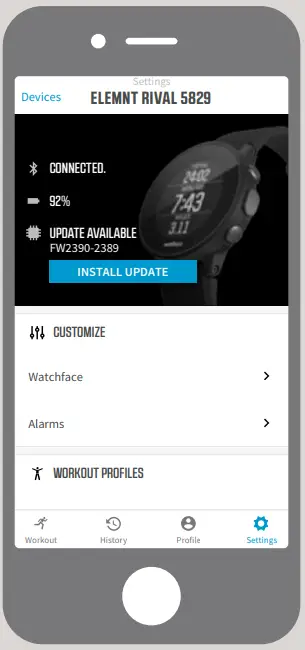
PAIR SENSORS
- TURN ON THE RIVAL AND GO TO MENU Hold the bottom left button for 3 seconds to get to the menu.

- SELECT PAIR NEW SENSOR

- ACTIVATE THE SENSOR AND HOLD IT NEXT TO THE RIVAL

- SAVE SENSOR
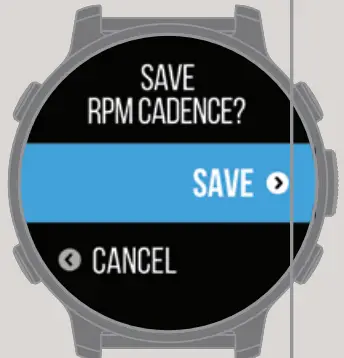
BUTTON FUNCTIONALITY
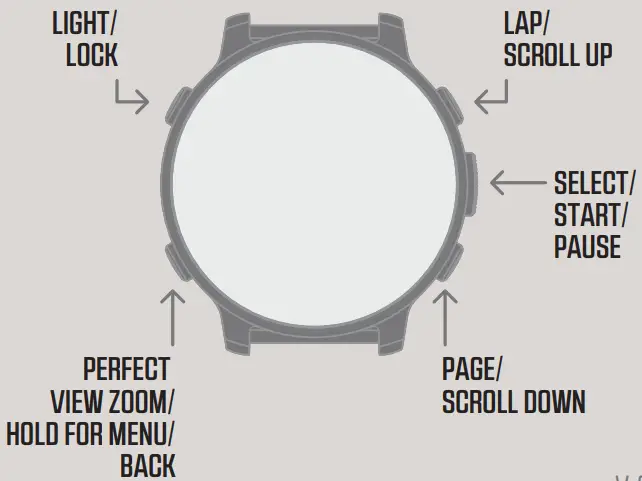
FOR MORE INFORMATION GO TO WAHOOFITNESS.COM/INSTRUCTIONS![]()
