
CM332 3 In 1 HDMI Switcher
User Manual
HDMI SWITCHER IN 10UT
Model: CM332 | P/N: 80125
Contents
PRODUCT DETAILS
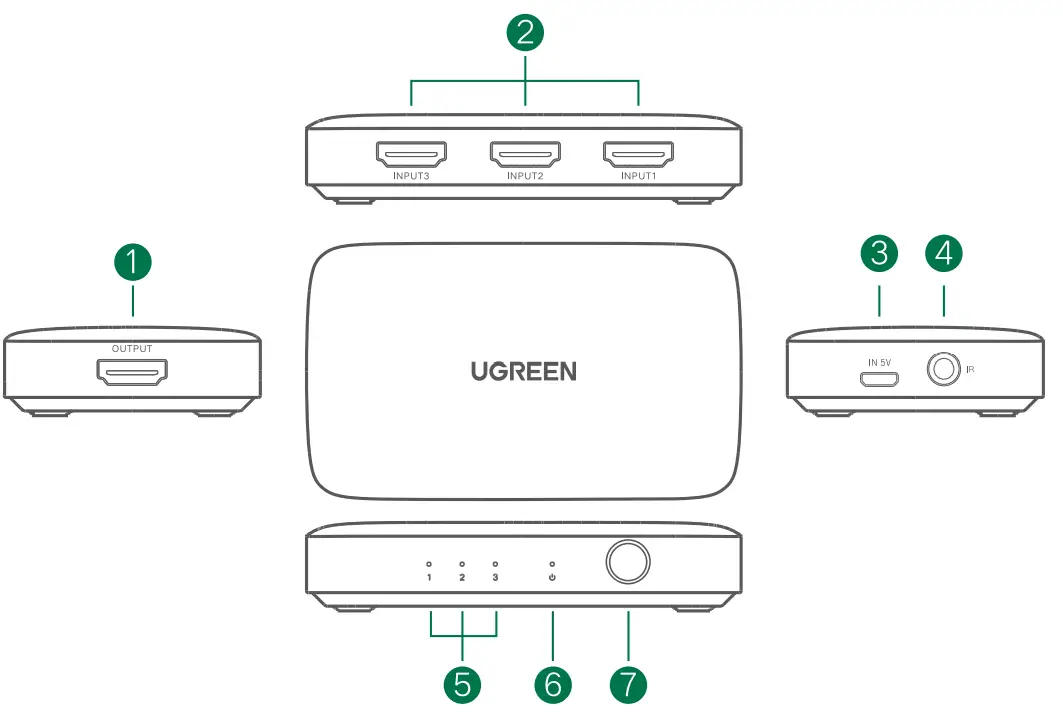
- HDMI Output
- HEMI Input
- Micro USB Power Supply Port
- IRDA
- Signal nicator
- Power Indicator
- Switch Button
HOW IT WORKS
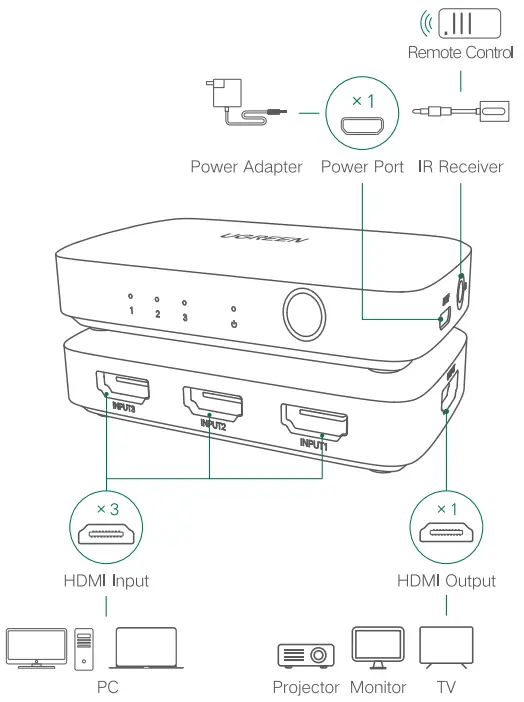 Step 1: Connect the plover supply cableco the Micro USB plover supply port.
Step 1: Connect the plover supply cableco the Micro USB plover supply port.
Step 2:Prepared HDMI cable. Connect the signal source {e:g,laptop or desktop) o the HOMIIN of the product
Step 3:Prepared HDMI cable. Connect the display vice( e.g TV) to the HDMI OUT of the produce,
Step 4: Connect there receiver o the IRDA,the remote control an be used to switch the signal source.
SPECIFICATIONS
| Input | 3 x HDMI Female |
| Output | 1 x HDMI Female |
| HDM I Port | supports resolutions up to 4K x 2K/30Hz, HDCP 1.4 |
| Power Port | Micro USB Female |
| Systems | Windows/Mac OS/Linux |
| Dimension | L91.62 x W54 x H17.64 (mm) |
NOTES
- Please use the certified HOMI cable for optimal use.
- Resolution: 4K/30rz,HDMI Input
- Cable: = 28AWG 8,
- HOMI Output Cable: = 284G 8m
- Resolutions 08OP/GOH2, HOM Input Cable: S 24AWG 20m;
- HOMI Output Cable: = 241G 20m
- Please connect the IR receiver to the product before use remote control
PACKAGE CONTENTS
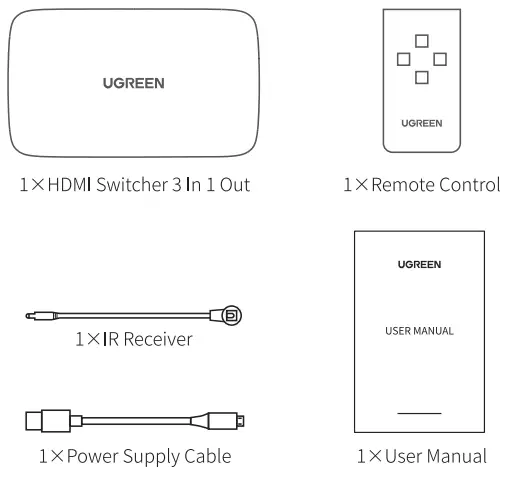
![]()
The Adopted Trademarks HOMI,and the HOMI Logo are:
ademarks o registered trademarks of HOMI Licensing
Administrator, Inc. in the United Stets and other countrie.
