Contents
Turtlebox Audio LLC B0BZKCBZG3 Turtlebox Gen 2 Loud! Outdoor Portable Bluetooth Speaker

CONTROL PANEL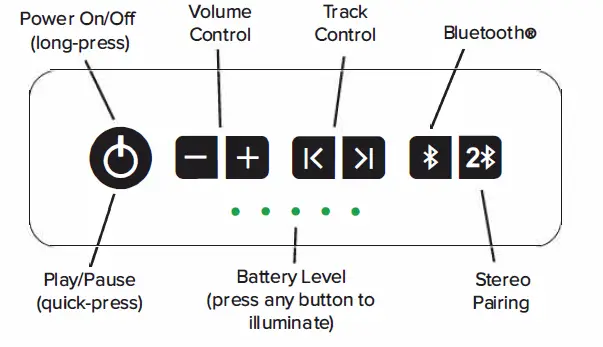
PORTS
Port Flap must be closed in order to protect the ports from water or dirt.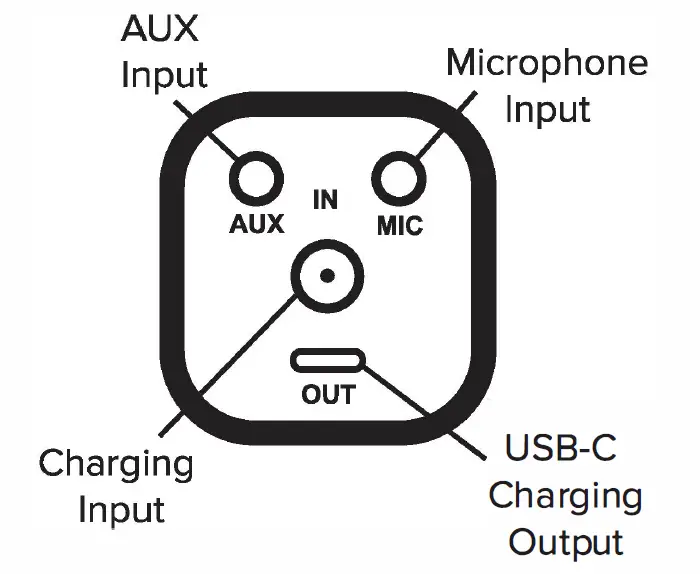
BREATHER VALVE
This area allows air to pass in and out of the box, but not water. Pressure equalizat ion can be imp ortant on airp lanes or super hot days. Keep the breather free of debris and don’t cover it with a sticker.
CHARGER
Plug into 100-240 volt outlet
BLUETOOTH PAIRING INSTRUCTIONS
THESE BUTTONS CAN BE FLASHING OR SOLID![]()
- FLASHING button light means “looking for a device to pair with”
- SOLID button light means “found/paired with a device”
- DEVICE can be your phone or another Turtlebox
- To UNPAIR a device, hit the solid button and it will start flashing again
PAIRING A PHONE:
When is blinking, select “Turtlebox” on your phone’s bluetooth menu. After you pair the first time, the Turtlebox will remember your phone and re-pair automatically the next time you power it on.
is blinking, select “Turtlebox” on your phone’s bluetooth menu. After you pair the first time, the Turtlebox will remember your phone and re-pair automatically the next time you power it on.
STEREO PAIRING TWO TURTLEDOVES
- Pair your phone with the first Turtlebox
- Make sure the second Turtlebox is not paired to another phone, should be blinking
- Push
 button on the first Turtlebox. When two Turtleboxes succe=lly pair, you’ll hear a sound indication and both boxes will show a solid
button on the first Turtlebox. When two Turtleboxes succe=lly pair, you’ll hear a sound indication and both boxes will show a solid 
Note: The Turtlebox with both the 1BT and 2BT lights solid blue is the primary. The satellite Turtlebox will show the 1BT unlit, and 2BT solid blue. Keep your phone within clear range of the primary Turtlebox.
CARE & MAINTENANCE AROUND WATER
Your Turtlebox speaker has an IP67 WATERPROOF/DUSTPROOF rating WHEN THE PORT FLAP IS CLOSED. Nonetheless, special precautions must be heeded when using your speaker:
- Always keep the port cover closed around water.
- Do NOT allow your speaker to be exposed to any water or moisture while it is being charged or while it is plugged into a power outlet. Doing so can raise the risk of electric shock and also cause damage to your speaker.
- If your speaker is exposed to salt water, wash it off with fresh water after use. Treat it like a nice fishing reel.
TECHNICAL SUPPORT
For technical support issues please visit our website at www.turtleboxaudio.com. You can find operations manuals, videos and Frequently Asked Questions at the website.
IMPORTANT SAFElY PRECAUTIONS & BATTERY INFORMATION
- Do not allow children to play with your speaker without adult supervision.
- Before using your speaker, inspect the ports and jacks to make sure that they are clear of dust and debris before charging or inserting an AUX Cable.
- Do not drop, disassemble, deform, or modify your Turtlebox.
- Do not insert any objects into the charging or auxiliary ports, as operating damage will result.
- When your speaker is not in use, the best place for storage is in a cool, dry place.
- Do not expose your speaker to excessive heat, flames or fire.
- This product will turn itself off when the internal temperature reaches 140 degrees F.
- Do not listen to your speaker at high volumes for extended periods of time.
- Observe all signs and displays that require an electrical device or RF radio product to be switched off in designated areas.
- Turn off your product prior to boarding an aircraft.
- Do not attempt to repair this product yourself. Contact Turtlebox Audio at turtleboxaudio.com if your speaker is in need of service.
- Do not place speakers near objects that generate a strong magnetic field.
- Unplug this device when not in use for long periods of time or during lightning storms.
- Do not play your speaker while it is charging, as it will reduce the life of your battery.
- The device is equipped with an integrated lithium-ion battery. Do not attempt to remove the battery from the device.
- The battery used in this device may present a risk of fire or chemical burn if mistreated.
FCC
This device complies with part 15 of the FCC rules. Operation is subject to the following two conditions: 1) this device may not cause harmful interference. 2) this device must accept any interference received, including interference that may cause undesired operation.
Caution: changes or modifications not expressly approved by the party responsible for compliance could void the user’s authority to operate the equipment.
NOTE: This equipment has been tested and found to comply with the limits for a Class B digital device, pursuant to Part 15 of the FCC Rules. These limits are designed to provide reasonable protection against harmful interference in a residential installation. This equipment generates use and can radiate radio frequency energy and, if not installed and used in accordance with the instructions, may cause harmful interference to radio or television reception, which can be determined by turning the equipment off and on, the user is encouraged to try to correct the interference by one or more of the following measures:
- Reorient or relocate the receiving antenna.
- Increase the separation between the equipment and the receiver.
- Connect the equipment into an outlet on a circuit different from that to which the receiver is connected.
- Consult the dealer or experienced radio/ TV technician for help.
FCC Caution
- Any changes or modifications not expressly approved by the party responsible for compliance could void the user’s authority to operate this equipment.
- This device and its antenna(s) must not be co-located or operating in conjunction with any other antenna or transmitter.
- This equipment complies with FCC radiation exposure limits set forth for an uncontrolled environment. This equipment should be installed and operated with a minimum distance 20cm between the radiator & your body.
Industry Canada (IC) Compliance Notice
This device complies with the Industry Canada license-exempt RSS standard(s). Operation is subject to the following 2 conditions: 1) this device may not cause interference, and 2) this device must accept any interference, including interference that may cause undesired operation of the device. Under Industry Canada regulations, this radio transmitter may only operate using an antenna of a type and maximum (or lesser) gain approved for the transmitter by Industry Canada. To reduce potential radio interference to other users, the antenna type and it gain should be so chosen that the equivalent isotropically radiated power (e.i.r.p.) is not more than that necessary for successful communication.
This equipment complies with IC radiation exposure limits set forth for an uncontrolled environment. This equipment should be installed and operated with a minimum distance 20cm between the radiator & your body.

