Contents
Tenveo VA300C ePTZ Webcam

Product Information
Specifications
- Product Name: Microphone FOV Switch
- Power Source: Battery
- Switch Type: FOV (Field of View)
Product Usage Instructions
Turning On the Microphone
To turn on the microphone, follow these steps:
- Locate the FOV switch on the microphone.
- Slide the FOV switch to the “On” position. You may see a power indicator light up.
- The microphone is now turned on and ready to use.
Turning Off the Microphone
To turn off the microphone, follow these steps:
- Locate the FOV switch on the microphone.
- Slide the FOV switch to the “Off” position.
- The microphone is now turned off. Make sure to also disconnect any connected cables.
Frequently Asked Questions (FAQ)
- Q1: What is the FOV switch for?
The FOV switch on the microphone allows you to turn it on or off. - Q2: How do I know if the microphone is turned on?
When the microphone is turned on, you may see a power indicator light up. - Q3: Can I use the microphone without turning it on?
No, the microphone needs to be turned on for it to function properly.
Packing List
- Webcam
- USB Cable
- Remote Control (Not applicable to HD1080P)
- Manual
- Magnetic Privacy Cover
- Converter
| VA300A | VA3008 | VA300C | |
| Camera parameter | |||
| Sensor | GC2093 | SonylMX415 | Sony IMX415 |
| Video resolution | 1920x 1080
@60fpsetc |
3840×2160
@30fps,etc |
3840×2160
@30fps,etc |
| Effective pixel | 2.1megapixel | 8.29mega pixel | 8.29mega pixel |
| Field of view | f1 e r& ), 107.6°(H), | n fj ( l-109.9°(H), | 80.2°/110(D)
80.2°(H) 51°(V) |
| DNR | 20&3D□NR | 2D & 3D DNR | 2D & 3D DNR |
| Encoding | YUV, MJPG, H.264 | YUV, MJPG
H.264, H.265 |
YUV, MJPG |
| Digital zoom | NIA | s, | |
| ePTZ | NIA | Support | Support |
| Al function | NIA | Support | Support in 2K & 1080P |
| Audio parameter | |||
| Built-in mines | |||
| Voice pickup range | Smeters | Smeters | Smeters |
| Built-in speaker | |||
| Power supply | Type-C | Type-C/12V power adaptor | Type-C |
| Input voltage | sv | 12VOr5V | SV |
| Other parameter | |||
| Remote control | NIA | Yes | Yes |
| Application support | Software: Skype, FaceTime, Zoom, Microsoft Teams, Hangouts, OBS andXSplit, etc | ||
| System
requirements |
Windows 7/8/10 or above, MacOS 10.7 or above. Chrome OS V29.01547 or above | ||
| Work/Storage TEMP | -10’C~+S0’C /-10’C~+60’C | ||
| Work humidity | 20-85% RH | ||
| Product size | 21o·sa·somm/263’136·aomm((before I after packing) | ||
| Product weight | 0.25kg/0.6kg(netfgrossweight) | ||
Product Overview
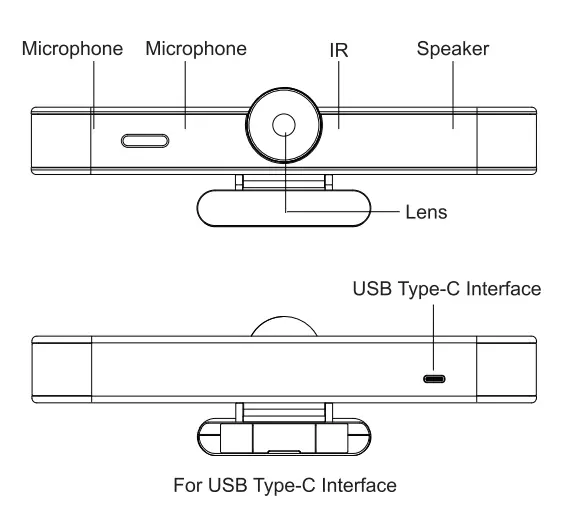
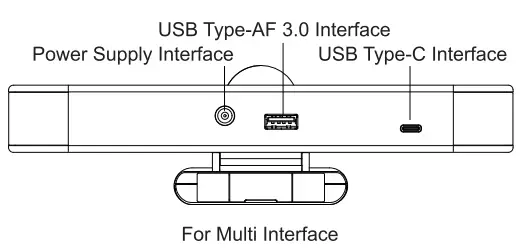
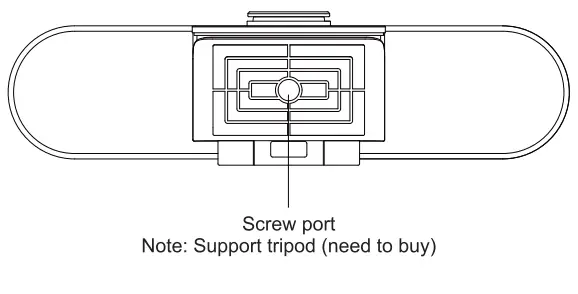
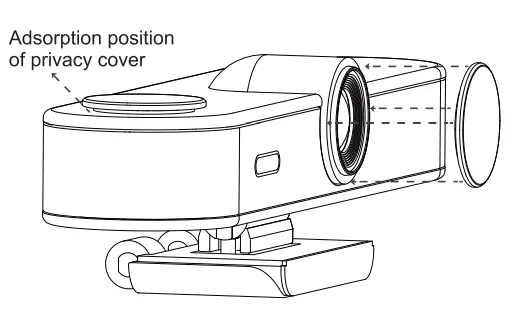
- The magnetic privacy protection cover is designed to cover the lens, which is not only dust-proof, but also can protect your privacy.
- While the camera is working, the privacy cover can be directly adsorbed on the product, which is simple and convenient to access at any lime.
About Remote Control
(Not applicable to HD1080P Webcam)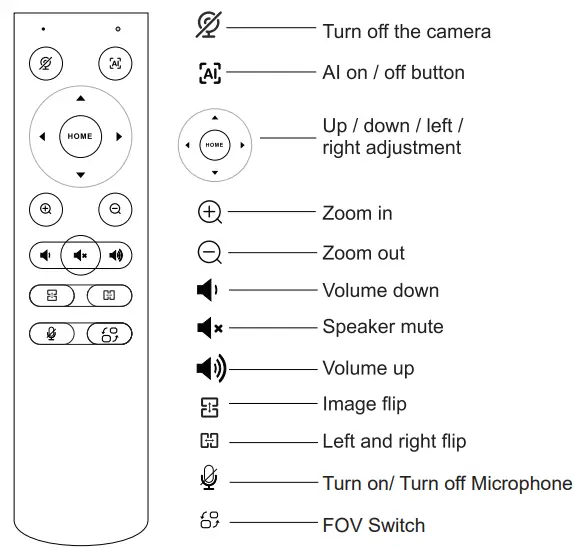
Notice
- The Al function will be disabled if you press the button of zoom in or zoom out.
- When the remote control is not sensitive or the remote control distance is shortened, please replace the batteries , in time.
- If the remote control will not be used for a long time, please remove the batteries to prevent battery leakage.
Illustration of LED Indicator
Indicator for 4K Webcam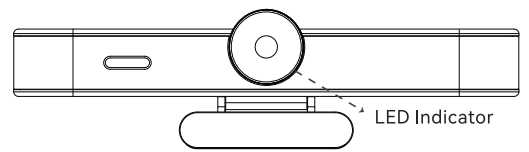
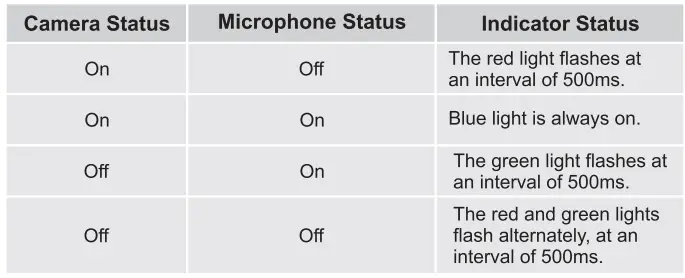 The above is the state of turning on the video indicator.
The above is the state of turning on the video indicator.
If turn off the video, the indicator status is as follows: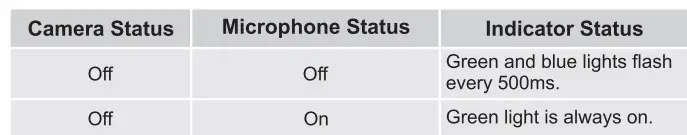 Indicator for 1080P Webcam
Indicator for 1080P Webcam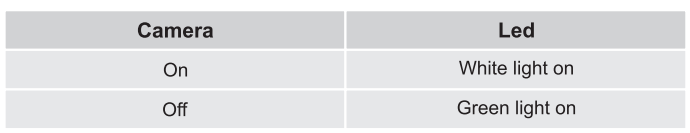
Connection Diagram
- Depending on your needs, the camera can be placed on the computer/monitor, desktop or tripod, etc:
- Connect to computer via USB-C data cable:
- Start to use the camera.
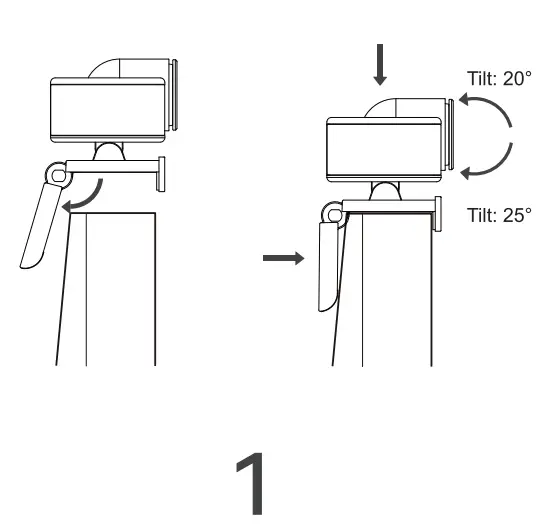
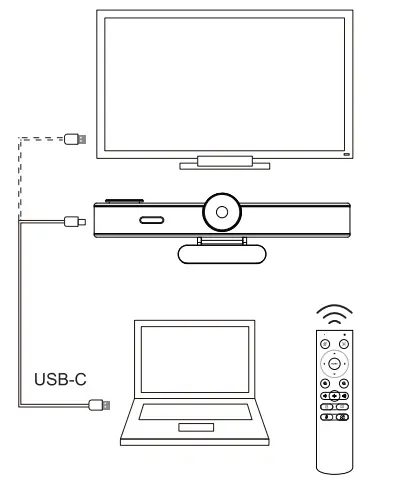
Warranty Card
User’s info
- Name: _________
- Tel: _______ _
- Email: _________
- Post code: ___ _
- Address: ________________ _
Product’s information
- Product name: ______________ _
- Factory serial number: ___________ _
Faulty Description_________________________________________________________________ –
Attention
- This card is considered as the Protection to fix warranty, so please reserve them carefully. Please fill in truthfully.
- Please indicate the model number, Factory Serial Number and the detailed description of the fault information.

Make any meeting better and easier

