PRIVATE
SITUATIONAL THEATRE
USER MANUAL
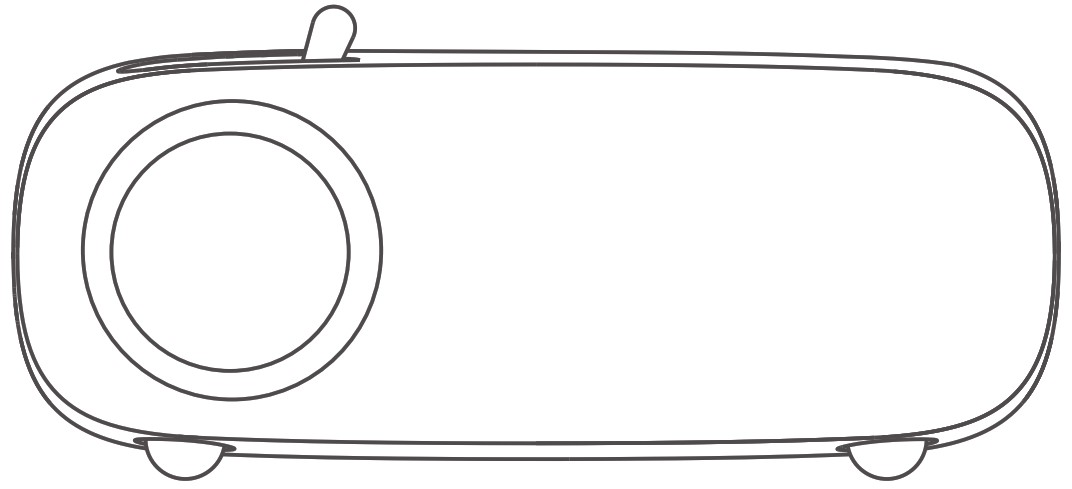
Contents
PACKING LIST
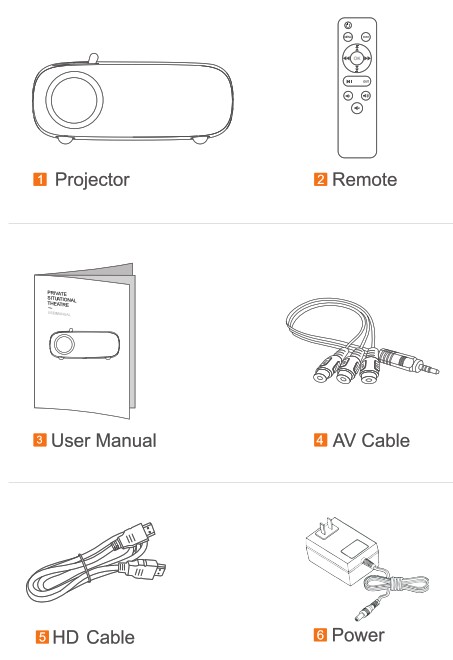
FUNCTION OVERVIEW
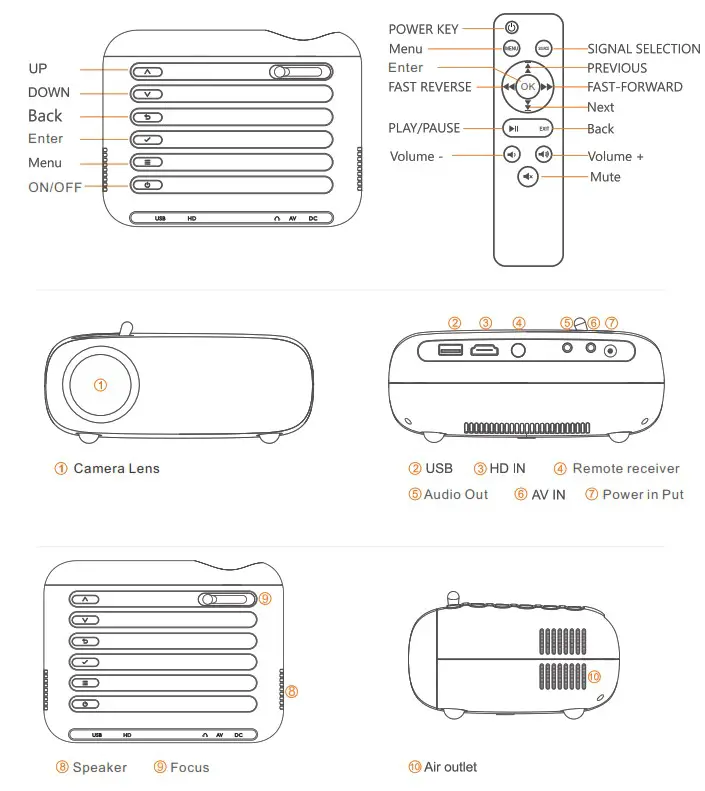
QUICK START
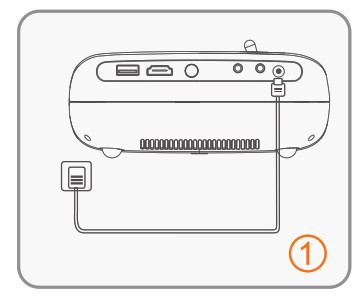
- Plug the power cord into anoutlet.
- Connect your device to the projector correctly.
- Press the power button to turn on the projector.
- Choose the right type of program to play.
- Adjust the focus ring to get the best image performance.
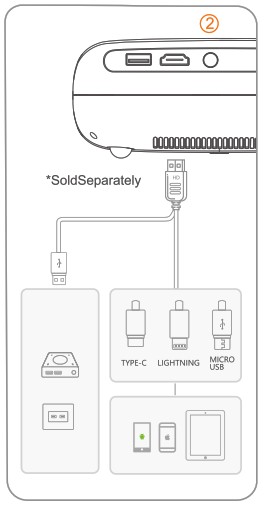
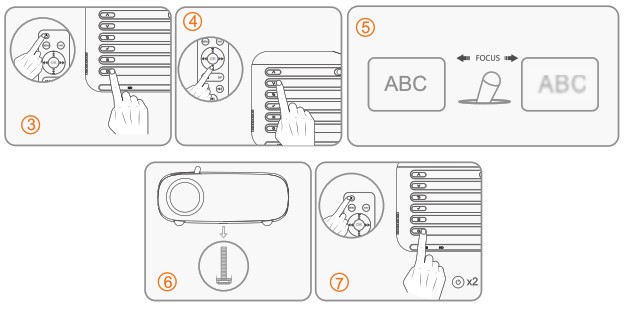
- Adjust the kickstand accordingly.
- Press the power button twice to turn off the projector.
INPUT SOURCE

PROJECTOR CONNECTION
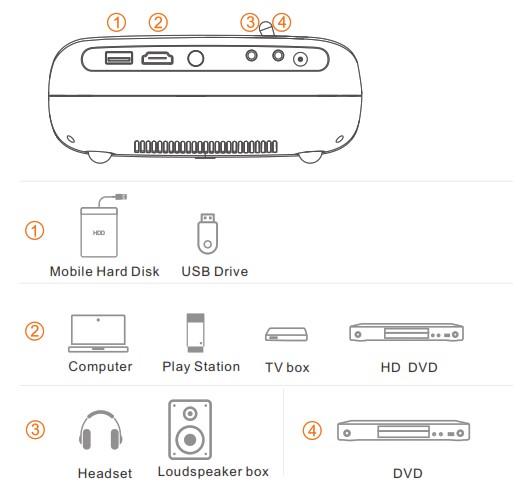
PROJECTION DISTANCE&SIZE
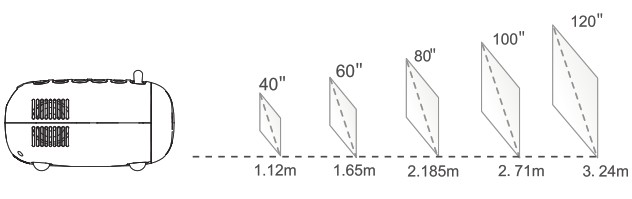
SPECIFICATION
| Display Technolocr, | Light Source | Native Resolutio. | Resolution Supported |
| LCD | LED | 1280’720 | 576i 576P 7201 720P 10801 1080P |
| Pojection | ”Preection Size | Focus | Aspect Ratio |
| 1.1 m-5.Um | 32 176′ | Manua | 4:3/16:9/auto |
| Speaker | Total power | Unit Dimensior | stallation Typc. |
| 3W*4ohm | 50W | 158’120•62mm | Front/Rear/Ceiling |
| Power or Supply | Unit Net Weight | Video Supported | Photo Format Supported |
| DC 19V-3A | 0.48Kg | AVI/MP4/MKV/FLV/MOV/ RMVB/3GP/MPEG1/ MPEG2/H.264/XVID | BMP/JPG/JPEG/PGN/GIF |
| Audio Format Supported | Ports | ||
| MP2/MP3/PCM/FLAC/ WMNAAC |
HD IN*1.US13*1/ AV 1W1 Audio Our 1 |
NOTICE
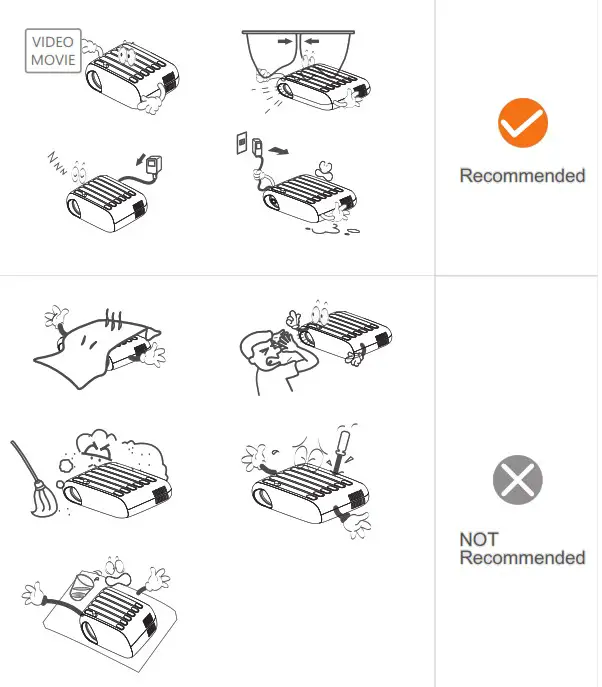
TROUBLESHOOTING GUIDE
- Blurrylmage * Adjust focus ring * Projector and screen/wall must be in effective distance.
- Remote Unresponsive *Make sure remote points at IR receiver directly. *Do not cover IR receiver. *Replace the battery.
- obile Connection ios: Genuine lightning to HD cable. Android: Micro USB to HD adapter/Type C to HD cable.
- Upside Downlmages Enter “Menu” on projector or remote to flip the projection image.
This device complies with Part 15 of the FCC Rules. Operation is subject to the following two conditions:
- thisdevice may not cause harmful interference,
- thisdevice must accept any interference received, including interference that may cause undesired operation.
![]() MADE IN CHINA
MADE IN CHINA
