 Power Supply User Manual_V1.0
Power Supply User Manual_V1.0
AIPS03

Contents
Brief Introduction
This product is the Power Supply for the AIPK1 2-wire building intercom system.
Function
➢ Over-Voltage Protection
➢ Over-Current Protection
➢ Over-Heat Protection
➢ Short Circuit Protection
➢ Lightning Protection
Parameters
| No. | Name | Parameter | |
| 1 | Input | Input Volt.Range | AC 100-240V |
| 2 | Input Current | 0.3A Max. | |
| 3 | Input Freq.Range | 50/60Hz | |
| 4 | No-Load Power Consumption | < 0.5W | |
| 5 | Working Efficiency | 85% TYP | |
| 6 | Output | Output Voltage | DC 30V |
| 7 | Output Current | 0.6A Max. | |
| 8 | Protection | Over-Current Protection | 0.8A – 1.2A |
| 9 | Short Circuit Protection | Auto-recovery | |
| 10 | Over-Heat Protection | 100°c±10°C shutdown | |
| 11 | Lightning Protection | L-N: 1KV | |
| 12 | Environment | Working Temp | -10°C-55°C |
| 13 | Storage Temp | -20°C-70°C | |
| 14 | Working & Storage Humidity | 45%-90% | |
- Dimension Diagram
Dimension(L×W×D): 59×90×49.5 mm
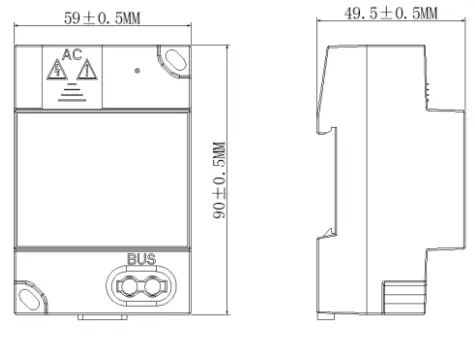
- Instruction

Wiring:
AC: L connect to live wire, N connect to neutral wire (Voltage input please refer to ‘Parameters’);
Bus interface: BUS1 interface, DC30V exclusive power output, can be connected to the indoor monitor and outdoor station(non-polarity).
LED Indicator:
Red light: Turns on while it’s working; flashes while bus line is over-current or short circuit.
Installation
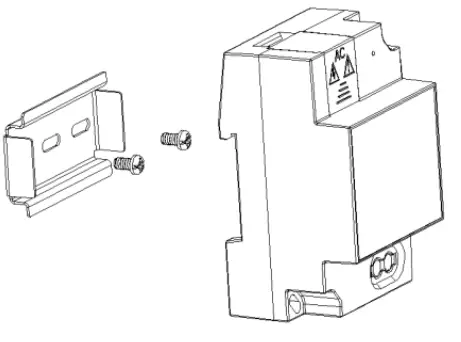 |
Step 1: Fix DIN rail (Fasten DIN rail with screws horizontally on the wall) |
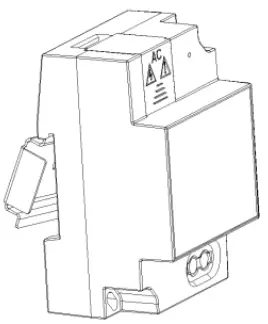 |
Step 2: Align the power supply at the upper part of DIN rail, rotate and press the lower part to fasten it to the rail after a popping sound. |
|
Complete installation to DIN rail |
|
● Caution
- Keep devices away from strong magnetic field, high-temp and humid environment.
- DO NOT drop the device to the ground, as any hard impact can cause damage.
- DO NOT use wet cloth or chemicals to clean the device.
- DO NOT disassemble the device.
- Avoid disposing metal part in ports to avoid electric shock.

