Contents
SDHQ-00-1103-SMK ARB Compressor Switch Mount Kit

Product Specifications
- Product: SDHQ-00-1103-SMK
- Description: SDHQ Built ARB Compressor Switch Mount Kit
- Packing List:
- Switch Mount Bracket (1)
- ARB Twin PNP Switch Harness (1)
- Hardware Package (1)
- Tech Notes: Harness Fits ARB Dual compressors ONLY
- Approx. Install Time: 15 minutes
- Required Tools: 3mm and 4mm Hex Key
Product Usage Instructions
- Take your compressor and using the 4mm hex key, remove the M5 bolt holding the compressor body to the frame.
- Replace the removed bolt with the mount and supplied hardware, using a 3mm hex key to tighten down the hardware.
- Attach the PNP harness to the back of the Switch, then place it in the mount.
- Attach the 3-pin connector on the ARB Twin to the connector on the PNP harness and test the switch function.
- Enjoy your SDHQ Built ARB Switch Mount!
Important Notes
- Double check all hardware is installed correctly and tight.
- Re-torque ALL bolts after 100 miles.
FAQ
Frequently Asked Questions
- Q: Can this switch mount kit be used with any compressor?
- A: No, the harness included in this kit is designed to fit ARB Dual compressors ONLY.
- Q: What tools are required for installation?
- A: You will need a 3mm and 4mm Hex Key for installing this switch mount kit.
Product Packing List
Kit
- 1 Switch Mount Bracket / SDHQ-00-1103-5M-A
- (1) ARB Twin PNP Switch Harness / SDHQ-02-ARB-51
- (1) Hardware Package / SDHQ-00-1103-5MK-HP
- (1) M5 – 0.8 x 10mm 5.5. Shoulder Bolt
Kit

| Parts List | Hardware List | Required Tools |
| (1) Switch Mount Bracket SDHQ-00-1103-SM-A
(1) ARB Twin PNP Switch Harness SDHQ-02-ARB-S1 (1) Hardware Package SDHQ-00-1103-SMK-HP |
(1) M5 – 0.8 x 10mm S.S. Shoulder Bolt | 3mm and 4mm Hex Key |
| Tech Notes | ||
| Harness Fits ARB Dual compressors ONLY
Approx. Install Time: 15 minutes |
||
Installation Instructions
Bolts
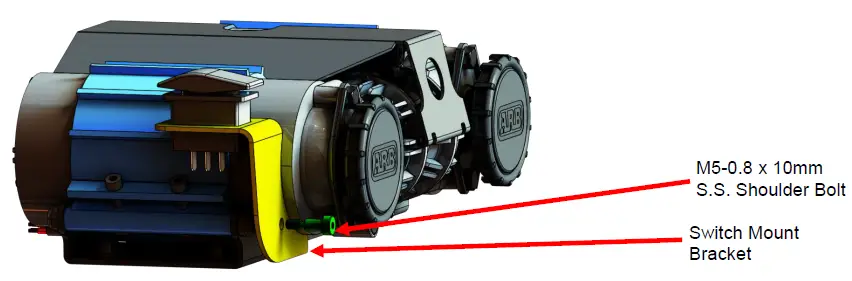
- Take your compressor and using the 4mm hex key remove the M5 bolt holding the compressor body to the frame.

- Replace the removed bolt with the mount and supplied hardware as shown above, using a 3mm hex key tighten down the hardware.
- Attach the PNP harness to the back of the Switch, then place it in the mount.
- Attach the 3-pin connector on the ARB Twin to the connector on the PNP harness and test the switch function.
- Enjoy your SDHQ Built ARB Switch Mount!
***Double check all hardware is installed correctly and tight***
***Re-torque ALL bolts after 100 miles***

CONTACT
Follow us on:
- FB
- INSTA
- For questions or help with the installation, please email [email protected]
- Store front hours: Mon. – Fri. 8:00am – 5:30pm and Sat. 9:00am – 2:00pm Arizona Time.
- Inspected and Packaged By: ………………………..
- Date: ……………………………
