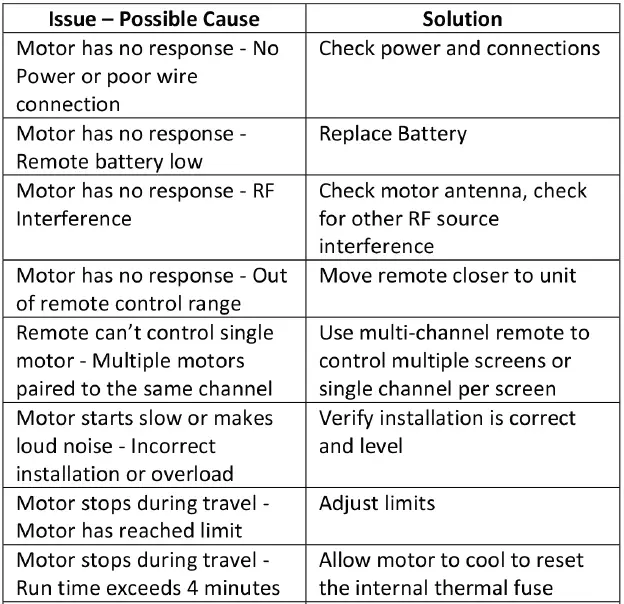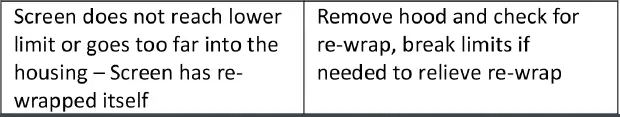Contents
Rollerhouses DD2702H 15 Channel Bi Directional LCD Replacement Emitter

IMPORTANT READ ME FIRST
- The delay time between buttons is within 6 seconds. If there is no input within 6 seconds, the remote will exit the current setting procedure.
- The motor will jog and beep as a hint. Continue programming after the hint.
Pairing
 Apply power to the motor (1 jog and long beep once), within 7s, press STOP for 2s (2 jogs and 3 beeps), the motor has been paired successfully
Apply power to the motor (1 jog and long beep once), within 7s, press STOP for 2s (2 jogs and 3 beeps), the motor has been paired successfully
Switching Rotating Direction (Optional)
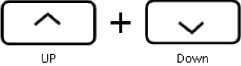
- If the UP button is pressed, but the screen goes down, you will need to complete this step
- Press and hold the UP and DOWN buttons
- simultaneously for 2s, the motor will jog once and rotation will be switched successfully *The motor needs to be in the reversing operation without limits
Setting Upper and Lower Limits
UPPER LIMIT
 Move the screen up to the desired upper limit
Move the screen up to the desired upper limit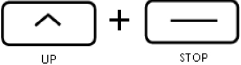 Press and hold UP + STOP simultaneously for 2s (2 jogs, 3 beeps) upper limit
Press and hold UP + STOP simultaneously for 2s (2 jogs, 3 beeps) upper limit
LOWER LIMIT
 Move the screen down to the desired lower limit
Move the screen down to the desired lower limit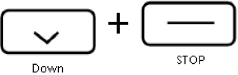 Press and hold DOWN + STOP simultaneously for 2s (2 jogs, 3 beeps) Lower
Press and hold DOWN + STOP simultaneously for 2s (2 jogs, 3 beeps) Lower
Adjusting Limits
- Press and hold UP + STOP simultaneously for 5s (1 jog, 1 Long beep) Repeat step 3
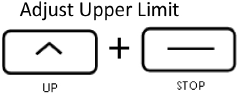
- Press and hold DOWN + STOP simultaneously for 5s (1 jog, 1 Long beep) Repeat step 3
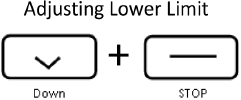
Preferred Position
Set Preferred Position
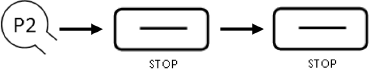
- Check that both upper and lower limits are set.
- Operate the screen to the desired preferred position. Press P2 (1 jog and 1 beep), press STOP (1 jog and 1 beep), and press STOP again (2 jogs and 3 beeps), the preferred position is now set
Remove Preferred

- Press P2 (1 jog and 1 beep), press STOP (1 jog and 1 beep), press STOP again (1 jog and 1 Long beep), the preferred position is now deleted
Delete All Limits
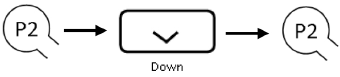
- Press P2 (1 jog and 1 beep), Down and 1 beep), P2 (2 jogs and 3 beeps), all limits are now removed
Pair / Unpair Additional Remotes

- On the existing remote, Press P2 (1 jog and 1 beep) Press P2 again (1 jog and 1 beep), then on new remote, press P2 (2 jogs and 3 beeps). New remote is now linked. Repeat for any additional remotes
Remove All Remotes
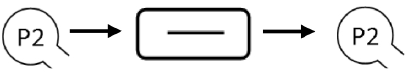
- Press P2 (1 jog and 1 beep), STOP (1 jog and one beep), P2 (2 jogs and 3 beeps)
Setting Number of Channels
- Press the LEFT and RIGHT buttons simultaneously, and a “C” will appear followed by “15”

- Press the LEFT arrow to display the desired number of channels to be displayed on the remote

- Press the Stop Button, a square will appear on the screen, number of channels that has been saved

Motor Mode Switching

- Press P2 (1 jog and 1 beep), UP (1 jog and one beep), UP (1 jog and 1 long beep)
Troubleshooting