Rollerhouse DC2700 15 Channel Blind Controller Instructions

- Technical parameters
- Input: 5V
- Frequency: 433.92 Mhz
- Distance: 60 meters outside and 30 meters inside
- Temperature: -20°-85°
- Output Speed: 22-44 r/min (see name plate)
- Running Limit: unlimited
- Waterproof Grade: IP20
- Match up
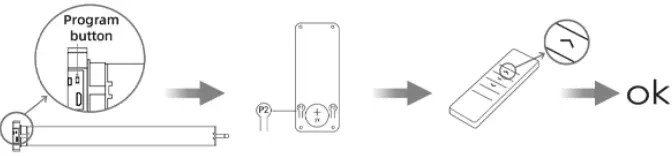
- Press and hold Program button on motor head for 2 seconds, motor jogs and sends out long noise
- Press P2 twice, the motor buzzes twice (The interval of twice pressing please not less than 0,5 second)
- Press UP button motor jogs, and sends out noise for 6 times
- Change direction

- Press P2 twice, the motor buzzes twice (The interval of twice pressing please not less than 0.5 second)
- Press DOWN button motor jogs, and sends out noise for 6 times
- UP and DOWN limit setting
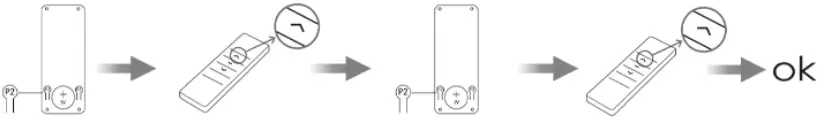

- Press P2 button the motor jogs and sends out noise twice
- Press UP button the motor jogs and sends out noise
- Press P2 button the motor jogs and sends out noise
- Press UP button, let the blinds reach. the desired limit position, then press STOP button and hold for 3 seconds
- Press STOP button and hold for 3 seconds
- Press DOWN button, let the blinds reach another desired limit position
- Delete UP and DOWN limits
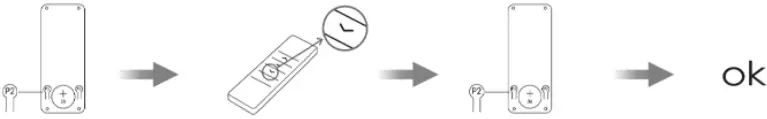
- Press P2 button the motor jogs and sends out noise
- Press DOWN button the motor jogs and sends out noise
- Press P2 button the motor jogs and sends out noise
- A third limit setting up

- Press P2 button the motor jogs and sends out noise
- Press STOP button twice the motor jogs and sends out noise for 4 times
- If want to use the third limit. no matter where the blinds is press and hold STOP button for 3 seconds
- Delete the third limit

- Press and hold STOP button for 3 seconds, the blinds stop at the third limit position
- Press P2 button the motor jogs and sends out noise.
- position Press P2 button the motor jogs and sends out noise. Press
- Tilt function / dot movement
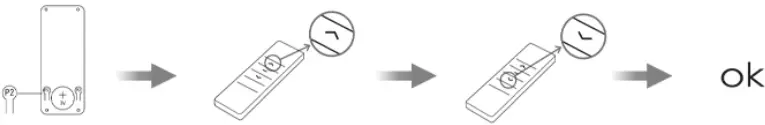
- Press P2 button the motor jogs and sends out noise
- Press UP button the motor jogs and sends out noise
- Press DOWN button the motor jogs and sends out noise
- Add new transmitters
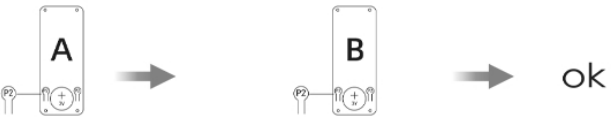
- Press P2 button on a matched transmitter A twice, the motor jogs and sends out noise Di
- Press P2 button on a new transmitter B, motor jogs, and sends out 7 times of Di

