Contents
Raycon The Eardrums E50 Earbuds Black
Specifications
- MODEL NUMBER: RBE750
- BLUETOOTH CONNECTION NAME: Raycon E50 Eardrums Bluetooth
- VERSION: 5.0
- POWER INPUT: DC 5V / 1A
- EARPHONE BATTERY CAPACITY: 3.7V / 50mAh X 2
- CHARGING CAPSULE BATTERY CAPACITY: 3.7V / 750mAh Call /
- PLAY TIME: About 4 hours
- CHARGING TIME: About 2 hours
- SUPPORT PROFILES: HSP / HFP / A2DP / AVRCP
- SENSITIVITY: 95 ± 3dB
- FREQUENCY RESPONSE RANGE: 20 – 20000Hz Bluetooth Range: up to 10 meters
Introduction
It fits perfectly and never comes undone. The E50 lets you take fantastic audio with you everywhere you go. Take a call, change the song, or turn up the volume with just a touch. When you take out your Galaxy Buds, tap; when you put them back in your ears, tap again to continue the music. Take use of the high-quality stereo sound and passive noise suppression in your videos and music. Just you and your music here! Any Bluetooth device, including a smartphone, a TV, a sound system, etc., can be connected to the Raycon E50. The E50 will pair with anything that has Bluetooth!
HOW TO CONNECT YOUR EARPHONES
- Take your earphones out of the capsule and hold the control buttons of both earphones to power on, both earphones will connect automatically.
- Turn on Bluetooth, search “Raycon E50 Eardrums” and click it to pair.
- Enjoy your Eardrums earphones!
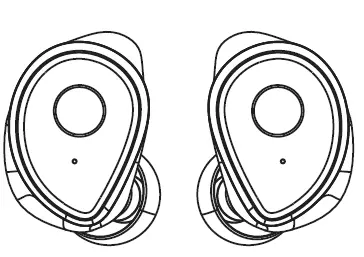
HOW TO CHARGE YOUR EARPHONES
- Open the lid of the charging capsule.
- Place the two earphones inside until the indicator lights on the earphones flash. Red means charging, and blue means fully charged.
- Close the lid. It takes about 2 hours to fully charge the earphones.
HOW TO CHARGE YOUR CHARGING CAPSULE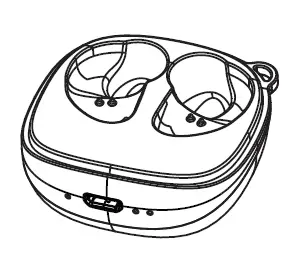
- To charge your capsule, plug the cable in the charging port and connect to a power source.
- The indicator light on the capsule shows that the status is charging. Once the light turns off, the capsule is fully charged.
- Your charging capsule can charge your earphones up to four times.
WHAT’S INSIDE
- Raycon E50 Eardrums Earphones (Left and Right)
- Charging Capsule
- Charging Cable Cord
- Silicone Gel Tips
- User Guide
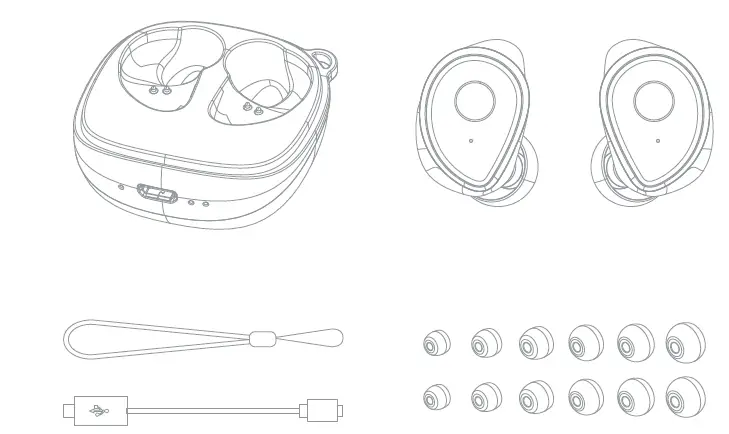
UNIT AT A GLANCE
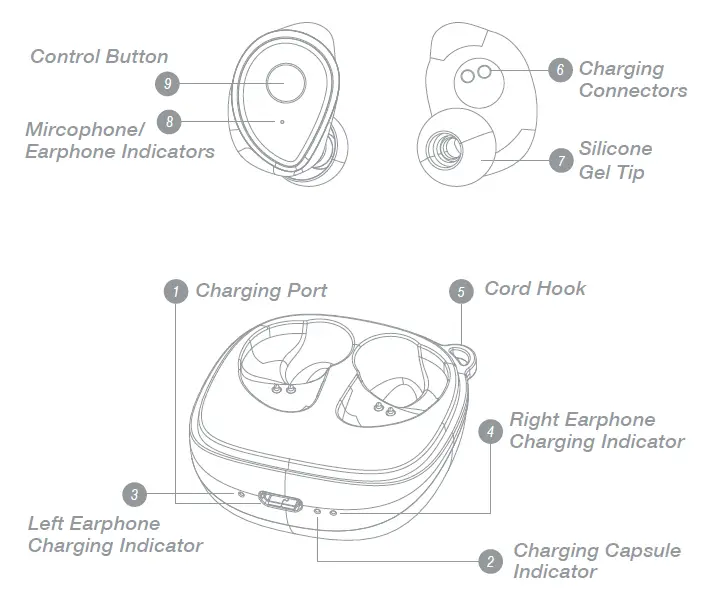
USAGE
Customization
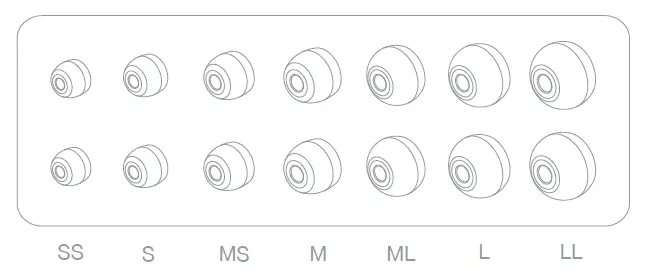
Selecting the size of silicone gel tips: The silicone gel tips with E50 earphones come in 7 sizes: Double small, small, medium small, medium, medium large, large and double large. Please select the right size according to your preference and fit it over the earphones.
FUNCTIONS
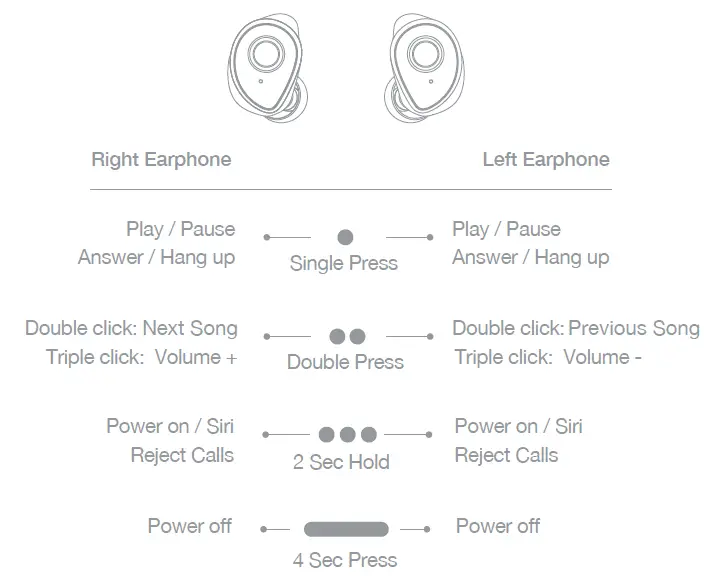
You can also put the earphones into the capsule to power off.
CHARGING SCHEMATIC
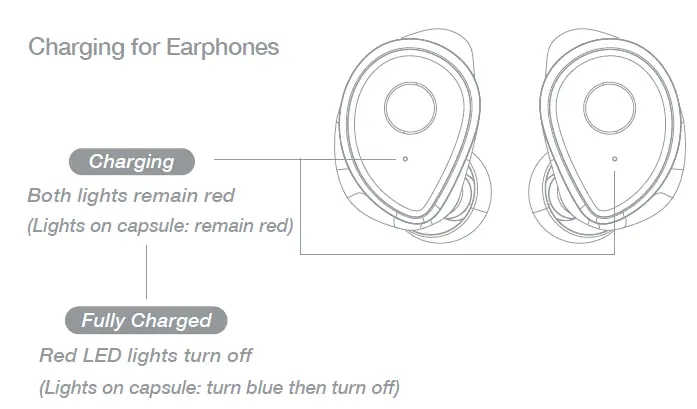
- Call / Play: about 4 hours
- Standby: about 2,000 hours
- Charging: for Earphones 4 times
- Charging Time: about 2 hours
- Charging: for Capsule
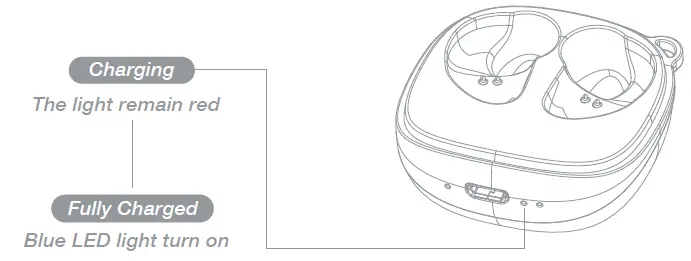
- Charging Time: About 2 hours
EASY PAIRING CONNECTION
- Take your earphones out of the capsule and hold the control buttons of both earphones to power on.
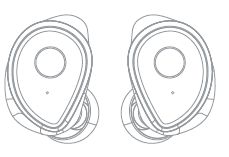
- Turn on Bluetooth, search “Raycon E50 Eardrums” and click it to pair.
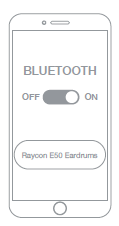
- Enjoy your Eardrums Earphones!
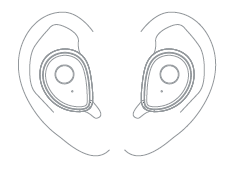
RIGHT EARPHONE SINGLE-PLAY MODE
Take the right earphone from the capsule and turn it on. Hold the control button of right earphone for 2 seconds to power on. The earphone should flash blue. When paired, the earphones should send out a voice prompt. Turn on Bluetooth on your phone or laptop, search “Raycon E50 Eardrums-R” and click it to pair.
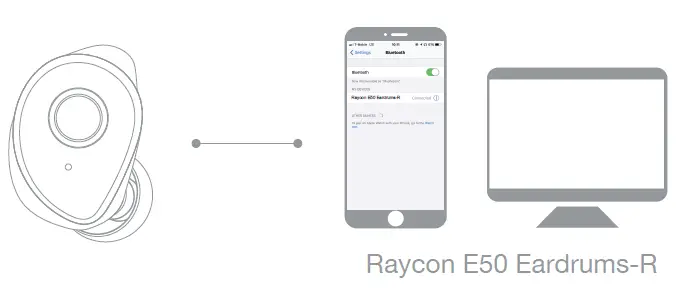
HOW TO SYNC VOLUME ON AN ANDROID PHONE
For newer Android smartphones (such as the Samsung S9 and Note 8), you can experience optimal audio quality by syncing your volume in the Bluetooth settings.
- After connecting your device in Bluetooth, click on “options” in the upper right hand corner.
- Click on ‘Media volume sync’.
- Turn on.
*NOTE: This function is available only to newer Android smartphones, and not in all models. Please note that listening to high volumes of audio for a long period of times is not recommended.
RESTORE FACTORY SETTING
In the off state, hold the buttons of left and right earphones for 8 seconds to restore to factory settings.
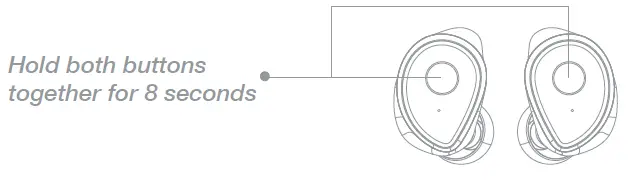
SAFETY GUIDELINES
Please follow the safety guidelines below at all times when operating or caring for your device.
- Be wary of any edges, uneven surfaces, and metal parts, including on accessories and product packaging, to prevent any possible injury or damage.
- Listen to music at a proper volume to avoid hurting your hearing and the earphones.
- Avoid storage in high temperatures, such as in a hot vehicle or in direct sunlight.
- Do not expose the earphones or any of its supplied parts to rain or other liquids.
- Do not drop or cause undue impact to the earphones.
- Do not modify, repair, or dismantle the product on your own.
- Do not use any dilutant or volatile liquid to clean the product.
- Do not use the product in a hazardous location.
Frequently Asked Questions
- How can I tell when the battery in my wireless earbuds is full?
Bluetooth headsets all function differently. However, once your headsets have reached full charge, the earbuds usually start to glow. Red and green lights are most frequently used in headsets. A low battery level is indicated by the red light, while a full charge is indicated by the green light. - How can my Raycon E50 earbuds be fixed?
Hold the power on/off buttons on the left and right earbuds for 30 seconds while they are off to reset the earbuds to their default settings. Typically, this is a short-term solution to connectivity problems. Both earphones’ earbud buttons should be depressed for 30 seconds before being inserted into the case. - Do both earphones have to be used simultaneously, or may one be used separately?
You may utilize one at a time, yes. Sometimes I’ll use the other and leave the first in the case. Yes, your music or video will cease if you remove one, but you can resume it by double tapping the earbud that is still in your ear. - How do I adjust the earphones’ volume?
Change the touch sensor function by tapping the (Settings) icon at the bottom of the page. Tap Ambient Sound Control and change the Function to Volume Control in the Left unit settings. After confirming that Volume Control is now the Function, hit Done. - What does the blue light on earphones imply when they are charging?
The battery is charged if the exterior blue light is on. It can charge your headphones up to 10 times, according to the user instructions. - What does the earbuds’ red light signify?
Your headphones’ red or amber flashing usually indicates that the battery is getting low. A medium battery level shown by an orange light may indicate that you need to charge the headphones in the next few hours. - Why does one of my Raycon earbuds work but not the other?
Hold the power buttons on both earphones for 30 seconds while they are off. The earphones’ factory settings will be recovered by doing this. It should be noted that pairing with “Raycon Earbuds- R” only will momentarily disable the true wireless feature for both earphones. - Why does my left Raycon not sound?
Try restarting or resetting your headphones if you’re having problems hearing or if the volume is muffled. - What causes the red and blue flashing on my Raycon earbuds?
The earbuds have linked successfully. When the left earphone’s light goes off and the right earphone’s red and blue lights alternately flash for 3 to 5 seconds, the pairing of the two headphones has been successful. till the blue lights on both earbuds flash for 3 seconds to begin pairing mode. - Why aren’t my earbuds communicating with one another?
If the battery in your headphones is low, they might not be able to pair. Additionally, I’ve discovered that certain Bluetooth headphones stay on when in the case, which causes them to deplete to zero percent more quickly than you would expect. Even if they claim to have some battery left, try plugging them in and giving them a thorough charge before pairing.


