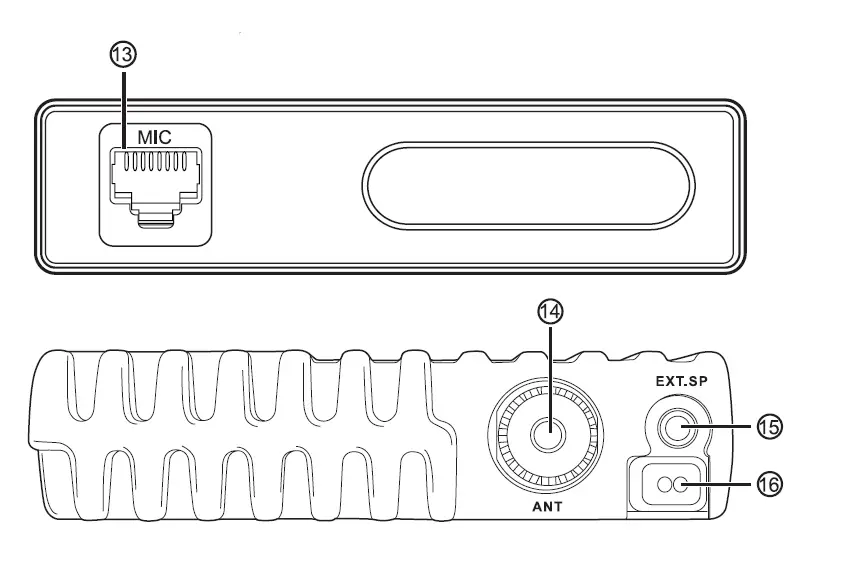Contents
Radioddity CS-47 CB Radio

KNOW ABOUT THIS RADIO
| 1 | Channel Down – Scan On/Off |
| 2 | Power On/Off – Speaker Mute |
| 3 | Channel Up – Scan On/Off |
| 4 | PTT |
| 5 | Modulation Mode Select – Keypad Lock |
| 6 | Squelch Level Setting – SQ/ ASQ Switch |
| 7 | CH9/CH19 – VOX On/Off –
Menu |
| 8 | Decrease volume level |
| 9 | Increase volume level |
| 10 | LCD |
| 11 | Microphone |
| 12 | Built-in Speaker |
| 13 | Control Unit Connection Jack |
| 14 | Antenna Jack |
| 15 | External Speaker Jack |
| 16 | Power Cable |
HOW TO USE THIS RADIO
Power On/Off the Radio
- Short press
 key, the radio emit a prompt and LCD display on.
key, the radio emit a prompt and LCD display on. - When the radio on, hold
 key until nothing appears on LCD and release
key until nothing appears on LCD and release  key, the radio will power off.
key, the radio will power off.
Volume Control
- Short press a
 or
or  a key to adjust volume, LCD shows ” UoL XX ” for 2 seconds which means volume level.Total is 27 levels.
a key to adjust volume, LCD shows ” UoL XX ” for 2 seconds which means volume level.Total is 27 levels. - Hold
 a key can fast increase volume level, hold
a key can fast increase volume level, hold  a key can fast decrease volume level.
a key can fast decrease volume level.
Mute Function
- Short press
 key will fastly mute the speaker,appears on the LCD.
key will fastly mute the speaker,appears on the LCD. - Short press
 key again, the volume will resume to previous volume level setting,disappears from the LCD.
key again, the volume will resume to previous volume level setting,disappears from the LCD.
Channel Control
- Short press a
 B key to choose channel.
B key to choose channel. - Hold a
 B key to choose channel lastly.
B key to choose channel lastly.
Squelch Level Control
- Short press
 key, until LCD shows ” 59L XX “, Total is 3′-1 levels, the bigger value stands for high squelch level.
key, until LCD shows ” 59L XX “, Total is 3′-1 levels, the bigger value stands for high squelch level. - Short press a
 or
or  B key to change SQ level.
B key to change SQ level. - Hold press a
 or
or  B key can fast change SQ level.
B key can fast change SQ level. - Short press
 key again or wait for 2 seconds to store and exit.
key again or wait for 2 seconds to store and exit.
Note: The higher SQ level selected, the stronger signal required to open speaker and hear the calling.
ASQ Control
- Hold
 key, until LCD displays AQ, the ASQ function turned on. The LCD will shows “RS9 XX”, Total is 9 levels, the bigger value stands for high squelch level.
key, until LCD displays AQ, the ASQ function turned on. The LCD will shows “RS9 XX”, Total is 9 levels, the bigger value stands for high squelch level. - Short press a
 or
or  B key to change ASQ level.
B key to change ASQ level. - Hold press a
 or
or  B key can fast change ASQ level.
B key can fast change ASQ level. - Short press
 key again or wait for 2 seconds to store and exit.
key again or wait for 2 seconds to store and exit.
Note: The higher ASQ level selected, the stronger signal required to open speaker and hear the calling.
Mode Control
- Short press
 key to switch between FM/ AM mode.
key to switch between FM/ AM mode. - The LCD displays the selected mode.
Keypad Lock
- Hold
 key for over 3 seconds to lock the keys,” o,,-” appears on the LCD.
key for over 3 seconds to lock the keys,” o,,-” appears on the LCD. - Hold
 key for over 3 seconds again to unlock the keys, ” o,,- ” disappears from the LCD.
key for over 3 seconds again to unlock the keys, ” o,,- ” disappears from the LCD.
Note: In lock Mode all keys except PTT is valid.
Emergency Channel
- Short press
 key to choose CH9, the channel number blinks on LCD.
key to choose CH9, the channel number blinks on LCD. - Short press
 key again to choose CH19, the channel number blinks on LCD.
key again to choose CH19, the channel number blinks on LCD. - Short press
 key third lime to return to last normal channel.
key third lime to return to last normal channel.
vox
- Press and hold the [PTT] switch.
- Short press
 key to activate or deactivate the VOX function, “f” appears on the LCD when the function is active.
key to activate or deactivate the VOX function, “f” appears on the LCD when the function is active.
Scan Function
- Press and hold a
 B key for 7 seconds or until a beep sounds to start scan function. The dot between the two channel digits flashes to indicate that the function is active.
B key for 7 seconds or until a beep sounds to start scan function. The dot between the two channel digits flashes to indicate that the function is active. - Short press a
 B key to change scan direction during scan;
B key to change scan direction during scan; - Press [PTT] switch to exit scan function.
Frequency Band Selection
- Hold
 key while pressing
key while pressing  key until full appears on LCD and release 2 keys, the current frequency band blinks on LCD;
key until full appears on LCD and release 2 keys, the current frequency band blinks on LCD; - Short press
 key to choose wanted frequency band;
key to choose wanted frequency band; - When the frequency band is selected, hold press
 key to store and exit.
key to store and exit.
Install External Speaker
Choose a 160 external speaker with 3.5mm mono connector.
WARNING: The sound output mode of the machine is BTL output, and the two pins of the speaker cannot be connected to the ground net or the machine shell! Otherwise, there will be a large DC current flowing through the speaker, which will bum the speaker and components.
Menu Operations
- Long press
 key to enter menu list.
key to enter menu list. - Short press
 key to select menu to be set.
key to select menu to be set. - Short press
 key to enter function setting parameter of the selected function, the parameter blinks on LCD.
key to enter function setting parameter of the selected function, the parameter blinks on LCD. - Short press
 key to change the parameter.
key to change the parameter. - Short press
 key to validate and stay in the MENU.
key to validate and stay in the MENU. - Long press
 key or [PTT] key or wait 10 seconds to store exit MENU.
key or [PTT] key or wait 10 seconds to store exit MENU.


CTCSS/DCS Set
- Long press
 key to enter menu list.
key to enter menu list. - Short press
 key to select the CTCDCS menu.
key to select the CTCDCS menu. - Short press
 key to validate, the code type blinks on LCD.
key to validate, the code type blinks on LCD. - Short press
 B key to select the code type.
B key to select the code type.
- oFF: stands for not set.
- cEe: stands for CTCSS tone.
- dcS: stands for DCS code.
- Short press
 key to confirm the code type. The code value flashes (unless selected)
key to confirm the code type. The code value flashes (unless selected) - Short press
 key to select the code (form 01 (0 /) to 38 (38) for CTCSS and 01 ([] /) to 100 (o[J) to 104 (oY) for DCS)
key to select the code (form 01 (0 /) to 38 (38) for CTCSS and 01 ([] /) to 100 (o[J) to 104 (oY) for DCS) - Short press
 key to confirm the selected code.
key to confirm the selected code.
Resume Factory Default
- Long press
 key to enter menu list.
key to enter menu list. - Short press
 key to select the ”
key to select the ”  “menu.
“menu. - Short press
 key to validate. “
key to validate. “ :” blinks on LCD.
:” blinks on LCD. - Short press
 key until “
key until “ ” stops blinking.
” stops blinking. - Release
 key, the radio automatically reset.
key, the radio automatically reset.
SPECIFICATION
| GENERAL | ||
| Modulation Mode | AM/FM | |
| Frequency Range | 26.965-27.405MHz | |
| Frequency Tolerance | ±5.0ppm | |
| Input Voltage | 13.2V | |
| Dimensions | 100x104x25mm | |
| Weight | 255g | |
| Ferquency Control | PLL Synthesizer | |
| Operating Temperature Range | -20°( to +50°C | |
|
Current Drain |
Transmit | 2A MAX |
| Receive | Squelched 0.3A | |
| VOL Max | 0.BA | |
| Antenna Connector | UHF, SO-239 | |
| TRANSMITTER | ||
| Power Output | 4 Watts FM/AM | |
| Transmission interference | inferior to 4nW(-54dBm) | |
| Frequency Response | 300-3000Hz | |
| Modulated signal distortion | inferior to 5% | |
| Output Impedance | 50 ohms | |
| RECEIVER | ||
| Sensitivity | Less than 1uV for 10dB(S+N)/N | |
| Image Rejection | 70dB | |
| Adjacent Channel Rejection | 60dB | |
|
IF Frequencies |
1st 10.695MHz
2nd 455KHz |
|
|
Automatic Gain Control(AGC) |
Less than 10dB change in audio | |
| Output for inputs from 1Oto 50000uV | ||
| Squelch | less than 1uV | |
| Audio Output Power | 1Watts | |
| Frequency Response | 300-3000Hz | |
Thank You for Shopping at Radioddity! FIND TUTORIALS, SUPPORT AND MORE
- https://www.radioddity.com/
- https://www.facebook.com/radioddity
- https://www.youtube.com/dRadioddityradio