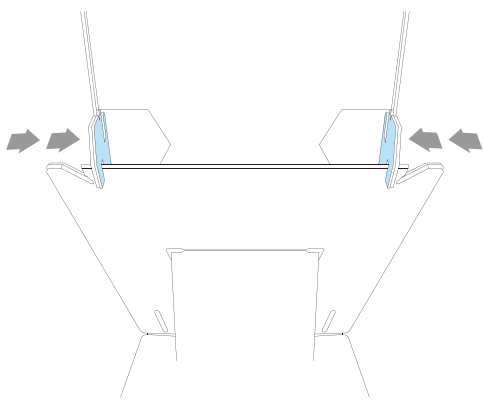r-go Tools Riser Duo – Tablet Stand and Laptop Stand

Contents
Setup for laptop use
Step A
Open the document holder (1).
Turn the whole stand (2).
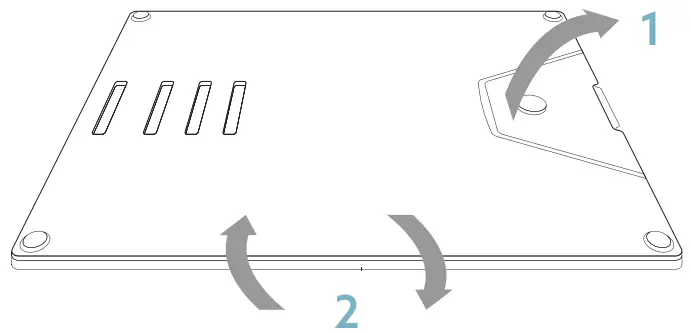
Step B
Grab the top and middle plate of the stand and leave the bottom on the table to open the stand.
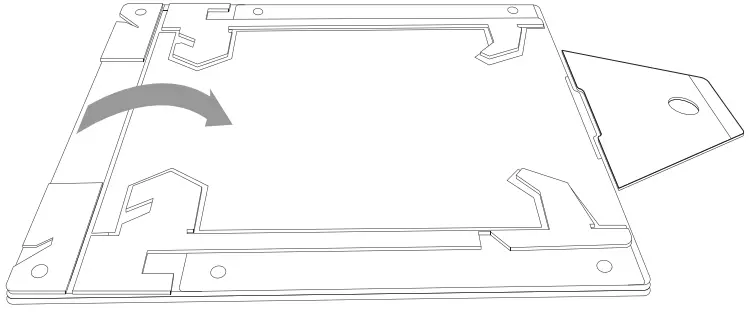
Step C
Put the stand in the desired slot of your height.
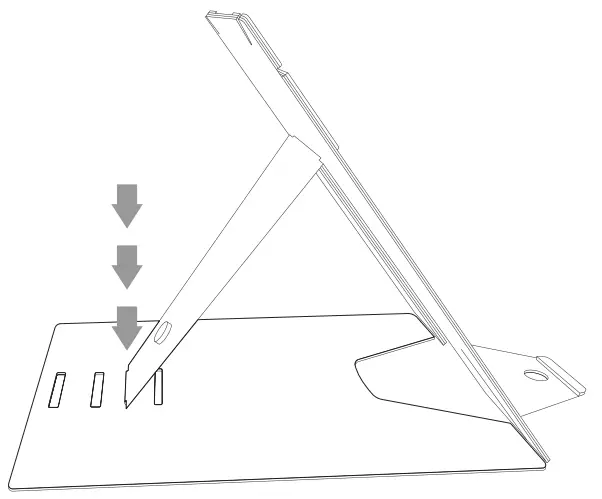
Step D
Lift the top plate of the stand (5). Turn both laptop supports (6). Make sure that both laptop supports are in a 90° angle to the top plate. Lower the top plate and make sure that both laptop supports go into the laptop slot (7).
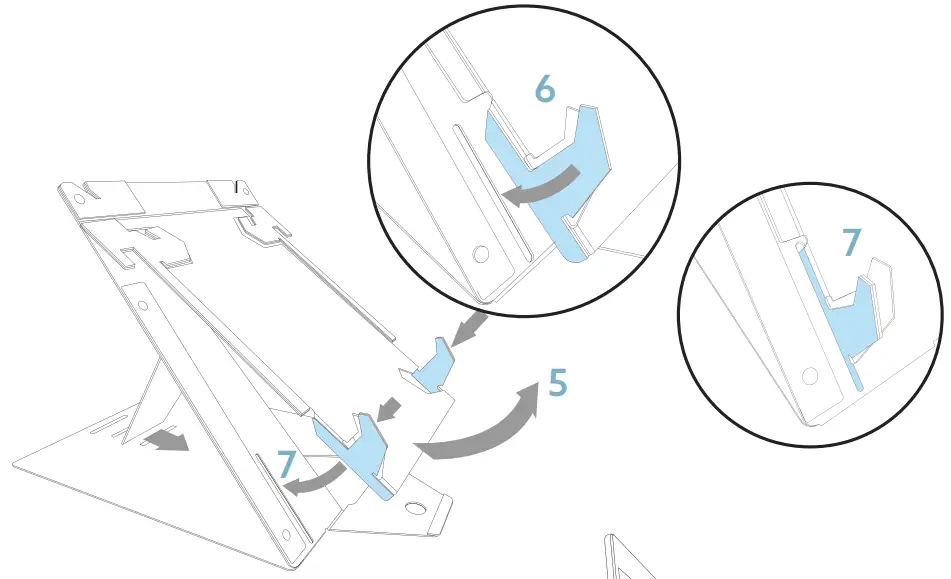
Turn the page for instructions on how to set up as a tablet stand.
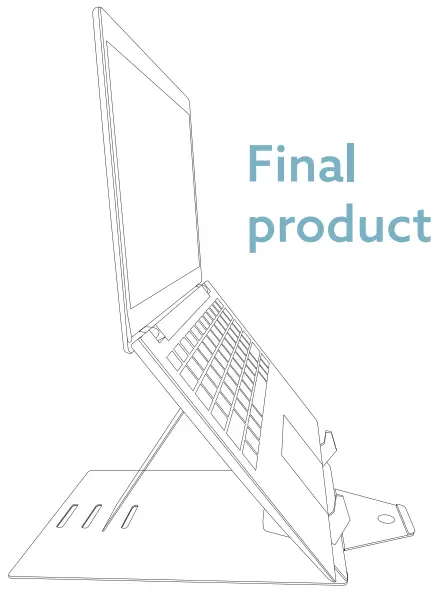
Setup for tablet use
To set up the tablet stand, first follow steps A, B and C on the other side of the page.
Step A
Lift the top plate of the stand until the top plate (1) is in a 90° angle with the middle plate (2).
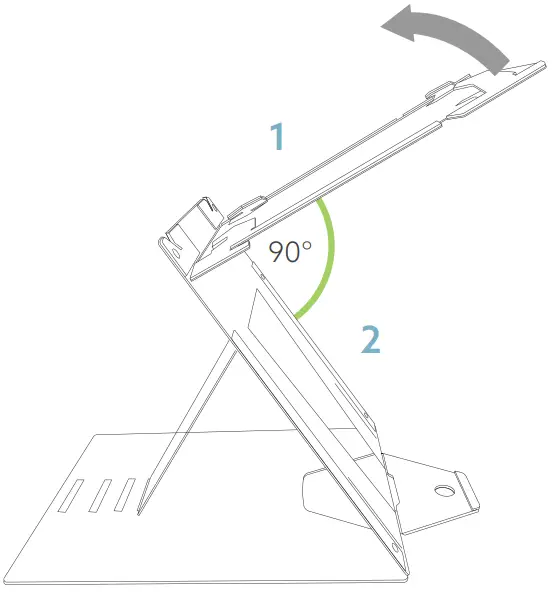
Step B
Turn both tablet supports at the same time (use both hands).
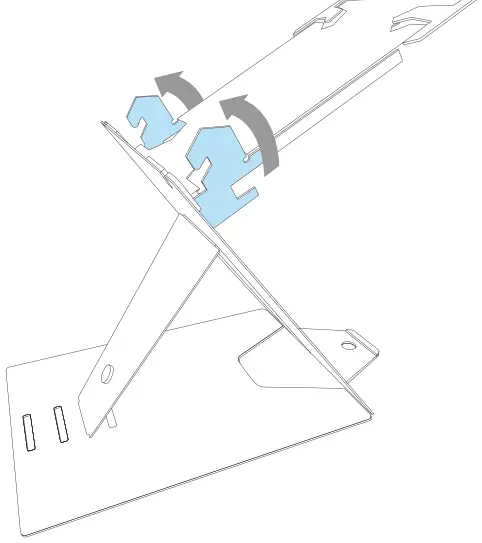
Step C
Place the tablet supports in the tablet slots.
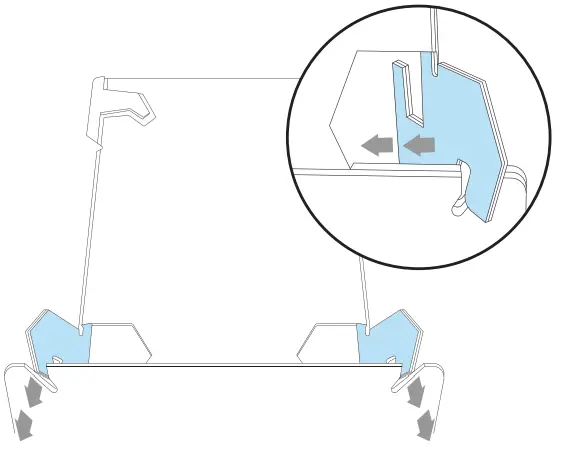
Step D
Move the tablet supports so that they are clamped around the middle plate. Your tablet stand is ready for use!