Woodland Portable Outdoor
Bluetooth DAB+ and FM Radio
User Guide
Contents
Steps to get started.
- Lift and extend the radio antenna.
- Turn on Woodland.
- Wait a short time whilst DAB+ radio stations are found.

Controls
 |
 |
 |
 |
 |
||
| Tap | Tune to DAB or FM | Recall radio preset | Bluetooth mode | Adjust volume | Station navigation (DAB+/FM) Skip track (Bluetooth) | Select station (DAB+/FM) Play / Pause (Bluetooth) |
| Hold for 2s | Station scan (DAB+) | Save radio preset | Bluetooth pairing | Station seek (FM) |
Charging.
- Connect the USB- A plug into a USB power source.
- Plug the USB-C in to the charging port on the back of Woodland.
- When the lightning bolt appears Woodland will be charging.

For a full user guide, help or support please visit us at support.pure-audio.com
Joyful Listening.
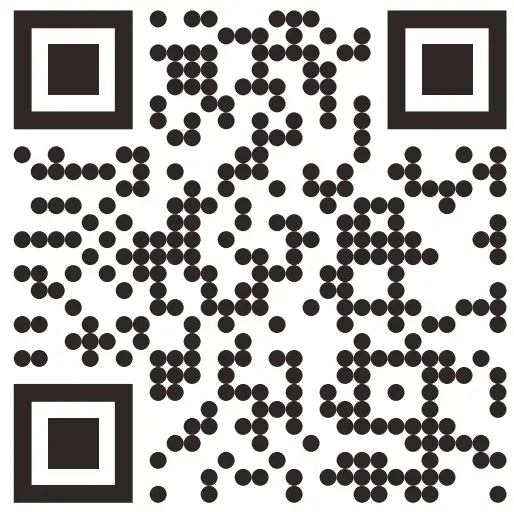 https://support.pure-audio.com
https://support.pure-audio.com
Scan me on your smartphone camera for more information.
