Contents
OLYMPUS VP-20 Digital Voice Recorder
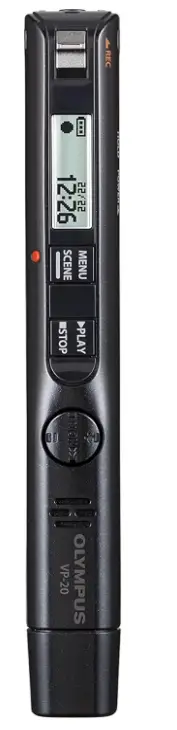
Introduction
The OLYMPUS VP-20 Digital Voice Recorder is a compact and versatile audio recording device designed to provide high-quality audio capture in a variety of settings. Whether you need to record lectures, interviews, meetings, or personal notes, this digital voice recorder offers a convenient and reliable solution. In this overview, we will delve into what you can expect to find in the box, explore its specifications, and highlight the key features that make it a popular choice among users.
What’s in the Box
When you purchase the OLYMPUS VP-20 Digital Voice Recorder, you can expect to find the following items included in the box:
- OLYMPUS VP-20 Digital Voice Recorder
- USB cable (for data transfer and charging)
- Earphones
- Quick Start Guide
- Warranty Card
Specifications
The OLYMPUS VP-20 Digital Voice Recorder boasts a range of specifications that make it a capable recording device:
- Storage Capacity: The device typically features internal memory with varying storage capacities, allowing for extended recording time.
- Recording Formats: It supports multiple recording formats, including MP3 and Linear PCM (WAV), enabling you to choose the quality and file size that suits your needs.
- Microphone: The recorder features a built-in stereo microphone designed to capture clear and natural sound, making it ideal for a variety of recording scenarios.
- Battery Life: With the included rechargeable batteries, the VP-20 can provide a significant amount of recording time on a single charge, ensuring it lasts through extended recording sessions.
- USB Connectivity: You can easily transfer your recorded audio files to your computer using the included USB cable, allowing for convenient file management and sharing.
- Display Screen: The device includes a clear LCD for easy navigation and to view essential information such as recording time and battery status.
Features
The OLYMPUS VP-20 Digital Voice Recorder comes equipped with a range of features to enhance your recording experience:
- Voice Activation: The recorder has a voice-activated mode that starts and stops recording automatically when it detects sound, helping to conserve storage space and making playback more efficient.
- Scene Selection: With various scene modes (Lecture, Meeting, Interview, Dictation), you can optimize recording settings for different environments to achieve the best audio quality.
- Noise Cancellation: This feature helps minimize background noise, ensuring that your recordings are clear and easy to understand.
- File Management: The device allows you to organize and navigate your recorded files easily, thanks to its intuitive user interface.
- Index Marks: You can add index marks during recording to easily locate and navigate to specific points within your recordings, making it useful for reviewing important information.
Frequently Asked Questions
What is the maximum recording time on the built-in memory?
The recording time varies depending on the recording format and quality. In MP3 format, you can record up to several hours with the built-in memory. For longer recording times, you can use a memory card.
Can I expand the storage on the VP-20?
Yes, the VP-20 supports microSD cards, allowing you to expand the storage capacity.
How do I transfer recorded files to my computer?
Connect the recorder to your computer using the included USB cable. The recorder will be recognized as a removable drive, and you can simply copy and paste the files onto your computer.
Does the VP-20 have a built-in speaker for playback?
Yes, it has a built-in speaker, so you can listen to your recordings directly from the device without the need for headphones.
Can I use rechargeable batteries with the VP-20?
Yes, you can use rechargeable AAA batteries with the recorder. Make sure they are fully charged before use.
What is the difference between MP3 and Linear PCM recording formats?
MP3 offers a compressed format with varying levels of quality and smaller file sizes. Linear PCM (WAV) provides uncompressed, CD-quality audio but results in larger file sizes.
How do I activate the Voice Activation mode?
Is it possible to overwrite or delete specific parts of a recording?
The VP-20 does not support overwriting parts of a recording. You can delete entire files but not specific portions within them.
Can I use the VP-20 as an audio player to listen to music?
No, the VP-20 is primarily a voice recorder and is not designed for playing music files.
How do I clear the memory on my Olympus digital voice recorder?
Press the MENU button to select FORMAT. Press the FF or REW button to highlight the START option. Press MENU to select FORMAT. The recorder will display a message stating that all data on the card will be cleared, and then it will prompt for confirmation to continue the FORMAT operation.
User Manual
Reference Link
OLYMPUS VP-20 Digital Voice Recorder

