Contents
Olympus DS-2300 Digital Voice Recorder
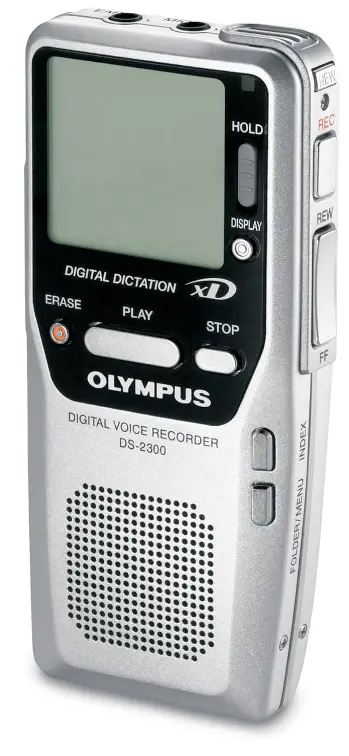
Introduction
The Olympus DS-2300 Digital Voice Recorder is a reliable and user-friendly audio recording device that offers convenience and efficiency. It is designed for professionals, students, and anyone in need of a portable voice recording solution. The recorder comes equipped with features that enhance voice clarity and ease of use.
What’s in the Box
When you purchase the Olympus DS-2300 Digital Voice Recorder, you can typically expect to find the following items included in the box:
- Olympus DS-2300 Digital Voice Recorder
- USB Cable for data transfer
- Two AAA batteries
- Stereo microphone
- Carrying case
- Olympus DSS Player software (for audio file management)
- Instruction manual and documentation
Specifications
Here are some key specifications of the Olympus DS-2300 Digital Voice Recorder:
- Recording Format: DSS (Digital Speech Standard)
- Recording Modes: SP (Standard Play) and LP (Long Play)
- Storage Capacity: The internal memory varies depending on the model, typically ranging from 128 MB to 512 MB, which can store many hours of audio.
- Battery Life: Typically, the recorder can provide several hours of continuous recording on two AAA batteries.
- Connectivity: USB 2.0 for transferring files to a computer.
- Display: LCD screen for easy navigation and file management.
- Voice Activation: Supports voice-activated recording for hands-free operation.
- File Management: The included DSS Player software allows you to manage and organize your audio files on your computer.
Key Features
The Olympus DS-2300 Digital Voice Recorder offers several key features to enhance your recording experience:
- High-Quality Recording: It records clear and crisp audio, making it suitable for a wide range of applications.
- Voice Activation: The recorder can automatically start and stop recording when it detects sound, saving battery life and reducing recording gaps.
- USB Connectivity: Easily transfer your recorded files to a computer for storage and sharing.
- DSS Format: The recorder uses the DSS format, which is a compressed audio format optimized for voice recording, allowing for efficient storage and playback.
- LCD Screen: The built-in LCD screen makes it easy to navigate menus and manage your recordings.
- Multiple Recording Modes: Choose between Standard Play (SP) and Long Play (LP) modes to balance recording quality and storage capacity.
- Included Software: The DSS Player software enables you to organize and manage your recordings on your computer.
Frequently Asked Questions
What is the brand and model of this digital voice recorder?
The brand is Olympus, and the model is DS-2300.
What is the recording format of the Olympus DS-2300?
The Olympus DS-2300 records audio in the DSS (Digital Speech Standard) format.
Can I use rechargeable batteries with the Olympus DS-2300?
Yes, you can use rechargeable AAA batteries with the Olympus DS-2300 for convenience and cost savings.
What is the maximum storage capacity of the DS-2300?
The storage capacity may vary depending on the specific model, but it typically ranges from 128 MB to 512 MB.
Does the DS-2300 support voice-activated recording?
Yes, the Olympus DS-2300 supports voice-activated recording, which automatically starts and stops recording when it detects sound.
Is there a USB port for data transfer on the DS-2300?
Yes, the DS-2300 features a USB 2.0 port for easy data transfer to a computer.
Can I connect an external microphone to the DS-2300?
Yes, you can connect an external microphone to the DS-2300 for improved recording quality.
What type of batteries does the DS-2300 use, and how long is the battery life?
The DS-2300 uses two AAA batteries, and the battery life typically provides several hours of continuous recording.
Does the DS-2300 come with recording modes?
Yes, the DS-2300 offers multiple recording modes, including Standard Play (SP) and Long Play (LP), to balance recording quality and storage capacity.
Is there included software for managing recorded files?
Yes, the DS-2300 comes with the Olympus DSS Player software, which allows you to manage and organize your audio files on your computer.
Can I use the DS-2300 for voice notes, dictation, and interviews?
Yes, the Olympus DS-2300 is suitable for various applications, including voice notes, dictation, interviews, and more.
Does the DS-2300 have a built-in LCD screen for navigation?
Yes, it features a built-in LCD screen that makes it easy to navigate menus, check recording status, and manage your recordings.
Instruction Manual
Reference Link
Olympus DS-2300 Digital Voice Recorder Instruction Manual-Device. report

