OLIGHT Seeker 4 Mini Rechargeable Flashlight User Manual
Contents
IN THE BOX
- Flashlight
- Lanyard
- USB Magnetic Charging Cable
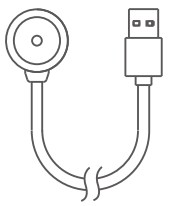
COOL WHITE CCT: 5700~6700K CRI:70
NEUTRAL WHITE CCT: 4000~5000K CRI:70
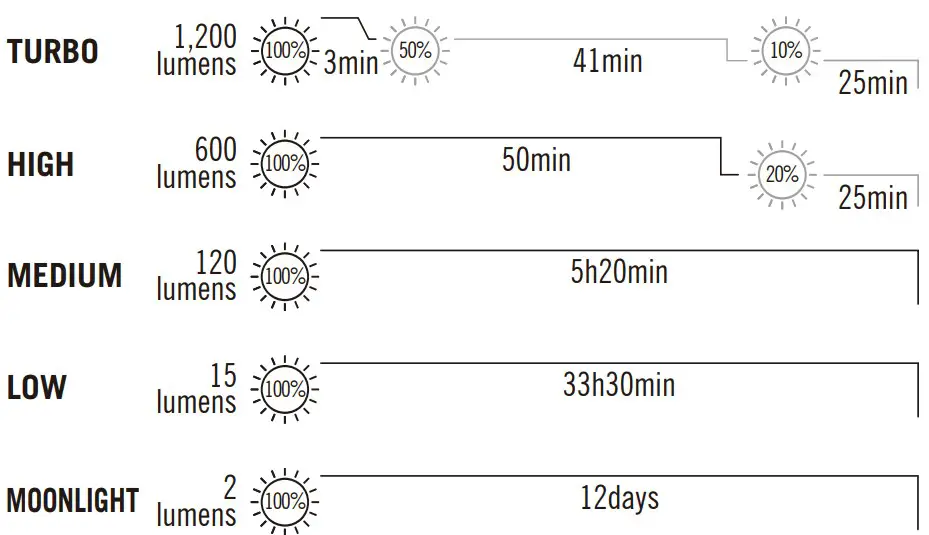
UV
Optical Power(Typ.): 760mW
Max Runtime: 95min
Wavelength(Typ.): 365nm
- 3,600cd

- 120m

- 1.5m

- IPX8
- (L)87*(D)30mm (L)3.43* (D)1.18in

- 112g /3.95oz (Including Battery)

- Rechargeable Li-ion Battery 1100mAh 3.6V (3.96Wh)

- Working temperature: 0-40°C

* Above data are tested per ANSI/NEMA FL 1-2009 standard in Olight’s labs for reference.
Table 2:
USB Magnetic charging cable
- Cable length: 0.5m
- Input USB: A-Type 5V 1A
- Output CC&CV: 4.2V±0.05V 1.0A
- Time to fully charge About 1.5 hours
Multi-language dictionary, see Table 3.
Refer to Table 1 and Table 2 for product parameters.
Operating instructions as below
- Remove the insulating film, see Figure 1.

- Charging, see Figure 2.

- Turn on the white light mode, see Figure 3.

- Turn on the UV light mode, see Figure 4.

- Turn it off, see Figure 5.

- Lockout / unlock, see Figure 6.

- Moonlight (only for white light mode), see Figure 7.

- TURBO (only for white light mode), see Figure 8.

- Change brightness level (only for white light mode), see Figure 9.

- Strobe (only for white light mode), see Figure 10.
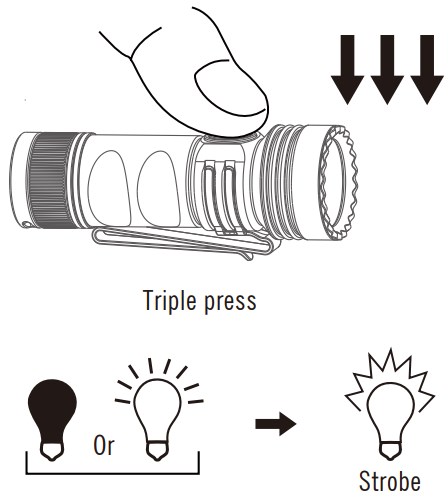
- Set timer (only for white light mode), see Figure 11.
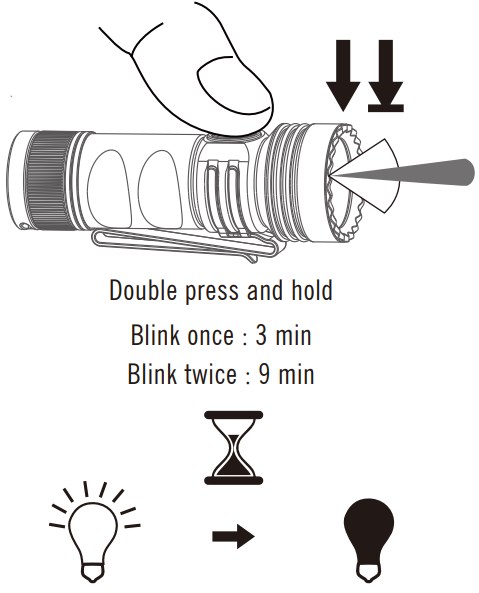
- Battery Indicator:
- Normal mode, see Figure 12-1.

- Moonlight mode, see Figure 12-2.

Multi-language dictionary
- Moonlight
- Low
- Medium
- High
- Turbo
- Strobe
- Press
- Double press
- Press and hold
- Triple press
- Blink once
- Blink twice
- White Light
- UV Light
WARRANTY
Within 30 days of purchase: Contact the original seller for repair or replacement.
Within 5 years of purchase: Contact Olight for repair or replacement.
Battery warranty: Olight offers a one-year warranty for all rechargeable batteries.
USB magnetic charging cable: One year.
This warranty does not cover normal wear and tear, modifications, misuse, disintegrations, negligence, accidents, improper maintenance, or repair by anyone other than an Authorized retailer or Olight itself.
USA Customer Support
[email protected]
Global Customer Support
[email protected]
Visit www.olightworld.com to see our complete product line of portable illumination tools.
Dongguan Olight E-Commerce Technology Co., Ltd.
4th Floor, Building 4, Kegu Industrial Park, No 6 Zhongnan Road, Changan Town, Dongguan City, Guangdong, China.
Made in China


