NuPhy Air96 V2 Wireless Custom Mechanical Keyboard User Guide

Contents
1. System Selection

2. Connection Mode Selection

3. Wireless Device Connection


4. Backlight Settings

5. Sidelight Settings
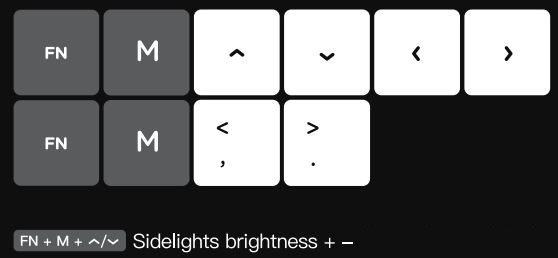
6. Sleep Mode Setting

If there is no operation on the keyboard, it will turn off the light and enter sleep mode after 6 minutes.
7. The screenshot shortcut

8. Other Key Combos

9. Factory Reset

10. VIA keymap configurator
VIA is open source software developed independently from NuPhy and released under open source licenses. To obtain the latest VIA releases please visit nuphy.com/pages/console. If for any reason your keyboard cannot be detected by VIA under the wired mode, feel free to contact our technical support.
Mac Mode: LAYER 0/1
Win Mode: LAYER 2/3
