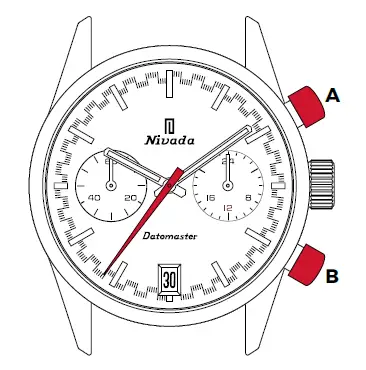Contents
Nivada Grenchen 91951 Datomaster Mecaquartz Watch

Product Information
The DATOMASTER MECAQUARTZ is a watch that features various functions and parts:
- 24 Hour Hand: Indicates the time in a 24-hour format.
- Chronograph Minute Hand (60m): Measures elapsed time up to 60 minutes.
- Hour Hand: Indicates the hour of the current time.
- Minute Hand: Indicates the minute of the current time.
- Chronograph Seconds Hand: Measures elapsed seconds during chronograph operation.
- Band: The strap that holds the watch on your wrist.
- Case: The outer casing of the watch that protects the internal components.
- Pusher A: An upper button used for starting and stopping the chronograph.
- Crown: A knob used for adjusting various settings of the watch.
- Pusher B: A lower button used for resetting the chronograph.
- Date window: Displays the current date.
Product Usage Instructions
Setting the Date
- Pull the crown out to the 2 position.
- Turn the crown clockwise to adjust the date. Note: Avoid setting the date between 9 PM and 3 AM to ensure proper day change.
- Push the crown back into the normal 1 position.
Setting the Time
- Pull the crown out to the 3 position.
- Turn the crown to set the minute and hour hands to the desired time.
- Push the crown back into the normal 1 position.
Using the Chronograph
The chronograph function allows you to measure elapsed time up to 60 minutes.
- To start the chronograph, press the upper pusher A. The chronograph hands will begin to move.
- To stop the chronograph, press the upper pusher A again. The chronograph hands will stop, indicating the elapsed time. The large central hand displays the elapsed seconds, and the sub-dial at the 9 o’clock position displays the elapsed minutes.
- To reset the chronograph, press the lower pusher B. All the chronograph hands will be reset to the 0 position.
DATOMASTER MECAQUARTZ Watch parts
DATOMASTER MECAQUARTZ Crown Position
- Normal crown position
- Setting the date
- Setting the time
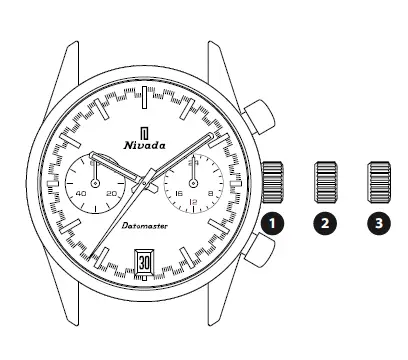
DATOMASTER MECAQUARTZ Setting the date
- Pull the crown out t 2o the position.
- Turn the crown clockwise for date setting. Do not set the date between 9 PM and 3 AM, otherwise the day may not change properly.
- Push the crown back into the normal
 DATOMASTER MECAQUARTZ Setting the time
DATOMASTER MECAQUARTZ Setting the time
- Pull the crown out t 3o the position.
- Turn the crown to set minute and hour hands.
- Push the crown back into the normal 1position.
 DATOMASTER MECAQUARTZ Using the chronograph
DATOMASTER MECAQUARTZ Using the chronograph
THIS MODEL CHRONOGRAPH FEATURES STOPWATCH THAT CAN MEASURE UP TO 60 MINUTES.
- To start the chronograph: Press the upper pusher A The chronograph hands will begin to move.
- To stop the chronograph: Press the upper pusher A again. The chronograph hands will stop and indicate the elapsed time.(Read the elapsed seconds on the large central hand and minutes on the sub-dial in the 9 o’clock position).
- To reset the chronograph: Press the lower pusher B to reset the chronograph. All the chronograph hands will be reset to “0” position.