 User Manual
User Manual Power 99 Touch
Power 99 Touch
V-mount Battery
Contents
Power 99 Touch Mini V-Lock Battery
Thank you for choosing MOMAN product.
Please read this manual carefully before use and follow all instructions mentioned herein.
Attention
- It is normal for batteries to get hot during charging and use.
- Keep the pole of the battery clean to ensure a better use experience.
- Keep the battery in a cool and dry place for long-term storage. It is recommended to keep the battery level above 50%.
- After 12 hours, the battery will enter sleep mode automatically and the output will be turned off. Press the indicator light button to restore the output.
Tips for Battery Maintenance
Moman Power 99 Touch is made with eight units of Grade-A 18650 battery cells runs under BMS chips (Battery Management System). It is perfectly safe with Over Charge/Discharge, Over Current/Voltage, Over Heat and Short Circuit protection.
With Unique Balance Cell Algorithm, each battery cell is tuned to same voltage level during charging /discharging process to ensure a long recycle life.
Please follow the below instructions to better extend the longevity of Moman Power 99 Touch:
- Please Store the battery at temperatures between 5 ℃ and 20 ℃ (41 ℉ and 68 ℉ ).
- The battery will provide a best recycle life keeping between 10% to 90% capacity, please remain more than 50% of power when stored or unused for an extended period and do not always charge to 100%.
- Consider replacing the battery with a new one if you note either of the following conditions:
• The battery runtime drops below 80% compare to original runtime.
• The charge time of battery increases significantly for more than 50%. - If the battery is stored or otherwise unused for an extended period, be sure to follow the storage instructions in this manual.
• Charge or discharge the battery to approximately 50% of capacity before storage.
• Charge the battery to approximately 50% of capacity at least once every six months.
• Store the battery at temperatures between 5 ℃ and 20 ℃ (41 ℉ and 68 ℉ ).
Appearance
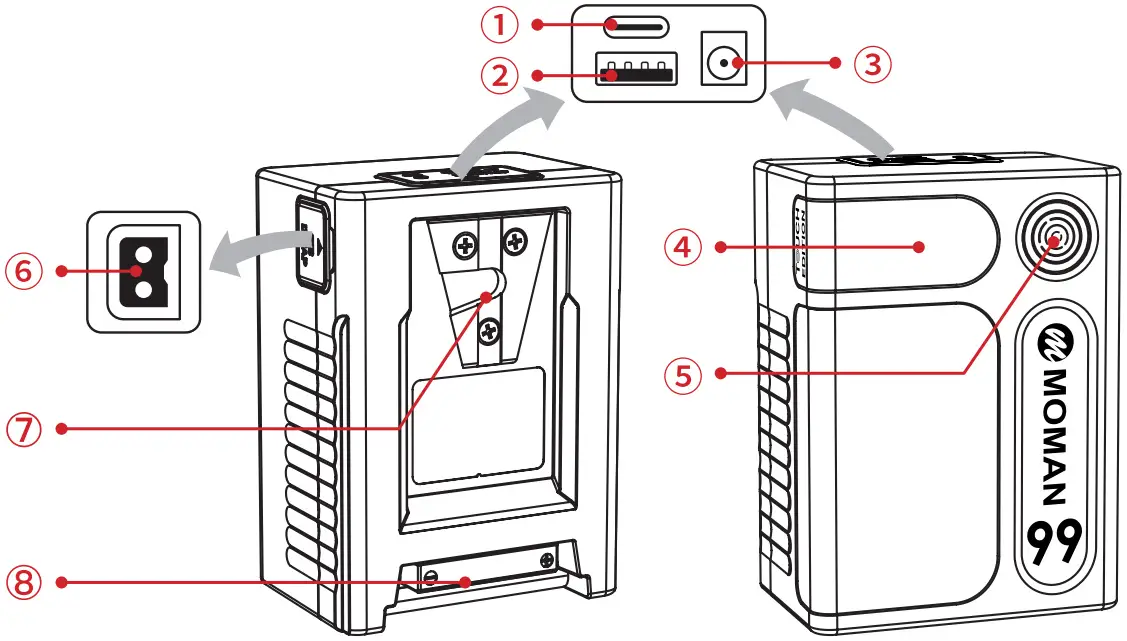
| ① USB-C Input&Output ② USB-A Output ③ 8V DC Output |
④ LED Screen ⑤ Switch Button ⑥ D-tap Input&Output |
⑦ V-Mount ⑧ BP Electrode Interface |
Screen Display
Display All the Item: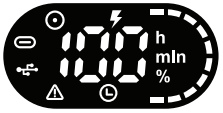 Discharging Display:
Discharging Display: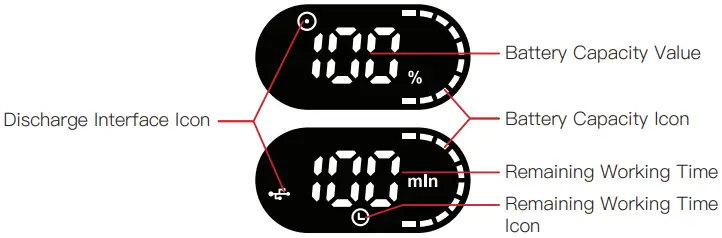 *Remaining Working Time:
*Remaining Working Time:
Display “h” if the Remaining Working Time is over 2H
Display “min” if the Remaining Working Time has 0-120 mins.
Charging Display: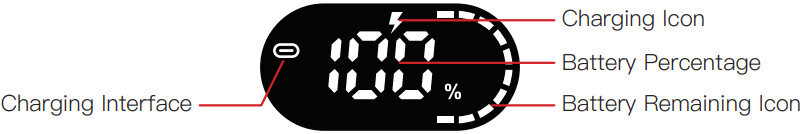 Sleep Mode:
Sleep Mode:
 Touch the Switch Button to Activate to Display the Battery Percentage and the Battery Capacity Icon
Touch the Switch Button to Activate to Display the Battery Percentage and the Battery Capacity Icon
Error Display:e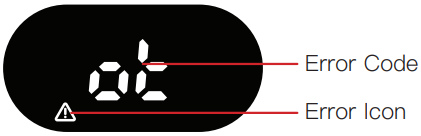
Error Cod
| Warning Code | Protection | Solution |
 |
Over-temperature Protection | Place the battery in a cool place and wait for recovery. |
 |
Low-temperature Protection | Place the battery at room temperature and wait for recovery. |
| Over-current Protection | Remove the battery and wait for 10~20 seconds for recovery. | |
| Secondary Protection | Please contact the manufacturer for repair and do not attempt to disassemble it yourself while encountering the irreparable error. |
Other Interface
If protection activates while the interface is working, the icon will disappear. Please wait for 10 seconds then touch the screen or press the button for recovery.
* Notice about Remaining Time
- The Remaining Time is calculated based on current of all gears powered by the battery, the algorithm will capture data every 100ms and average the result in last few seconds.
- The predicted Remaining Time is accurate given stable current, you may check the time again by pressing the switch button after adding/removing gears.
- The runtime of your battery will vary depending on the powered devices and the applications that you run, you may also refer to the remaining percentage of the battery to get an accurate assumption of time.If the battery has power lower than 10% or more than 90%, please also refer to the remaining percentage.
Discharge Instructions
- At low temperatures, the internal resistance of the battery increases, and the discharge time is shortened. When the load is heavy, the battery may be automatically cut off.
- USB and D-TAP interface overload will cause output shutdown, press the button to restore.
- Please put on the rubber cover immediately after use to avoid dust.
- The battery can discharge in-20℃ ~50℃ ;The battery performs best when used in the temperature range of-10 ~40℃ .
Specification
| Nominal Voltage | 14.4V | ||
| Capacity | 99Wh/6.9Ah | ||
| Interface | Electric Pole×1 |
Output | 150W/12A |
| Input | 16.8V⎓3.4A | ||
| USB-C ×1 | Output | 65W(Max),5V/9V/12V/15V/20V(Max)⎓3.25A Protocol: 1.BC1.2, IOS and SAMSUNG 2.QC2.0,3.0 3.FCP,SCP 4.PD2.0,3.0 |
|
| Input | 5V/9V/12V/15V/20V(Max)⎓2.4A | ||
| D-TAP ×1 | Output | 120W/10A | |
| Input | 16.8V⎓3.4A | ||
| USB-A ×1 | Output | 10W,5V⎓2A | |
| DC ×1 | Output | 8.4V⎓3A | |
| Total Output | 150W/12A | ||
| Charging Temperature | 0~40℃ (suggest 10~30℃ ) | ||
| Discharging Temperature | -20~50℃ (suggest-10~40℃ ) | ||
| Other Parameters | Electromagnetic Compatibility |
EN55032, EN55035 | |
| Safety | IEC62368,UN38.3 | ||
| Fall | 1.2m bare device falls freely | ||
| Dimension | 73mm*102mm*52mm | ||
| Net Weight | 0.55kg | ||
Packing List
| Power 99 Touch V-Mount Battery x1 |
USB-C Charging Cable x1 |
User Manual x1 |
 Moman (UK) Limited
Moman (UK) Limited
Unit 25 Basepoint Business Centre, Aviation Park,
West Christchurch, United Kingdom BH23 6NX
www.momanpower.com
@MomanGlobal
https://moman.co/youtube
