Contents
MINELAB GPZ 7000 Metal Detector

Product Information
- Product Name: Field Guide Przewodnik terenowy
- Part Number: 4903-0055-PL-1
- Manufacturer: Minelab
- Website: www.minelab.com
Product Usage Instructions
- Press and hold the specified button for 10 seconds to perform the action.
- Select “Reset All” option to reset the device to its factory settings.
- Use the “Noise Cancel” feature to cancel out background noise.
- Utilize the “Quick-Trak” feature for fast tracking.
- Adjust the “Threshold Level” to set the desired threshold for detecting signals.
- If using the optional WM 12 device, connect it as instructed.
- Follow the on-screen instructions for further guidance.
- Experiment with different modes like “Gold Mode,” “High Yield,” “Extra Deep,” etc., based on your detection needs.
- Select the appropriate “Ground Type” setting based on the soil mineralization level.
- Keep the coil close to the ground while sweeping.
- Sweep the coil slowly over one spot to ensure thorough detection.
- Avoid bringing any metal objects near the coil while detecting.
- Maintain a recommended distance of 15 meters (45 feet) between detectors to prevent interference.
- Overlap your sweeps for better coverage.
- After digging, refill the hole created during detection.
Please refer to the user manual for detailed instructions and additional information.
Quick Start
- Turn On and wait for battery indicator
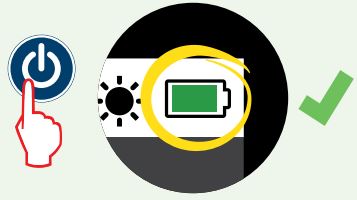
- Select Quick Start

- Select Reset Settings

- Noise Cancel
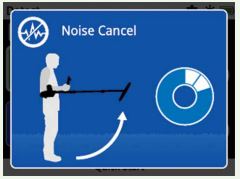
- Quick-Trak
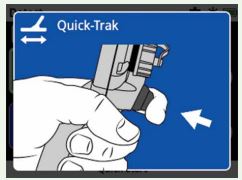
- Start Detecting

Threshold Level



Connect
Connect WM 12 (optional) 
- Select ‘Connect WM 12’
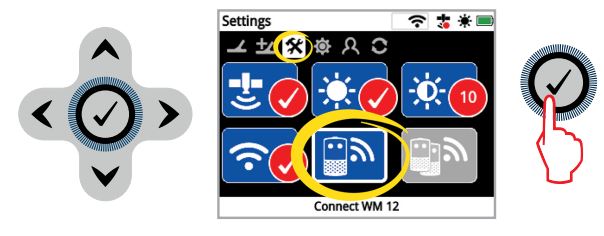
- Follow the on-screen instructions

Gold Mode
- High Yield
Small/Medium nuggets
- General
General nuggets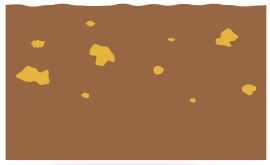
- Extra Deep
Deep large nuggets

Ground Type
- Normal
Low soil mineralisation
- Difficult
High soil mineralisation
- Severe
Severe soil mineralisation

Quick-Trak
- Keep coil close to ground

- Sweep coil over one spot


- Sweep until audio is stable
- Start detecting
Detecting Basics
- Sweep level
- Sweep slowly
- Overlap sweep
- Keep metal away from coil
- Move apart
- Refill hole
Factory Reset
- Press and hold for 10 seconds

- Select Reset All

Read the Instruction manual for more detailed information

