
Disassembly instructions
Metz 32MTC1000Z
Contents
Nessesary tools:
Screw driver PH2
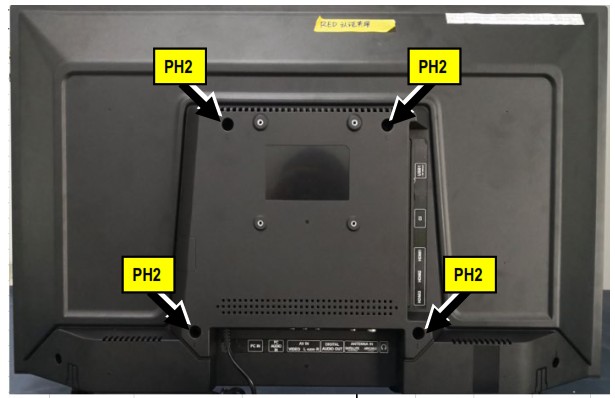
![]() Pull out the mains plug before removing the rear panel.
Pull out the mains plug before removing the rear panel.
Disassembly the rear panel
a) Remove screws with a screw driver PH2.
b) Slightly bend open the tabs and lift the rear wall at the same time.
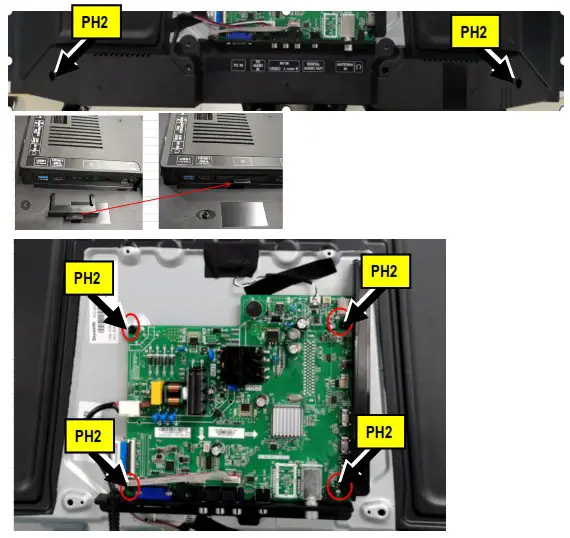
![]() Elkos may contain residual charges.
Elkos may contain residual charges.
Disassembly of the printed circuit boards
Remove screws with a screw driver PH2.
![]()
Technical changes and errors excepted!
U2199_40229_00
Metz Consumer Electronics GmbH
Ohmstrasse 55 – 90513 Zirndorf
Tel. (0911) 9706-0 – [email protected]
