Contents
Mandis HYD-9905DX Remote Control

Product Information
Specifications
- Product Name: HYD-9905DX
- Power Open/Close Buttons: 1, 2, 3, 4, 5, 6, 7, 8, 9, 0
- Display Control Buttons: +10, Vol+, Vol-, Mute
- Power Eject Button: Eject
- Info Guide Button: Info Guide
- DVD Menu Control Buttons: Setup, I>I, Up, Left, Enter, Right, Down, Play
- Playback Control Buttons: Pause/Step, Slow, Stop
- Program Control Button: Program
- Subtitle Control Button: Subtitle
- Cancel Search Button: Cancel Search
- PAL-MUL-NT Button: PAL-MUL-NT
- Angle Control Button: Angle
- Repeat Control Button: Repeat
- Audio Control Button: Audio
- Zoom Control Button: Zoom
- A-B Control Button: A-B
- Exit Button: Exit
- TV/R Button: TV/R
- Format Button: Format
- Smart Button: Smart
- Text Button: Text
- Dual Button: Dual
- Shift + Eject Button: Shift + Eject
- Shift + Text Button: Shift + Text
Product Usage Instructions
Power On/Off
To turn on the device, press the Power button labeled “Originale” or “Sostituto”. To turn off the device, press the same Power button again.
DVD Playback
To play a DVD, follow these steps:
- Ensure the DVD is inserted into the device.
- Press the DVD Menu button to access the DVD menu.
- Use the navigation buttons (Up, Down, Left, Right) to navigate through the menu options.
- Press the Enter button to select a menu option.
- Use the playback control buttons (Play, Pause/Step, Slow, Stop) to control the playback of the DVD.
- Press the Subtitle button to toggle subtitles on/off if available.
- Press the Program button to access program options if available.
Frequently Asked Questions (FAQ)
Q: Where can I find a replacement remote control for HYD-9905DX?
A: You can find a replacement remote control for HYD-9905DX on this website: HYD-9905DX Replacement Remote Control.
OVERVIEW
BUTTON FUNCTION
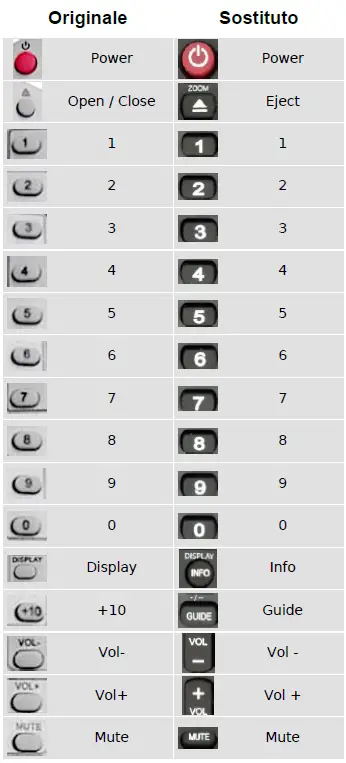


https://tutti-i-telecomandi.it/it/1064015-49574-telecomando-di-sostituzione-per-HYD-9905DX.html

