Contents
Mandis CT-8002 Remote Control

Product Information
Specifications
- Model: Toshiba VT-727G
- Power Source: AC Adapter
- Remote Control Model: Toshiba CT-8002
Product Usage Instructions
- Power On/Off
To power on the Toshiba VT-727G, press the “Power” button on the remote control. To power off, press the same button again. - TV/Video Counter Reset
To reset the TV/Video counter, press the following sequence of buttons on the remote control: 1 2 3 Prog + 4 5 6 Prog 7 8 9 Display 0 Rec. - AV/Input/RDS Selection
To switch between AV, Input, and RDS modes, press the “Power AV / Input / RDS” button on the remote control. - Channel Selection
To change channels, use the following buttons on the remote control: 1 2 3 CH+ / Page+ for channel up, and 4 5 6 CH- / Page- for channel down. - Volume Control
To adjust the volume, use the following buttons on the remote control: 9 Vol+ for volume up, and 0 Vol- for volume down. - Timer Recording
To set a timer recording, use the “Timer Rec” button on the remote control. Use the arrow keys to navigate through the menu and select the desired recording options. Press the “Rec” button to start the timer recording. - Slow Motion and Pause
During playback, use the “Slow” button for slow motion and the “Pause” button to pause the playback. Press the “Play” button to resume playback. - Stop Playback
To stop playback, press the “Stop” button on the remote control.
NAVIGATION BARS

OVERVIEW

FUNCTION BUTTONS
Toshiba VT-727G (DVD)


NAVIGATION BARS

OVERVIEW

Toshiba CT-8002 (TV) 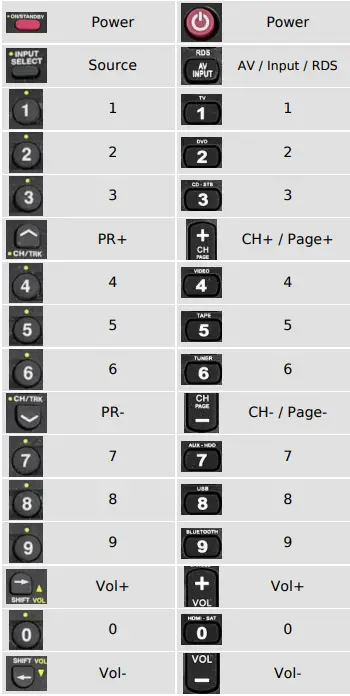 https://all-remote-controls.co.uk/en/Toshiba/1065902-48676-replacement-remote-control-for-Toshiba-VT-727G.html
https://all-remote-controls.co.uk/en/Toshiba/1065902-48676-replacement-remote-control-for-Toshiba-VT-727G.html
FAQ’s
How do I reset the TV/Video counter on the Toshiba VT-727G?
To reset the TV/Video counter, press the following sequence of buttons on the remote control: 1 2 3 Prog + 4 5 6 Prog 7 8 9 Display 0 Rec.
How do I switch between AV, Input, and RDS modes?
How do I set a timer recording on the Toshiba VT-727G?

