Contents
LYPERTEK C3 Cheap Wireless Earbuds

Specifications
- Weight: 105g
- Dimensions: 100x100mm, 400x100mm
- Voice wake-up feature
- Button for control
- Multi-point connection capability
Product Usage Instructions
How to Reset
- Put PUREPLAY C3 into the charging case.
- Press the button five times.
Multi-Point Connection
- Connect the first device.
- Turn off Bluetooth on the first device.
- Connect the second device.
- Turn Bluetooth back on for the first device.
This allows both devices to be connected simultaneously in a multi-point Bluetooth configuration.
FAQ:
Q: How do I activate the voice wake-up feature?
A: Press and hold the button for 2 seconds to activate the voice wake-up feature.
Q: Can I use the foam tips for swimming?
A: No, we recommend not using the foam tips for swimming as they may absorb water.
CONTROL
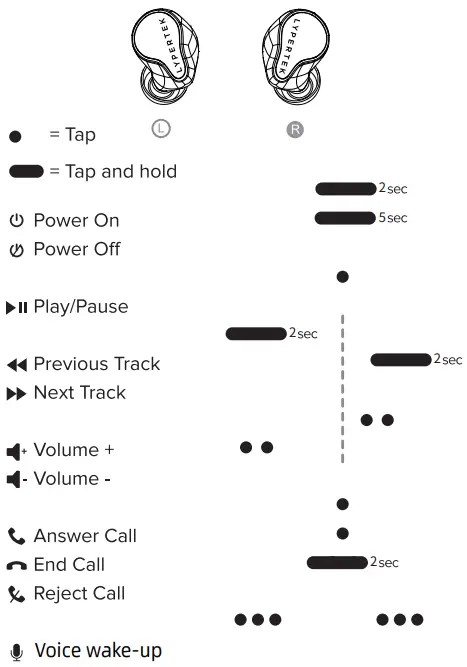
HOW TO RESET
- Put PUREPLAY C3 into the charging case;
- Press 5 times on the button.
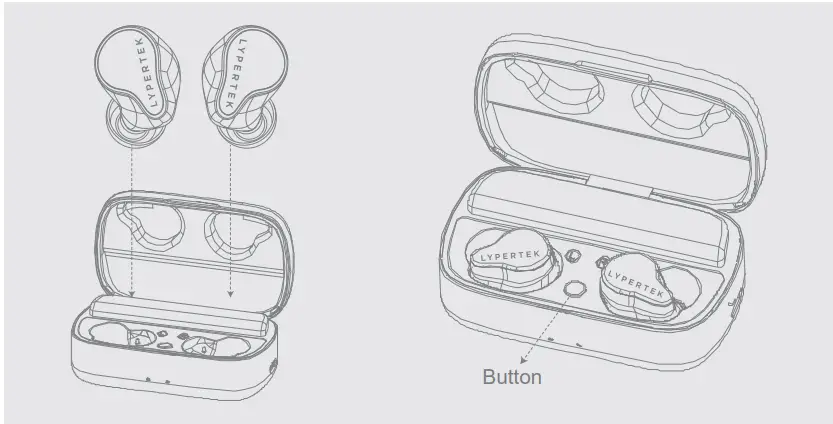
MULTI-POINT CONNECTION
- Connect the first device
- Turn off Bluetooth on the first device
- Connect the second device
- Turn Bluetooth back on for the first device
- This allows both devices to be connected simultaneously in a multi-point Bluetooth configuration.
WHAT IS INSIDE?
- YPERTEK C3
- Charging Case
- XS, S, M, L Silicone Tips
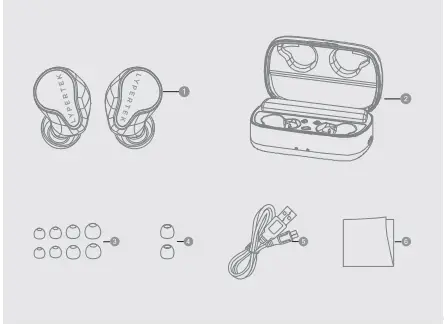
- M Foam Tips
- USB Type-C Cable
- Quick Start Guide
DEVICE LAYOUT
- Case LED Indicator
- Type-C Charging Port
- Touch Control Area
- LYPERTEK C3 Indicator
- Microphone
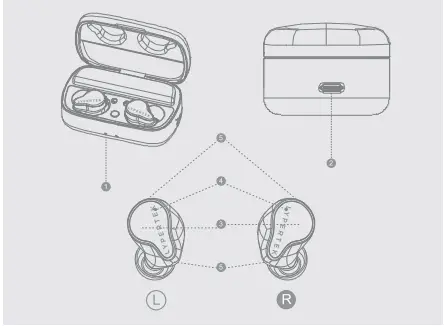
HOW TO PAIR?
- Put LYPERTEK C3 into the Charging Case.
- Take out LYPERTEK C3 from the Charging Case, it will enter the pairing mode automatically.
- Select LYPERTEK C3 from the DEVICES list on the phone.
- Connected

HOW TO WEAR?
- Choose the suitable eartips
- Insert LYPERTEKC3 into the ears
- Twist slightly until it fits well

FCC Statement
This device complies with part 15 of the FCC rules. Operation is subject to the following two conditions:
- this device may not cause harmful interference,
- this device must accept any interference received, including interference that may cause undesired operation.
Changes or modifications not expressly approved by the party responsible for compliance could void the user’s authority to operate the equipment.
NOTE: This equipment has been tested and found to comply with the limits for a Class B digital device, under part 15 of the FCC Rules. These limits are designed to provide reasonable protection against harmful interference in a residential installation. This equipment generates uses and can radiate radio frequency energy and, if not installed and used under the instructions, may cause harmful interference to radio communications. However, there is no guarantee that interference will not occur in a particular installation. If this equipment does cause harmful interference to radio or television reception, which can be determined by turning the equipment off and on, the user is encouraged to try to correct the interference by one or more of the following measures:
- Reorient or relocate the receiving antenna.
- Increase the separation between the equipment and the receiver.
- Connect the equipment to an outlet on a circuit different from that to which the receiver is connected.
- Consult the dealer or an experienced radio/TV technician for help.
The device has been evaluated to meet general RF exposure requirements. The device can be used in portable exposure conditions without restriction.
- Thank you for choosing LYPERTEK We’re happy if you’re happy.
- So why not let us and others know?
- Tell your friends and family
- Write a review online and share your experience
- Join us on social media
- Facebook: /lypertek Instagram: @lypertek
- Please don’t hesitate to contact us with any questions about our products and services.
- We are there for you: lypertek.com/support or visit our website lypertek.com.

