
 32GP750 UltraGear Gaming Monitor
32GP750 UltraGear Gaming Monitor
User Guide 32GP750, 32GP75B
32GP750, 32GP75B
![]() www.lg.com
www.lg.com
32GP750 UltraGear Gaming Monitor
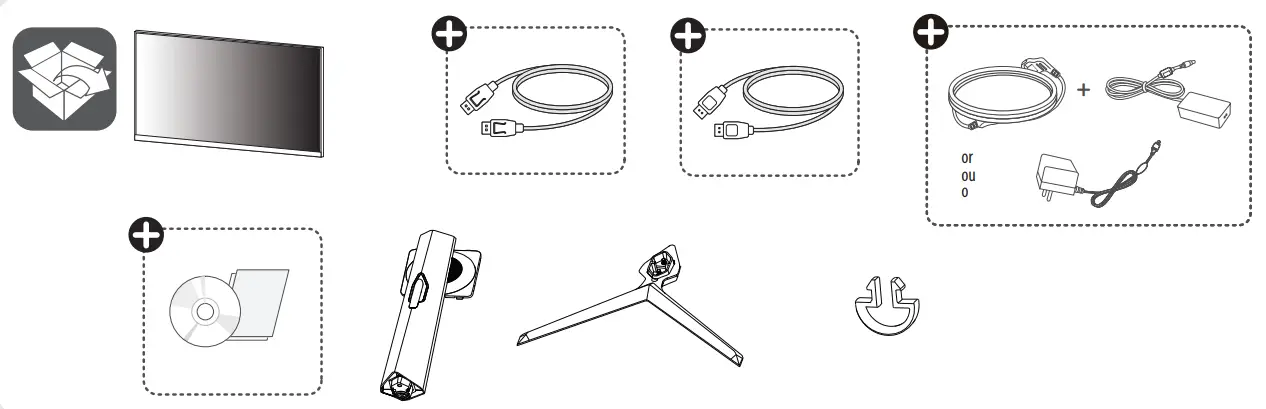 Depending on country
Depending on country
![]() Quick Setup Guide
Quick Setup Guide
Please read this manual carefully before operating your set and retain it for future reference.
![]() It is recommended that use the supplied components.
It is recommended that use the supplied components.
![]() www.lg.com
www.lg.com
You can download manuals from the LGE website.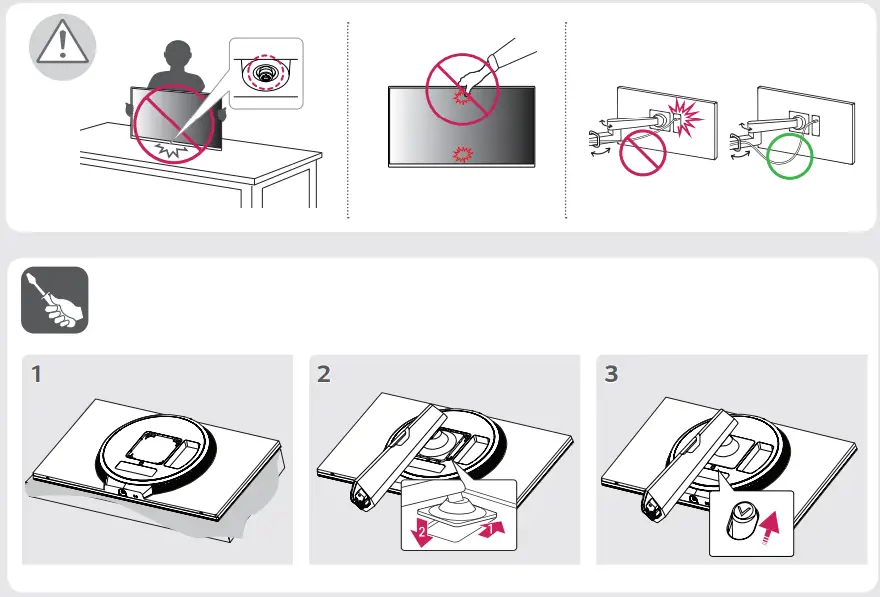
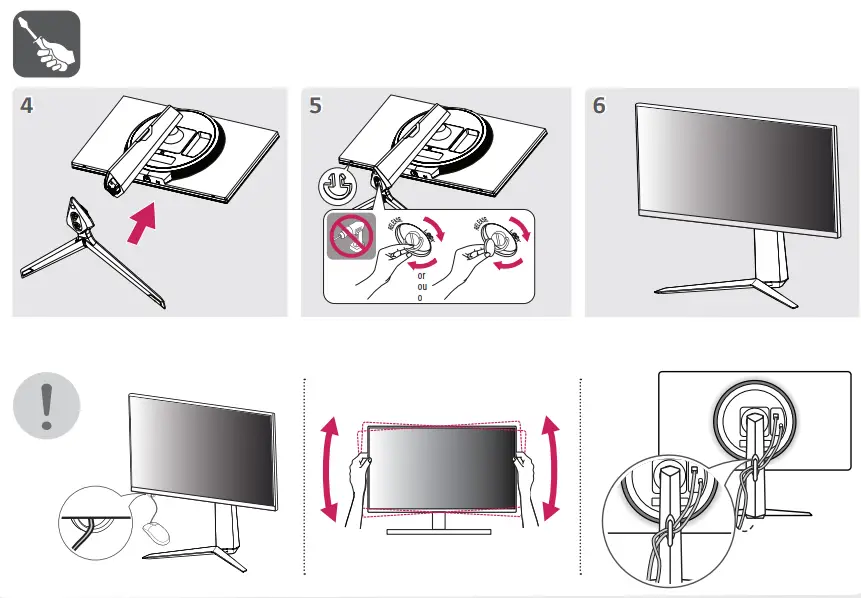

![]() • Using a DVI to HDMI / DP (DisplayPort) to HDMI cable may cause compatibility issues.
• Using a DVI to HDMI / DP (DisplayPort) to HDMI cable may cause compatibility issues.
• Make sure to use the supplied cable. Otherwise, this may cause the device to malfunction.
![]()
| Dimensions (Width x Height x Depth) | Weight | Recommend Resolution | Vertical Frequency | ||
| With Stand | Without Stand | With Stand | Without Stand | 2560 x 1440 | 144 Hz(HDMI) 165Hz(DisplayPort) |
| 714.7 x 600.3 x 292.1 (mm) 28.1 x 23.6 x 11.5 (inches) | 714.7 x 428 x 50.9 (mm) 28.1 x 16.8 x 2.0 (inches) |
7.3 kg 16.0(Ibs) |
5.2 kg 11.4(lbs) | ||


