KEMOVE K61SE Gaming Keyboard
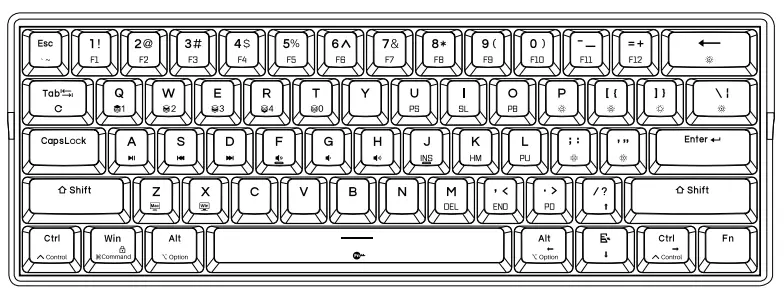
Contents
OVERVIEW
- PBT
PBT Two-color injection keycap - Mechanical soldered switches
- High-stability Precision-tuned stabilizers
- 1.6mm
1.6mm Double-sided Powder-coated positioning board - Sandwiched EVA Sound-dampening pads
- PCB
Printed Circuit Board - Transparent decorative frame
- Imported bottom sound-absorbing EVA
- Bottom shell
- Transparent acrylic feet
- Transparent acrylic foot pad
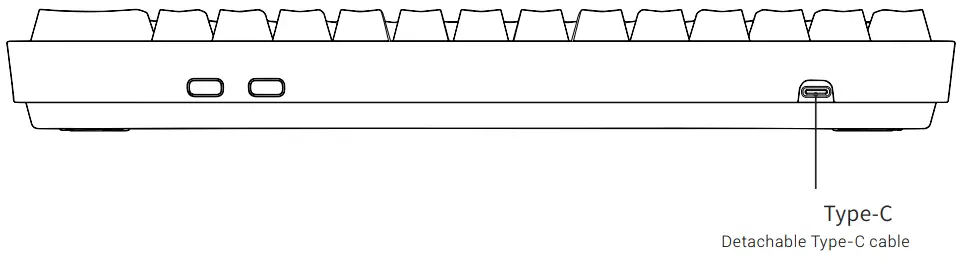
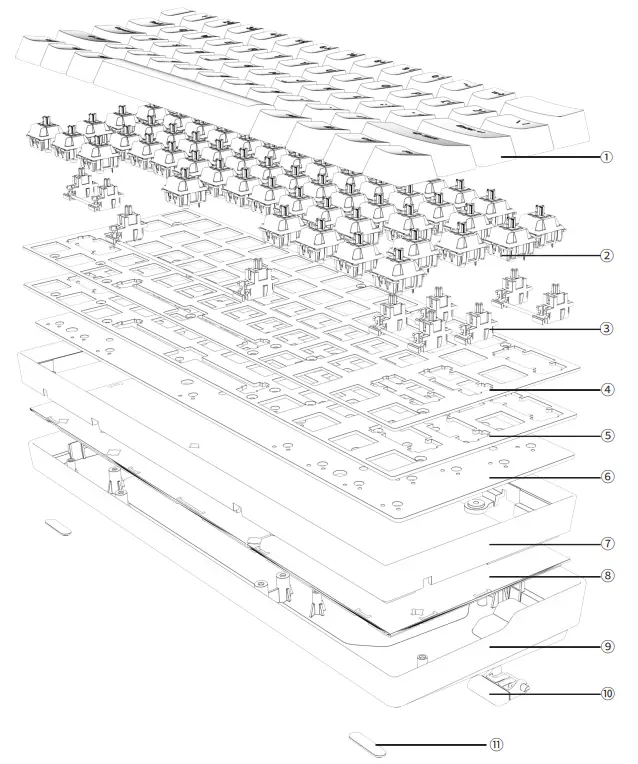
FN Combination function key
| FN+A= | FN+S= | FN+D= |
| FN+F= | FN+G= | FN+H= |
| FN+1!= F1 | FN+2@= F2 | F2 FN+3#= F3 |
| FN+4$= F4 | FN+5%= F5 | FN+6^= F6 |
| FN+7&= F7 | FN+8*= F8 | FN+9(= F9 |
| FN+0)= F10 | FN+ -_ = F11 | FN+ =+ = F12 |
| FN+U= Print Screen | FN+I= Scroll lock | FN+O= Pause |
| FN+J= Insert | FN+K= Home | FN+L= PageUp |
| FN+M= Delete | FN+,<= End | FN+.>= PageDown |
| FN+Esc= `~ | FN+{[= Increase the brightness of the light | |
| FN+Backspace= Turn off backlight,turn on backlight,turn off all lights | ||
| FN+P= The brightness of the light is weakened | ||
| FN+ ”’ = Speed up the lighting effect | ||
| FN+ ;: = The Speed of the light effect becomes slower | ||
| FN+]}=Software light switch | FN+|=Hardwar system lighting switching | |
| FN+Tab= Restore the keyboard to factory settings(Press 5 seconds | ||
| FN+Win= Win key to lock / unlock | FN+Space= FN key locked / unlocked | |
| FN+Q= Profile 1 | FN+W= Profile 2 | FN+E= Profile 3 |
| FN+R= Profile 4 | FN+T= Profile 0 | FN+?/=↑ |
| FN+ Right Alt=← | FN+ Right Ctrl=→ | FN+ Menu=↓ |
Reminder
FN + Z/X switch keyboard Mac/Win key layout.
lf you have any specific questions or need assistance related to these products or features, feel free to [email protected]
