Contents
hp LaserJet Pro 3002dn Printer

Power on
Plug in and power on.
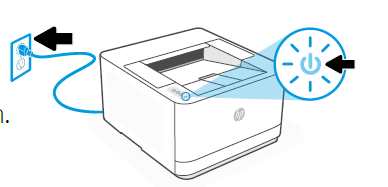
Load paper

Load paper and adjust the guides.
Note: If loading paper larger than A4, pinch the button in the front of the tray and pull forward. The tray will extend forward by approximately 2.36 inches (60 mm).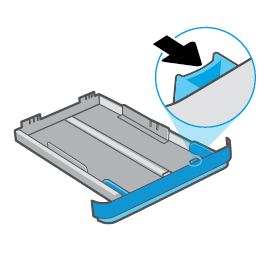
Connect printer
On the control panel, choose your connection method. If the printer will support multiple users, select Ethernet.

Ethernet
- Connect an Ethernet cable from the printer to the same network as the computer.
USB 
- Connect the USB cable to the port on the back of the printer and to the computer.
Install printer software
- Go to hpsmart.com/download to download the HP software and print drivers.
- Install software and complete setup.
Get help with setup
Find setup information and videos online.

© Copyright 2023 HP Development Company, L.P.
Printed in XXXXX
Printed in XXXXX
Printed in XXXXX
Printed in XXXXX
Printed in XXXXX
Printed in XXXXX
3G651-90009

