Contents
HOLLYLAND Pyro H Wireless High Definition Video Transmission System

Product Specifications:
- Wireless transmission system
- Supports 2.4 GHz and 5 GHz frequencies
- Super-low latency video transmission
- Transmitter can connect to two receivers and two mobile devices
- Broadcast mode enabled for one transmitter connecting up to four receivers
Product Usage Instructions
Configuration:
The package includes:
- Transmitter
- Receiver
- Cylindrical Antenna (2.4 GHz & 5 GHz)
- USB-C OTG Adapter
- Rotatable Cold Shoe Mount
- Quick Guide & Packing List Card
- Warranty Card & Compliance Information
- 12V/2A DC Power Adapter
- Screw Fitting for Stabilizer
Installation – Transmitter:
- Install the antennas as shown in the diagram.
- Mount the transmitter to the camera using the rotatable cold shoe mount.
- Connect the transmitter to the camera using the HDMI cable.
- Install the battery (NP-F batteries).
- Toggle the power switch downward to turn on the transmitter.
Installation – Receiver:
- Install the antennas as shown in the diagram.
- Mount the receiver on the tripod using the 1/4 screw hole at the bottom.
- Install the battery (NP-F batteries).
- Toggle the power switch downward to turn on the receiver.
Interface Introduction:
Home Screen Introduction:
- Transmitter: Number of connected receivers, USB-C Port status, Current Group, Video Resolution & Frame Rate, Battery Level, Wi-Fi Account, Frequency Channel, Broadcast Mode Icon (if enabled), Scene Mode Icon
- Receiver: Signal strength, USB-C Port status, Current Group, Video Resolution & Frame Rate, Battery Level, Wi-Fi Account, Frequency Channel (scroll thumbwheel switch to change), Broadcast Mode Icon (if enabled)
Functions Introduction:
To Enter the Menu:
Press and hold the thumbwheel switch for 3 seconds to enter the menu. Scroll up and down to select functions and press the switch to confirm.
Frequently Asked Questions (FAQ):
- Q: How many receivers can one transmitter connect to?
A: One transmitter can connect to two receivers and two mobile devices simultaneously. In Broadcast mode, one transmitter can connect up to four receivers. - Q: Where can I purchase additional accessories for the Pyro H system?
A: You can buy additional accessories like transmitters, receivers, antennas, mounts, power adapters, and stabilize fittings from Hollyland’s official website based on your requirements.
Pyro H Quick Guide
- Thank you for choosing the Pyro H wireless high-definition video transmission system. The product adopts the latest codec technology, as well as 2.4 GHz and 5 GHz wireless transmission technology, achieving a super-low latency video transmission.
- Please read this Quick Guide carefully. We wish you a pleasant experience. To obtain Quick Guide information in other languages, please scan the QR code below.
Key Features
- In Broadcast mode, one transmitter can connect up to four receivers.
- Wireless transmission on 2.4 GHz and 5 GHz frequency bands.
- Minimum latency of 60ms in an interference-free environment (1080P60*).
- 1300ft (400m) LOS range* (Connection to the app may affect the transmission range).
- 650ft (200m) LOS range* (Broadcast mode).
- Transmitter supports HDMI Input and HDMI Loopout.
- HDMI supports transmission at 4K/30fps.
- Multiple power supply options, including DC (locking), NP-F battery, and USB-C (Charging via USB-C at a minimum of 5V/2A will restart the device; this power supply option is not supported in Broadcast mode).
- Receiver supports USB Video Class (UVC).
- Upon startup, a quality frequency channel will be automatically chosen. Intelligent frequency scan function on receiver can display the current frequency status, allowing you to choose a desired channel. (When in Broadcast mode, the frequency scan function can only detect interference caused by equipment not in Broadcast mode. Equipment in Broadcast mode need to choose different frequency channels to avoid interference. )
- The related data is based on Hollyland laboratory test results.
Configuration
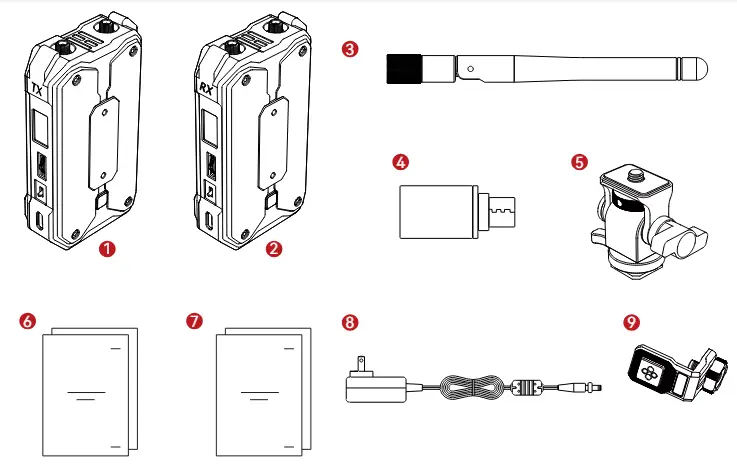
| SKU | One Transmitter & One Receiver | One Transmitter | One Receiver |
| ① Transmitter | 1 | 1 | / |
| ② Receiver | 1 | / | 1 |
| ③ Cylindrical Antenna (2.4 GHz & 5 GHz) | 5 | 2 | 2 |
| ④ USB-C OTG Adapter | 1 | 1 | 1 |
| ⑤ Rotatable Cold Shoe Mount | 1 | 1 | / |
| ⑥ Quick Guide & Packing List Card | 1 | 1 | 1 |
| ⑦ Warranty Card & Compliance Information | 1 | 1 | 1 |
| ⑧ 12V/2A DC Power Adapter | / | / | / |
| ⑨ Screw Fitting for Stabilizer | / | / | / |
Note:
- The quantity of the items depends on the product configuration detailed on the packing list card.
- You can buy a transmitter, receiver, cylindrical antenna, rotatable cold shoe mount, DC power adapter, and screw fitting for stabilizer from Hollyland’s official website based on your needs.
Connection
One transmitter can connect to two receivers and two mobile devices
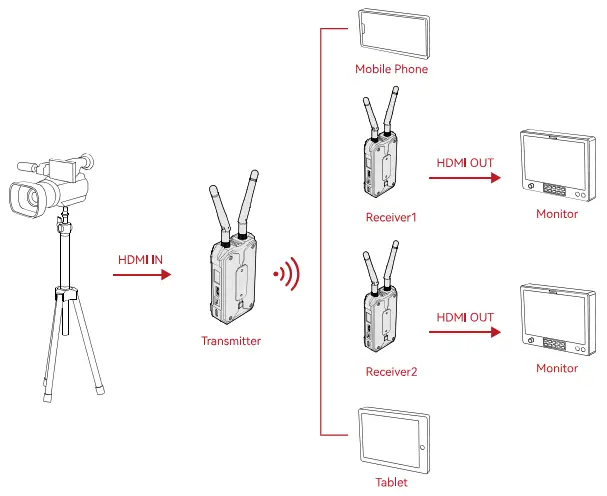
Broadcast mode enabled (one transmitter can connect up to four receivers) 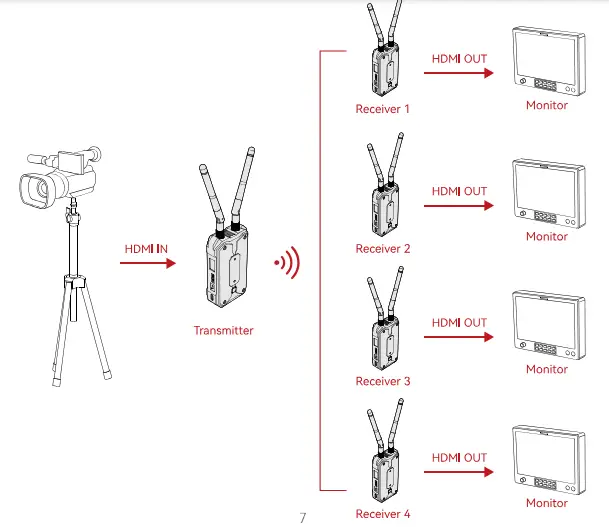
Overview
Transmitter
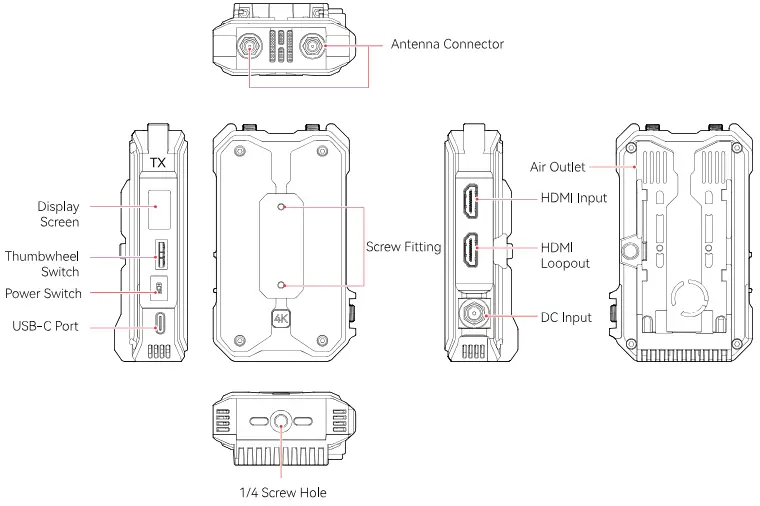
Receiver 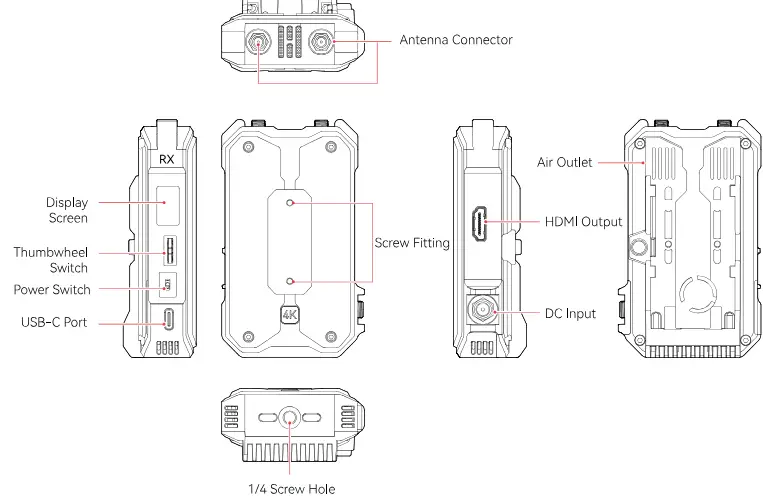
Installation
Transmitter
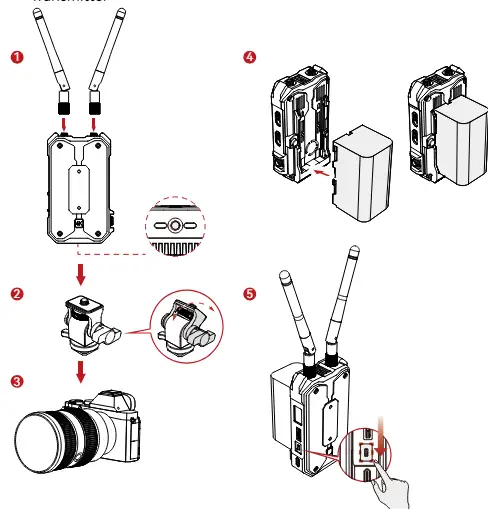
- Install the antennas as shown in the diagram.
- Mount the transmitter to the camera using the rotatable cold shoe mount.
- Connect the transmitter to the camera using the HDMI cable.
- Install the battery (NP-F batteries).
- Toggle the power switch downward to turn on the transmitter.
Receiver
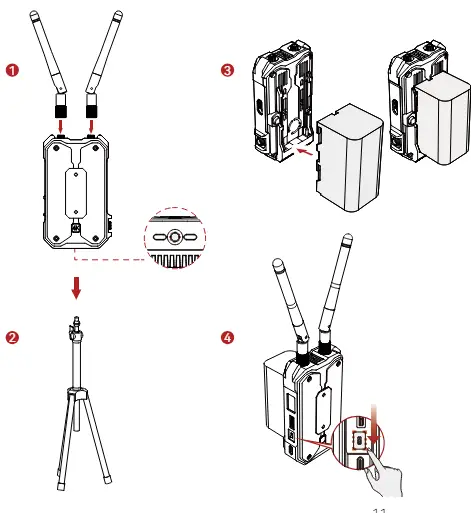
- Install the antennas as shown in the diagram.
- Mount the receiver on the tripod using the 1/4 screw hole at the bottom.
- Install the battery (NP-F batteries).
- Toggle the power switch downward to turn on the receiver.
Interface Introduction
Home Screen Introduction
- Transmitter
- Receiver
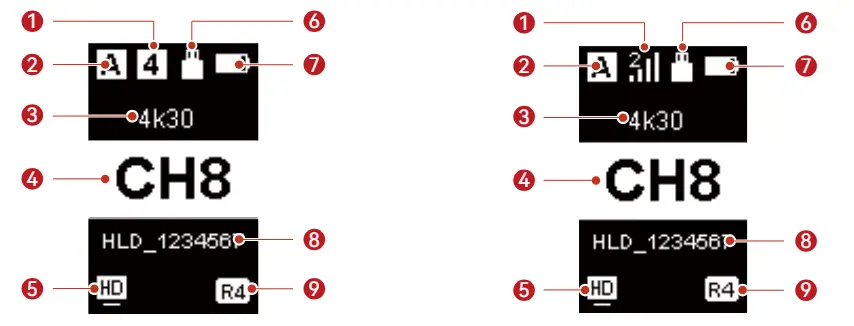
| Transmitter: number of the connected receivers Receiver: signal strength | USB-C Port Status |
| Current Group | Battery Level |
| Video Resolution & Frame Rate | Wi-Fi Account |
| Frequency Channel (scroll the thumbwheel switch up and down to change the channel) | Broadcast Mode Icon (not displayed when Broadcast mode disabled) |
| Scene Mode Icon |
Functions Introduction
- Entering the Menu
- Press and hold the thumbwheel switch for 3 seconds to enter the menu. Scroll the switch up and down to select the function and press the switch to confirm.
- Transmitter functions description
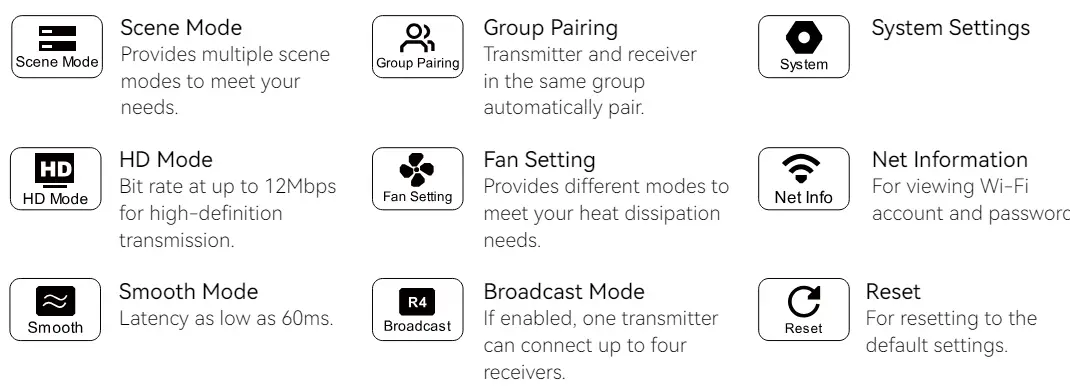
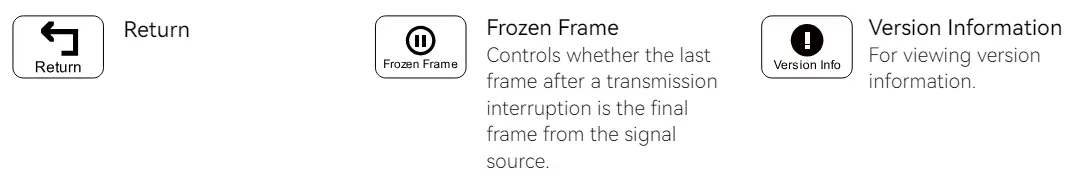
Receiver functions description
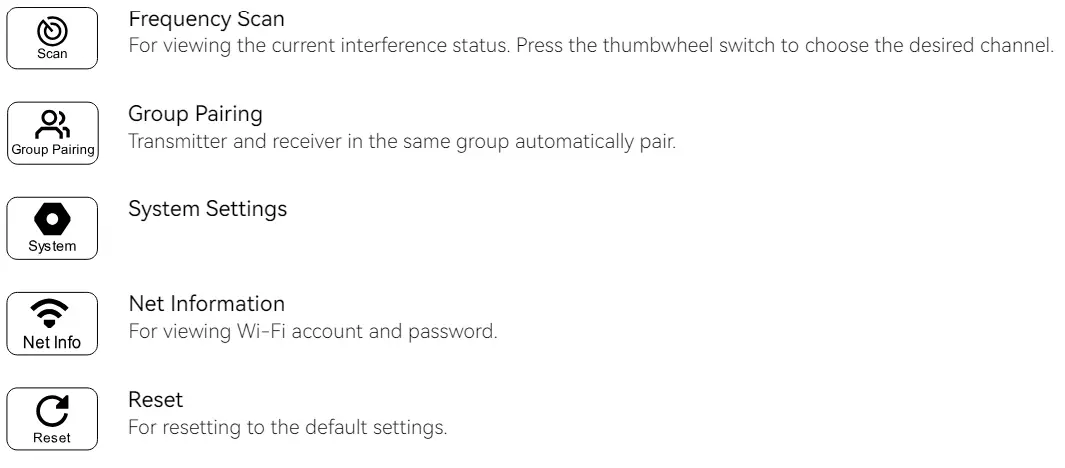
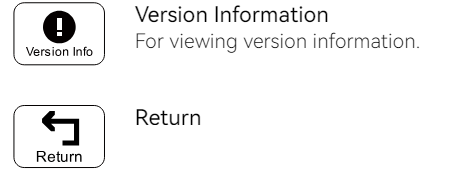
HollyView App
App Download and Connection
- Hollyview download
The app HollyView is available for download on Hollyland’s official website. Android users also can download the app from the Google Play Store and other App Stores, while iOS users can download from the App Store.
- Connection
To connect to the transmitter, access the Wi-Fi connection interface on your mobile phone, tap the one named HLD plus device ID number, and enter the password (default password: 12345678).
Specifications
| Transmitter | Receiver | |
| Port |
|
|
| Power Supply |
|
|
| Power Consumption | < 7W | < 4W |
| Net Weight | 192g | 192g |
| Dimensions | L × W × H: 109 × 62.3 × 33.4mm (4.3 × 2.45 × 1.3in.) | |
| Input/Output Format |
|
HDMI 720p50/60 1080i50/60 1080p24/25/30 1080p50/60 4K30/25/24 |
|
Operating Frequency |
|
|
| Transmit Power | < 23 dBm | / |
| Receiver Sensitivity | / |
|
| Latency | ≤ 60ms | |
| Bandwidth | 20 MHz (Broadcast: 40 MHz) | |
Note: Due to differences in various countries and regions, there may be variations in the operating frequency bands and wireless transmission power of the product. For details, please refer to local laws and regulations.
Support
If you encounter any problems in using the product or need any help, please contact Hollyland Support Team via the following ways: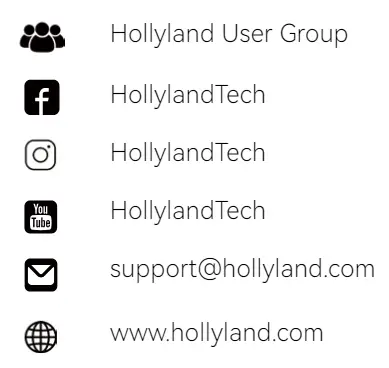
Statement:
All copyrights belong to Shenzhen Hollyland Technology Co., Ltd. Without the written approval of Shenzhen Hollyland Technology Co., Ltd., no organization or individual may copy or reproduce part or all of any written or illustrative content and disseminate it in any form.
Trademark Statement:
All the trademarks are owned by Shenzhen Hollyland Technology Co., Ltd.
Note:
Due to product version upgrades or other reasons, this Quick Guide will be updated from time to time. Unless otherwise agreed, this document is provided as a guide for use only. All representations, information, and recommendations in this document do not constitute warranties of any kind, express or implied.
- Manufacturer: Shenzhen Hollyland Technology Co., Ltd.
- Address: 8F, 5D Building, Skyworth Innovation Valley, Tangtou Road, Shiyan Street, Baoan District, Shenzhen, 518108,
- China MADE IN CHINA
