HIKVISION DS-2CD2146G2-ISU 2.8mm Camera User Guide

Scan this QR and download the file on your computer desktop.

Step 1: Put the firmware file on your computer desktop
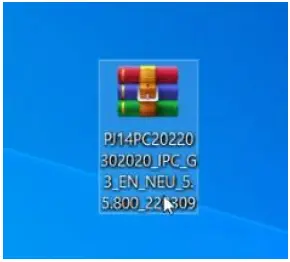
Step 2: decompress, please place the folder on the computer desktop.

Step 3: Open SADP software (official software, you can search and download from Google, or download from the official website)

Step 4: Information about this camera will appear on the page of SADP. There is a box at the front of the camera information, please check it, enable DHCP, and the click Refresh. Finally, copy the IP address of the camera.

Step 5: Open a browser and enter the IP address of the camera. The default account is admin and the password is set by yourself.
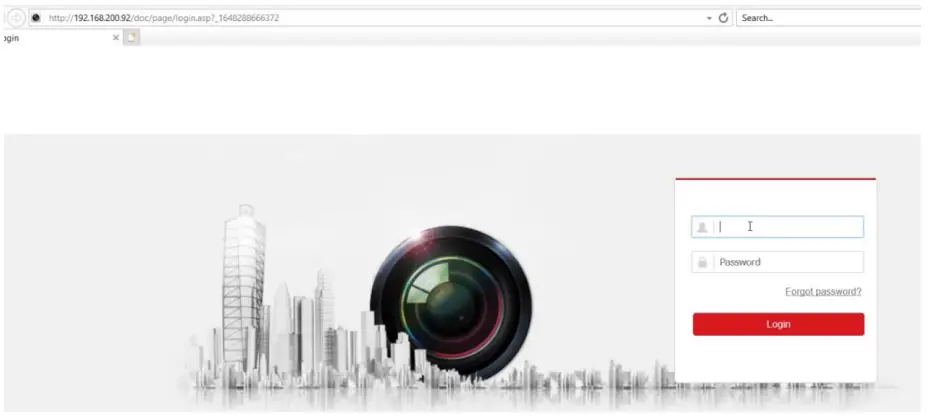
Step 6: Click Configuration and then Maintenance.

Step 7: Click Browse, select the folder extracted in step2, and then click Upgrade. Click OK.

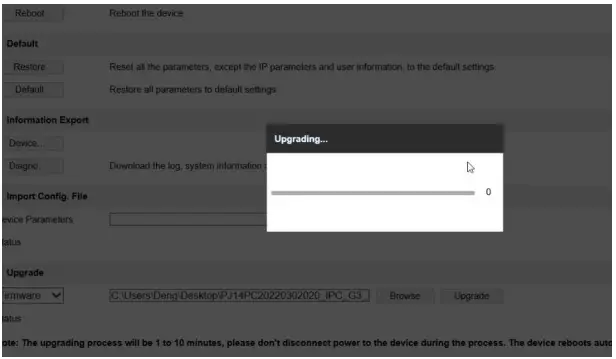
Note: The firmware is processing an update which may take several minutes, please do not close this browser That’s all you have to do to update your firmware.
If you have any questions, please feel free to contact our customer service or technical support.
Technical Support
Contact: Deng
Email: [email protected]
Phone/WeChat: +8613750251651

