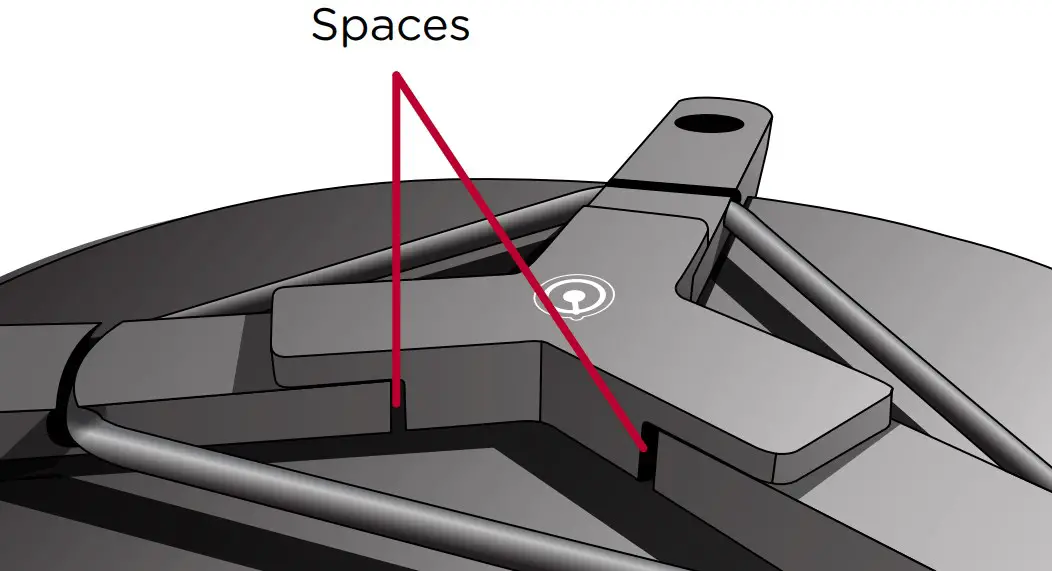GAMDIAS ARES P2 Lite RGB 2 In 1 Gaming Combo Keyboard Installation Guide

Contents
Introduction
Thank you for purchasing the GAMDIAS™ ARES P2 LITE. The GAMDIAS ARES P2 LITE gaming keyboard has a comfortable design and spill resistant structure. The GAMDIAS™ optical gaming mouse employs premium micro-processor complemented by 3,600 DPI precision-perfect optical sensor
System Requirements
- Windows ® XP/ Vista / 7 / 8 / 10/ 11
- PC with USB ports
Package Contents
- GAMDIAS™ ARES P2 LITE Gaming Keyboard
- GAMDIAS™ ARES P2 LITE Optical Gaming Mouse
Introduction ARES P2 LITE keyboard Configuration
GAMDIAS ARES P2 LITE Keyboard Layout
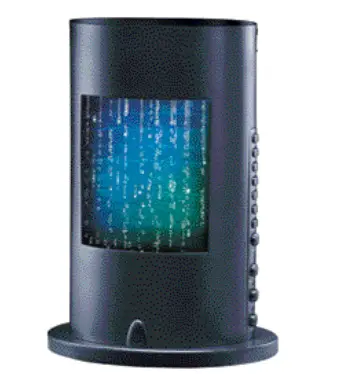
- A. Eight multimedia shortcut keys:
My Computer, Email, Home, Calculator, Stop, Previous, Play/Pause, Next
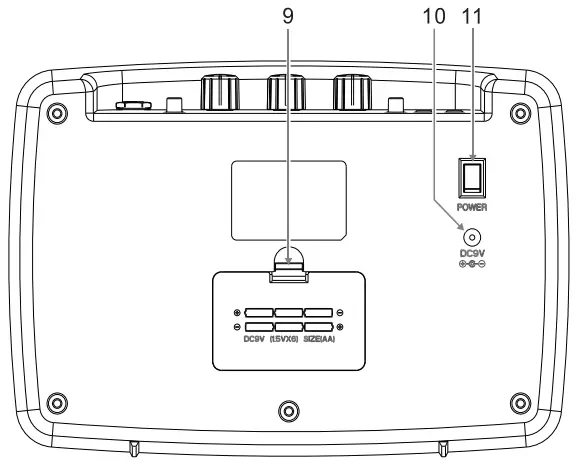
- B. Swap between WASD and arrow key modes:
Press [Fn + W] once to enable swap mode. Press again to disable
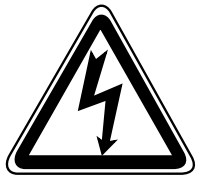
- C. Game mode:
Press [Fn + Win] once to lock the Windows key so there will be no response when it is pressed. Press again to unlock the key
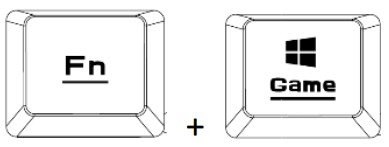
- D. Keyboard backlight brightness level adjustment:
[Fn + Up] increases brightness, [Fn + Down] decreases brightness
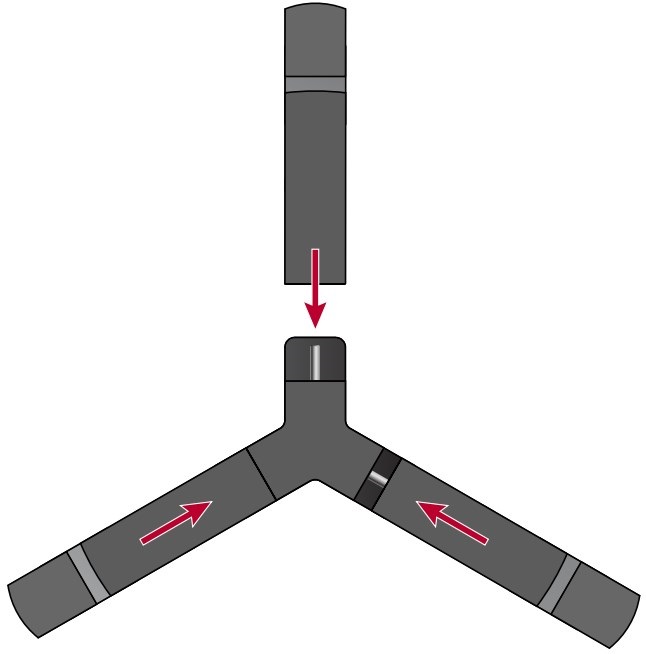
- E. Speed adjustment of shortcut key:
[Fn + Right] increases speed, [Fn + Left] decreases speed
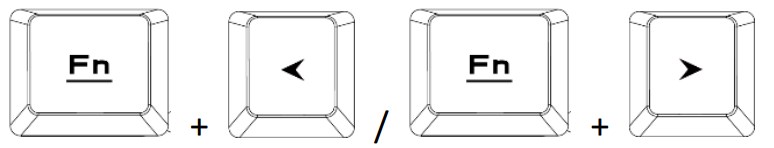
- F. Switch keyboard lighting effects :
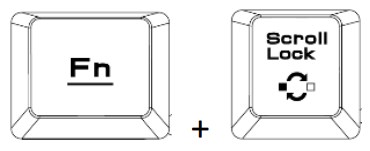
- G. Switch the keyboard light color (Breathing & Static mode Only):
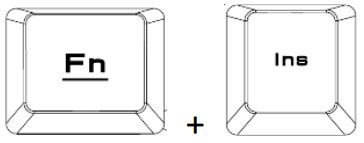
- H. Increase / Decrease vo lume / silent mode:
Turn left knob to decrease volume and turn right to increase volume. Press the knob to turn on silent mode
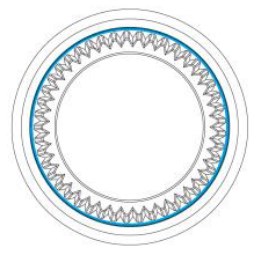
Mouse Defauit Settings
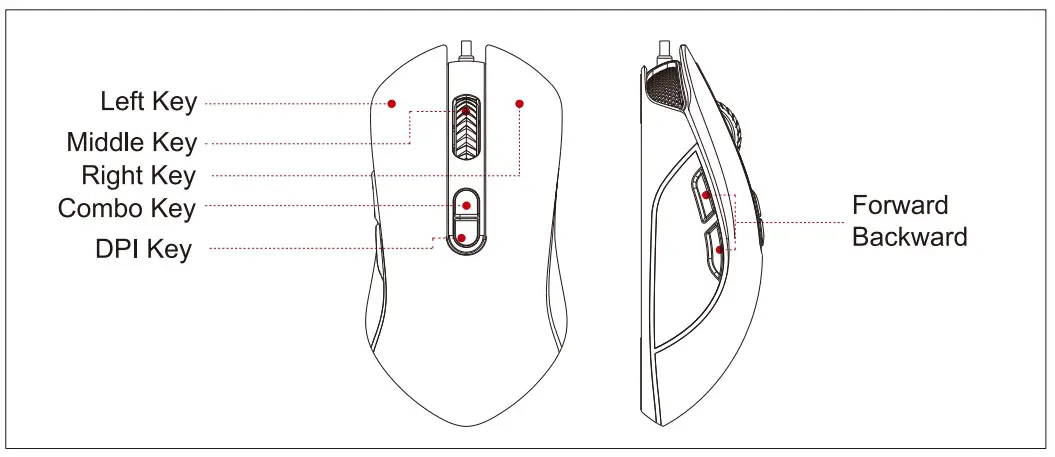
Support
Registering Your GAMDIAS™ ARES P2 LITE
Please visit www.GAMDIAS.com for online product registration