eSolutions Free2move RFID Card User Guide

Contents
DEFINITION
An acronym for Radio Frequency Identification, RFID is an automatic recognition technology based on the transmission of electromagnetic waves in a vacuum, allowing associated devices to be uniquely and automatically detected.
KEY FEATURES
The RFID card enables or disables charging sessions by recording the ID of the account performing the action.
HOW IT WORKS
- It can be used with both domestic wall box and “on-the-go” charging points.
- It can be used physically or, when paired with the eSolutions app, digitally.
- It can be paired with the eSolutions app by simply scanning the QR code on the back of the card or by manually entering the relevant code.

RFID CARD FEATURES
- Increased speed of access to charging (both at home and on the go).
- Monitoring of charging sessions when using shared wallboxes (e.g., in apartment buildings).
- In the absence of signal, helps to start or end the charging process.
Check out our ecommerce to buy one!
How to associate the RFID card?
- From the home, go to the side menu and click on the profile section.

- Click on “Manage RFID cards.”

- Click on the “+” button to add a new RFID card.

- Scan the QR code on the back of the card or click on “enter manually.”

- The successful outcome of the procedure will be indicated by a notice.

- Once the process is finished, the RFID is ready for use.

How to monitor one’s consumption?
You can look up the history of the recharging sessions done in the Mobile Recharge section found in the app menu.
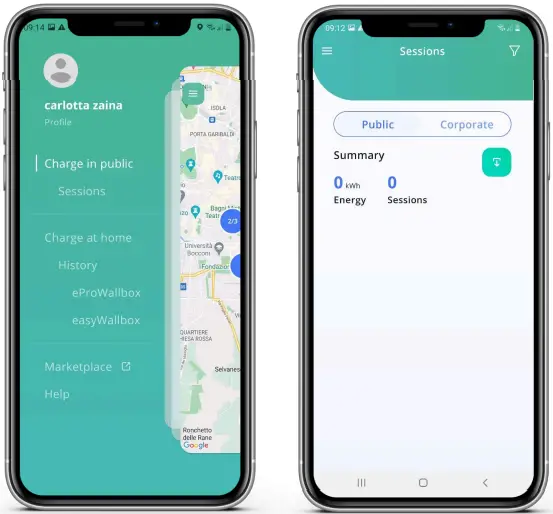
Do you need more information?
Call us from Monday to Saturday from 8 a.m. to 8 p.m. Contact us by filling in this form.

