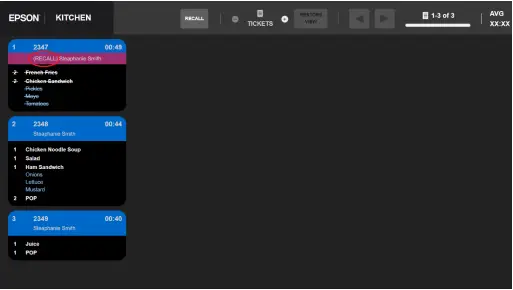111-56-QUM-017
Rev 3.00
Order Recall
About this Guide
This guide consists of 4 sections:
- Overview - A detailed description of the Order Recall functionality in an Epson TrueOrder Kitchen Display System (KDS).
- Order Recall with the KB1700 - KB1700 Bump bar operation.
- Order Recall with the KB9000 - KB9000 Bump bar operation.
- Order Recall with a Touchscreen – Touchscreen operation.
Overview
TrueOrder KDS has an Order recall screen that, when entered, shows all of the orders that have been bumped off in their entirety. Any of these orders can be brought back to the main order display.
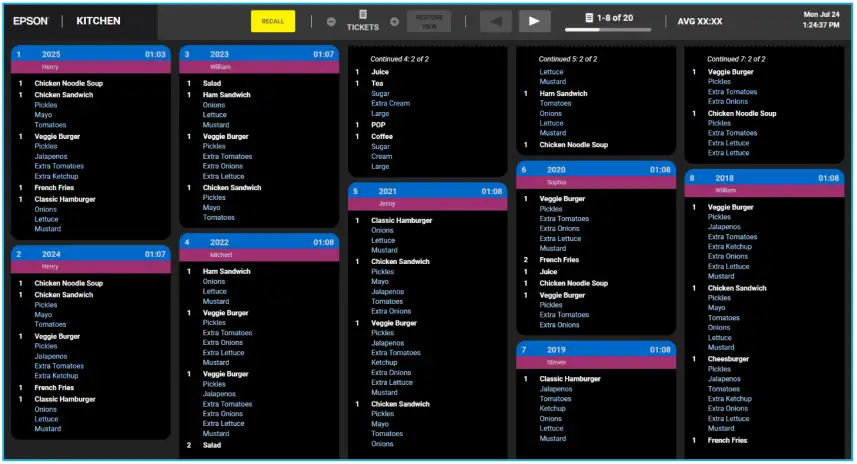
TrueOrder KDS Order Recall Screen
EPSON is a registered trademark and EPSON is a registered logomark of Seiko Epson Corporation. All other product and brand names are trademarks and/or registered trademarks of their respective companies. Epson disclaims any and all rights in these marks. Copyright 2023 Seiko Epson Corporation.
How to Recall an Order using the KB1700
Enter/Exit Order Recall Mode
Press ![]() on the bump bar to enter/exit the Order Recall screen.
on the bump bar to enter/exit the Order Recall screen.
The Background of the Recall icon ![]() in the header bar will turn yellow to indicate you are on the Recall screen. The Recall icon disappears once you’ve exited the Recall screen.
in the header bar will turn yellow to indicate you are on the Recall screen. The Recall icon disappears once you’ve exited the Recall screen.
Recalling Orders 1 to 9:
Pressing ![]() to
to ![]() will recall the order with that ticket number.
will recall the order with that ticket number.
Recalling Orders in tickets 10 to 99:
To reall orders from 10-99: Press ![]() , then followed by key
, then followed by key ![]() to
to ![]() to indicate tens digit, followed by key
to indicate tens digit, followed by key ![]() to
to ![]() to indicate the ones digit.
to indicate the ones digit.
Go Forward/ Backward on Pages
To shift to next page press:
![]()
To shift to previous page, press:
![]()
How to Recall an Order using the KB9000
Opening/Closing the Order Recall Window
Press ![]() on the bump bar to enter/exit the Order Recall screen.
on the bump bar to enter/exit the Order Recall screen.
The Background of the Recall icon ![]() in the header bar will turn yellow to indicate you are on the Recall screen. The Recall icon disappears once you’ve exited the Recall screen.
in the header bar will turn yellow to indicate you are on the Recall screen. The Recall icon disappears once you’ve exited the Recall screen.
Recalling Orders 1 to 9:
Single press of the key ![]() to
to ![]() will recall the order associated with that ticket number.
will recall the order associated with that ticket number.
Recalling Orders in tickets 10 to 99:
1. Press the 10 key: ![]()
2. Single press of the key ![]() to
to ![]() to indicate the tens digit, followed by
to indicate the tens digit, followed by ![]() to bump Order #10 or
to bump Order #10 or ![]() to
to ![]() to indicate the ones digit.
to indicate the ones digit.
How to Recall an Order using a Touchscreen
Opening/Closing the Order Recall Window
Touch ![]() to open/close Order Recall Window. Bumped orders appear on a Recall screen - with the last bumped order at the top and highlighted.
to open/close Order Recall Window. Bumped orders appear on a Recall screen - with the last bumped order at the top and highlighted.
Recalling Orders
To recall an order, simply touch the tile header of the order:
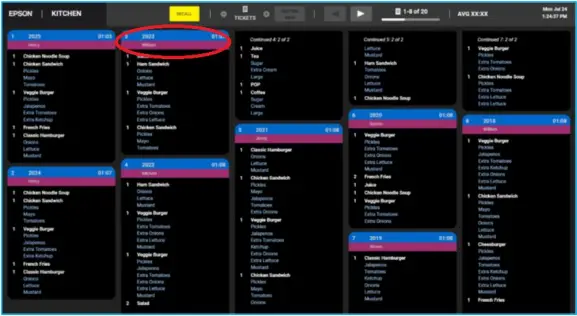
When you exit the Recall page, you will see the order recalled to the main screen with (RECALL) on the ticket.