 PG49825GB-HNR Setting Tour Group
PG49825GB-HNR Setting Tour Group
PG49825GB-HNR 4K 8MP Auto Tracking Speed Dome PTZ PoE IP Camera
- Open IE browser , enter camera IP and Install plugin to log in camera web.

- Click on the ”
 “,Select the “PTZ”.
“,Select the “PTZ”.
- Select Preset, add preset, and click ”
 ” to save.
” to save.
- Select “Tour Group”, add Tour Group, add preset, modify preset points, click Apply, and check “
 “.
“.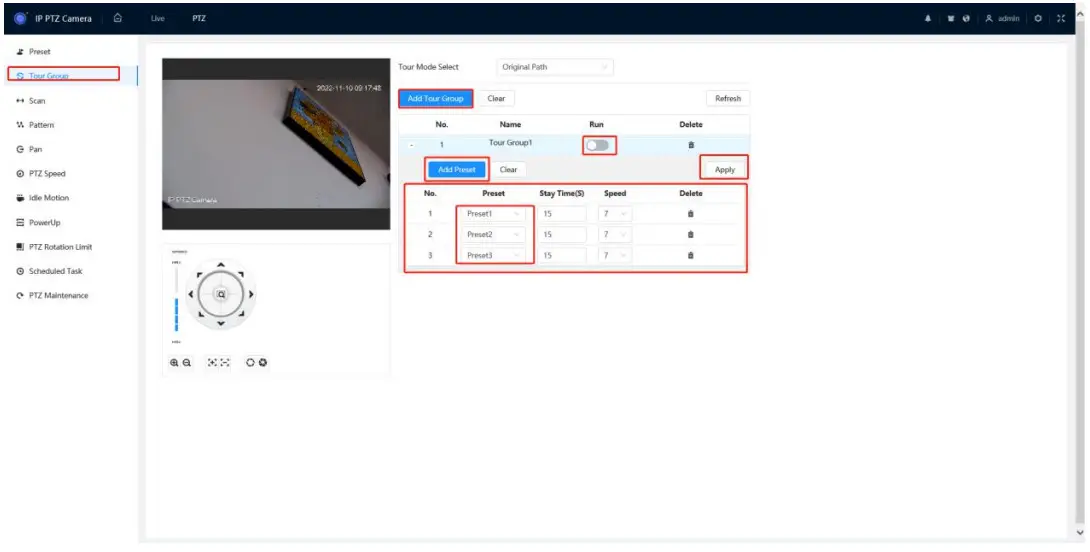
![]()
