Contents
EDYELL C5 TWS Earbuds

Product Information
- Model: Touch Two C5
- Auto pairing feature
- Bluetooth connectivity
- Built-in touch panel for controls
- Supports voice assistant
- Automatic shut-down and reconnection
- Charging time: 1 hour for earbuds, 4 hours for charging box
Auto pairing: Open the lid of the charging box and the headsets will automatically start pairing.(Press and hold the touch panel of the left and right earbuds in the shut-down mode, until the LED flashes)

To connect to Touch Two C5: Open the wireless connection list in your phone and search for “Touch Two C5”. Then click it for connection.
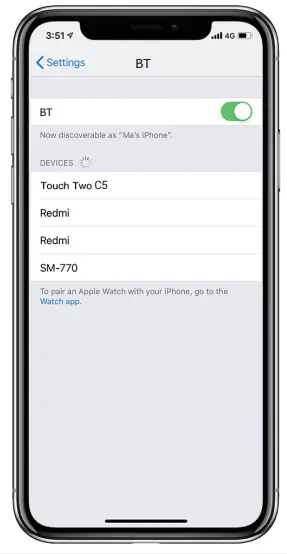
 Previous song: Double-click the touch panel on the right earbud.
Previous song: Double-click the touch panel on the right earbud. Next song: Double-click the touch panel on the left earbud.
Next song: Double-click the touch panel on the left earbud.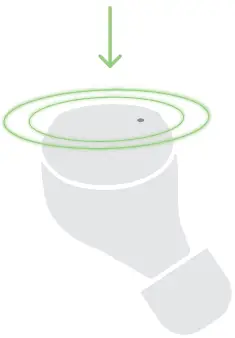
 Volume down: Hold and press the touch panel on the right earbud for 2s
Volume down: Hold and press the touch panel on the right earbud for 2s Volume up: Hold and press the touch panel on the left earbud for 2s.
Volume up: Hold and press the touch panel on the left earbud for 2s. Play or pause music: Click once in the touch panel on the left/right earbud
Play or pause music: Click once in the touch panel on the left/right earbud
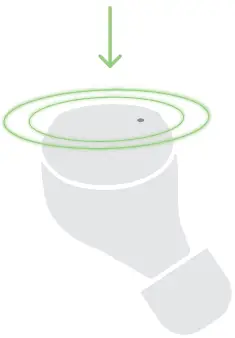
 Answer the call / Hang up the phone: Click once in the touch panel on the left/right earbud.
Answer the call / Hang up the phone: Click once in the touch panel on the left/right earbud. Reject the call: Double-click the touch panel on the left/right earbud.
Reject the call: Double-click the touch panel on the left/right earbud.

 Activate voice assistant: Click the touch panel on the left/right earbud three times.
Activate voice assistant: Click the touch panel on the left/right earbud three times. Shut-down: Long press the touch panel on the left/right earbud for 4s.
Shut-down: Long press the touch panel on the left/right earbud for 4s.

- Auto shut-down: The earbuds will automatically shut down when they are placed in the charging box and the lid is closed. It takes 1 hour to fully charge the headsets and 4 hours for the charging box.
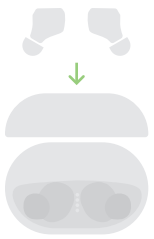
- Auto reconnection: When using it for the second time, the earbuds will automatically power on and connect to the phone once you take them out of the case.

If you can’t use both headsets at the same time
Delete all devices named “Touch Two C5” from the wireless list. Put the headsets back on the charging box and close the lid. Then open the lid again. Search for the wireless device after 10s and select “Touch Two C5”. The earbuds will automatically pair and connect (the blue LED will light up).

