 Junior Box
Junior Box
USER MANUAL
Balcony Solar System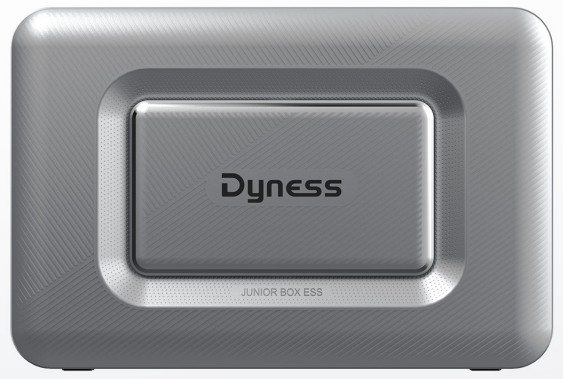
File version-20231108-V1-EN Information might be subject to change without notice during product improving.
Contents
What’s in the Box
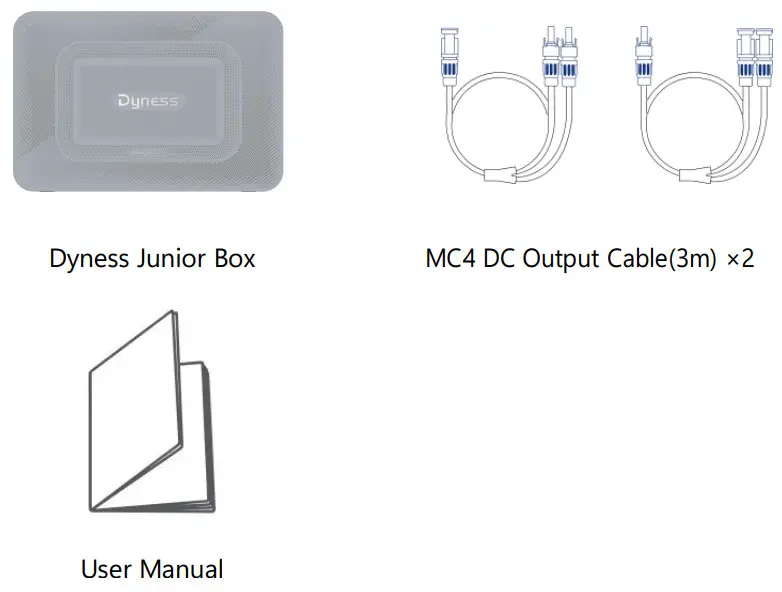
Overview
Product Overview
 |
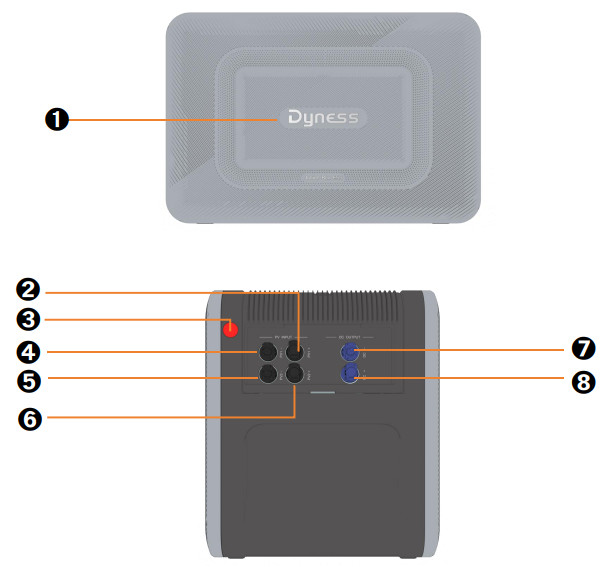 |
| ➊ BMS | ➎ MC4 ports for PV2- |
| ➋ MC4 ports for PV1+ | ➏ MC4 ports for PV2+ |
| ➌ Power Button | ➐ MC4 ports for DC-(To Micro INVT) |
| ➍ MC4 ports for PV1- | ➑ MC4 ports for DC+(To Micro INVT) |
Button Controls
| Button | Action | Function |
| Press for 3 seconds | Turn Junior Box on | |
| Press for 3 seconds | Turn Junior Box off |
Getting Started
Install Your Junior Box
Option A: Position your Junior Box on a hard, level floor.
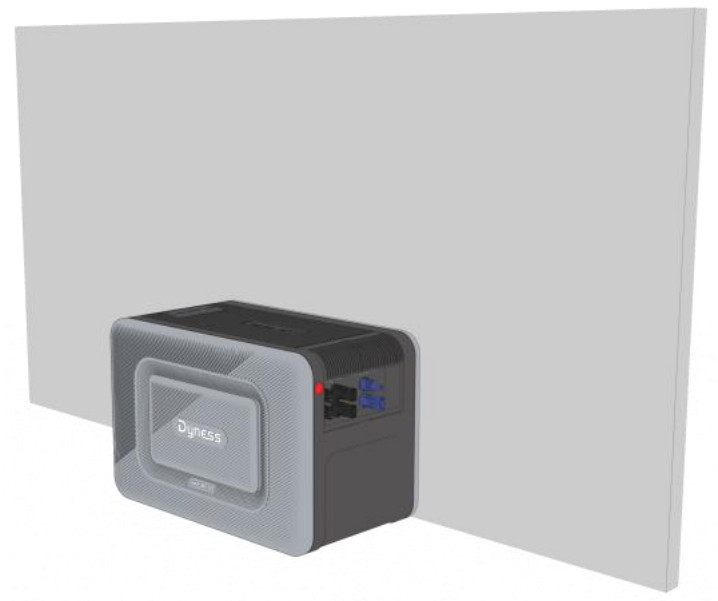
Option B: Mount your Junior Box onto a solid concrete wall using additional mount brackets*.
*Mount brackets need to be purchased separately

Connect Cables
Single Junior Box
- Connect Junior Box to the micro inverter using the included MC4 output cables.
- Connect the micro inverter to a home outlet using the original cable.
- Connect the solar panels to Junior Box using solar panel extension cables.
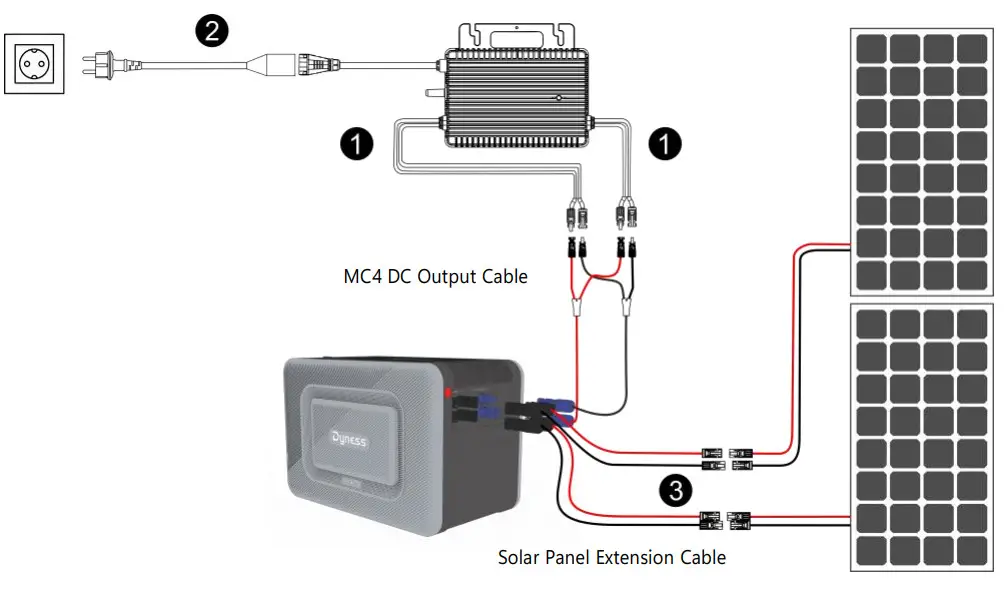
- Press the power button for 3 seconds to turn on your Junior Box.

When powered on, the BMS status LED will display blue .
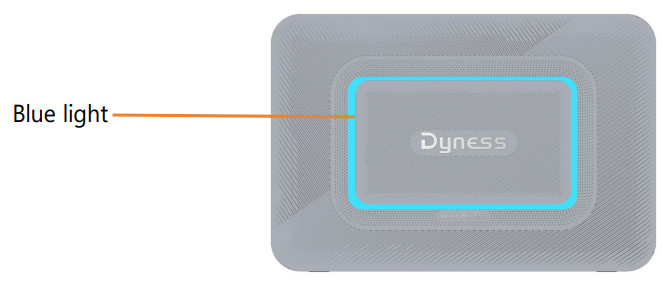
Extended Junior Box
Junior Box supports up to 3 stack expansions (Extended Battery)* with a capacity of 6.4KWh
- Install the stack connector* on the battery expansion port on the top of the bottomExtended Battery , and stack the Junior Box on the bottom module.
*The stack connector is an extended battery accessory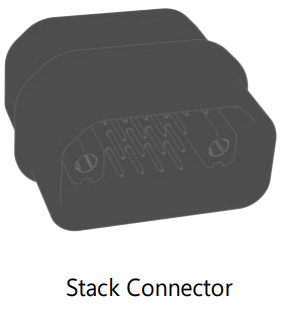
- Connect the Junior Box(built-in MPPT module) to the micro inverter using the included MC4 DC Output Cable(3m).
- Connect the micro inverter to a home outlet using the original cable.
- Connect solar panels to Junior Box using Solar Panel Extension Cable
 Install the stack connector on the battery expansion port on the top of the bottom module
Install the stack connector on the battery expansion port on the top of the bottom module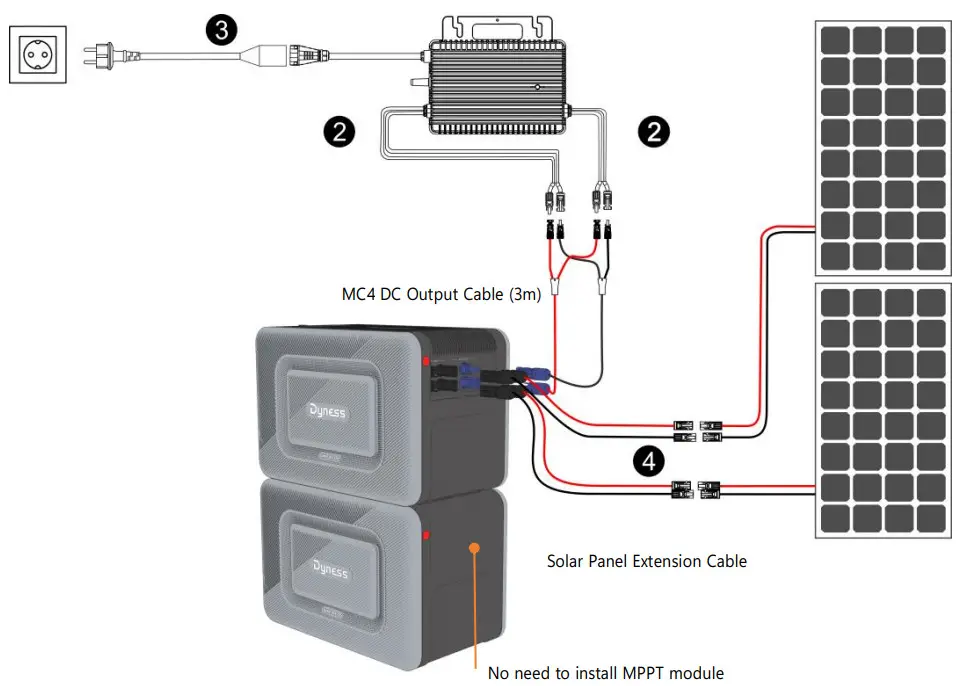
- Press the power button for 3 seconds to turn on your Junior Box.

When powered on, the BMS status LED will display blue .
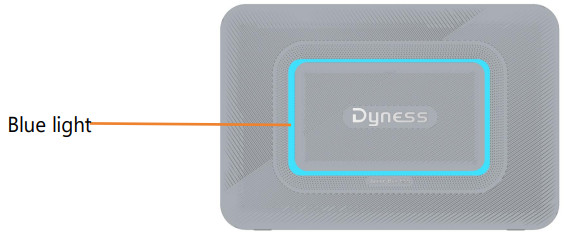
*Note:
- The Extended Battery sold separately.
- Do not stack two Junior Boxes directly.
Dyness Smart ESS App for Smart Control
Download the Dyness Smart ESS App to get full functionality of your Junior Box from the App Store (iOS devices) or Scan QR Code(Android devices).
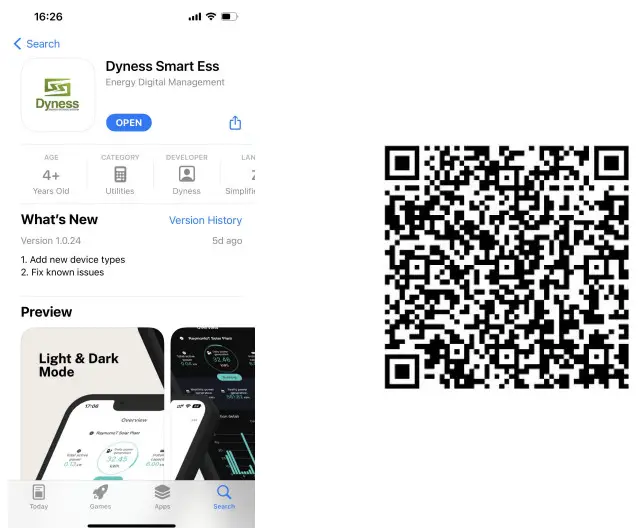 https://aus.raymoniot.com/upgrade/fetchNewPackage?bundle=com.dyness.smartpro
https://aus.raymoniot.com/upgrade/fetchNewPackage?bundle=com.dyness.smartpro
WIFI distribution network, use Dyness smart ESS app to scan the QR code in the Wi-Fi Logger label
 https://www.dyness-tech.us/uploadfile/file/20231109/93f1d5294783df8de6d5d7c118b4c81b.pdf
https://www.dyness-tech.us/uploadfile/file/20231109/93f1d5294783df8de6d5d7c118b4c81b.pdf
Storage and Maintenance
For optimal performance, follow the instructions below to store and maintain your Junior Box regularly.
- Keep the product on a flat surface when using, charging, and storing.
- Use a cotton cloth and water to clean. Do not use steel wool or other hard materials for cleaning.
- For long-term storage, charge and discharge Junior Box once every 3 months (discharge Junior Box to 20%, then recharge it to 80%).
- If the BMS fails, it can be removed and replaced with a new BMS, as shown in the following figure. Before removing the BMS, ensure that the battery is turned off.
➊ Insert two flat-head screwdrivers into the middle of the BMS ➋ Pull out the BMS that needs replacing
➋ Pull out the BMS that needs replacing ➌ Insert the new BMS
➌ Insert the new BMS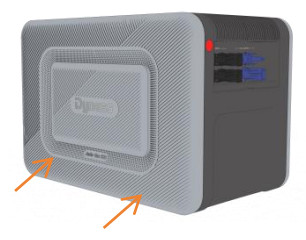
- If the MPPT fails and needs to be replaced, first plug the MC4 wiring harness, then press the MPPT buckle and pull out the MPPT module.
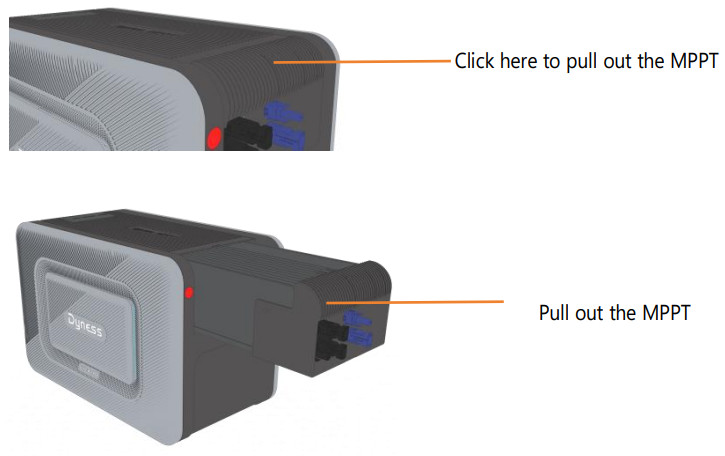
Specifications
| BASIC | Battery Type | LiFePO4 |
| System Energy | 1.6KWh | |
| Dimensions | 420mm*283.5mm*245mm | |
| Weight | 18KG | |
| Protection Level | IP55 | |
| Cycle Life | ≥8000 Cycles | |
| Warranty | 10 Years | |
| Charging Temp. Range | 0 °C to 55 °C | |
| Discharging Temp. Range | -20 °C to 55 °C | |
| APP | Yes | |
| Communication | RS485 | |
| Max.PV Input Power(W) | 1200W | |
| Max. Input Voltage(V) | 65V | |
| MPPT Range(V) | 18-60V | |
| Max.Input/ Output Currrent(A) | 30A | |
| Max. Output(W) | 800W | |
| Expansion | Expansion Method | Stackable |
| Maximum Expansion Modules | 4 (Junior Box+3Extended Battery) | |
| Maximum expansion energy | 6.4KWh |
Specifications are subject to change without notice.
Safety Information
- Please carefully read the documents before installing, operating or maintaining the equipment. The documents are subject to change due to product updates or other reasons.
- Do not put heavy objects on the equipment.
- Ensure that all cables and connectors are intact and dry before connecting to prevent electric shocks.
- Do not install or operate the equipment in extreme weather events such as lightning, snow, heavy rain, strong wind and so on.
- Do not damage, smear or rip off any warning labels on the equipment.
- Do not hit, pull, drag, squeeze or step on the equipment, or throw it into the fire, as there is risk of explosion.
- After installing, please clean the remains of the installation, such as boxes, clipped cable ties, ripped insulation materials, etc.
- Do not modify or repair the equipment, please contact our customer service or qualified personnel if necessary.
- Use tools and the equipment correctly to prevent personal injuries and product damage.
- Understand the components and function of the grid-tied PV power system. Make sure that all electrical connections, and voltage and frequency at the connection point meet the local microinverter grid-tie requirements and electrical standards.
- The installation location should be convenient for you to put out the connectors.
- Before you pull out the AC (or battery) connector from the microinverter, disconnect the cable from the AC socket (or battery’s) end.
- Do not clean the product with harmful chemicals or detergents.
- Misuse, dropping, or excessive force may cause product damage.
- Do not use or store this product in direct sunlight for a long period, such as in a car, cargo bed, or any other place where it will be exposed to high temperatures. Doing so may cause the product to malfunction, deteriorate, or generate heat.
- Do not use this product near strong static electricity or strong magnetic fields.
- Do not immerse the product in water. If the product accidentally falls into water, place it in a safe, open place and keep it away from fire until it is completely dry.
Environment requirements
- Make sure the equipment is installed, operated or stored in a well ventilated place.
- Do not install or operate the equipment near flammable, explosive, corrosive, caustic or moist sources.
- Do not expose the equipment to strong electromagnetic fields to avoid radio interference.
Customer Service
Email:[email protected]
Tel:+86 400 666 0655
Web:www.dyness.com
For more details, please scan the QR code or visit: https://www.dyness.com/qa
Or scan the QR code below:
 https://dyness-tech.us/uploadfile/file/20230914/fcb787925a7707065bbf6280f70418f1.pdf
https://dyness-tech.us/uploadfile/file/20230914/fcb787925a7707065bbf6280f70418f1.pdf
 Address:
Address:
No. 511 Chenzhuang West Road, Sanshui Street,
Jiangyan District, Taizhou City
Email: [email protected]
Tel: +86 400 666 0655
Web: www.dyness.com
 |
 |
| https://www.dyness-tech.com/ | https://www.dyness-tech.com/download |
