 LIVE! CAM
LIVE! CAM
Sync 1080p
QUICK START GUIDE
Contents
Overview
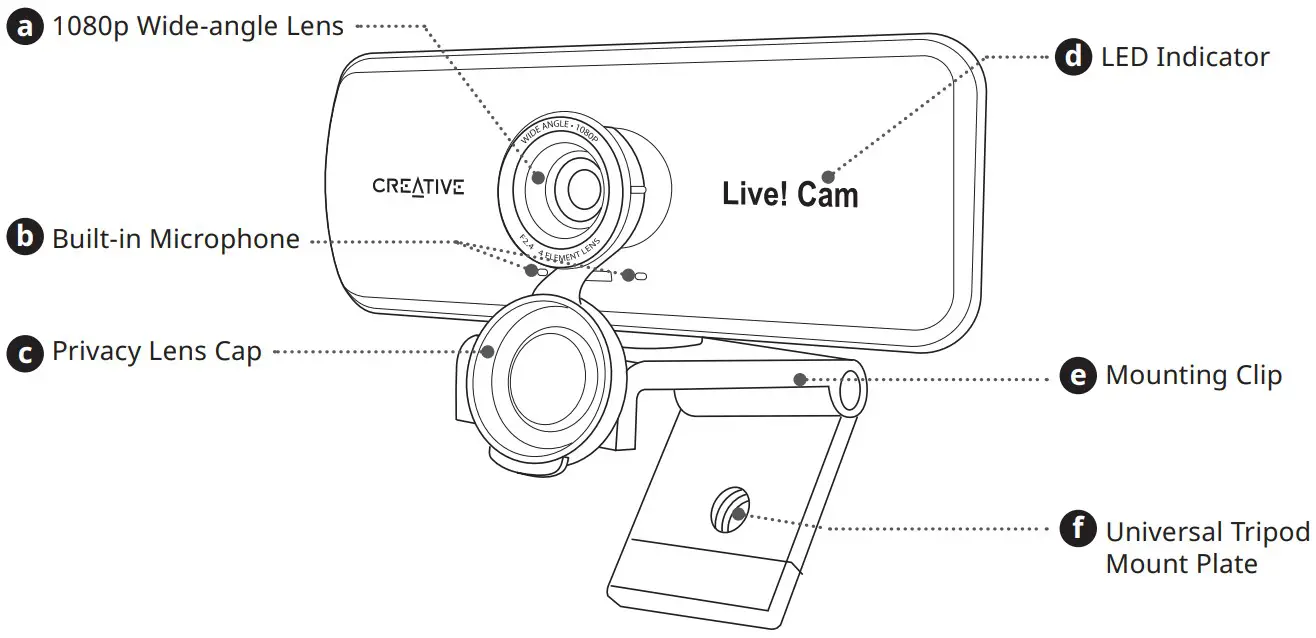
Setting Up And Connecting The Webcam
Hold the webcam as illustrated and place it over the monitor

Ensure the back of the clip is securely attached to the back of your monitor. Once securely placed, you may adjust the webcam by swiveling or tilting it

Creative Live! Cam Sync 1080p is a plug-and-play webcam. No software installation is needed. Simply plug the webcam into an available USB port to start using. You may cover the lens with the provided Privacy Lens Cap when webcam is not in use to ensure privacy.

Installing A Tripod Mount
 |
 |
 |
| Align the webcam’s mount plate with the tripod’s mounting screw | Turn the webcam clockwise to tighten the webcam to the tripod Compatible with all universal tripod mounts |
*Tripod is optional and not included |
Technical Specification
Working temperature: -10–40°C
Power Consumption: < 1.25W
Input: 5V 250![]() mA
mA
Other Information
Please visit creative.com/compliance/livecamsync1080p for user guide and safety & regulatory leaflet.
© 2020 Creative Technology Ltd. All rights reserved. Creative, the Creative logo and Live! are trademarks or registered trademarks of Creative Technology Ltd in the United States and/or other countries. All other trademarks are the property of their respective owners and are hereby recognized as such. All specifications are subject to change without notice. Actual product may differ slightly from images shown. Use of this product is subject to a limited warranty.

