
Installation Guide
Check here ![]() to The Installation Video
to The Installation Video
B0BC93G68D Baby Monitor with Camera

STEP 1: Mount the black bracket on the wall using two long screws
Note: It is recommended that the camera be mounted at a moderate height (approximately 5 feet) and powered through the power cord.
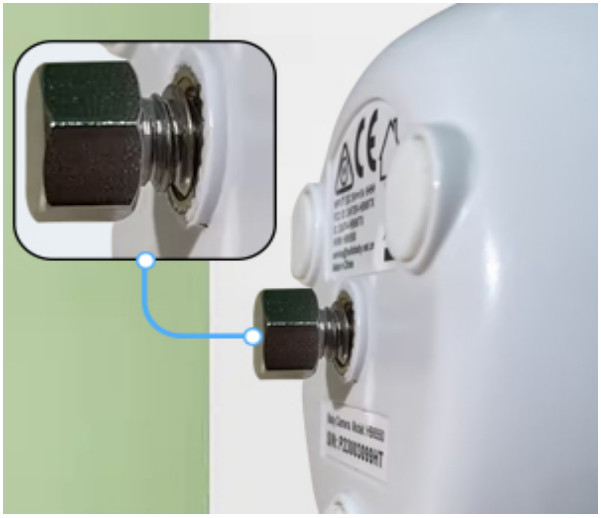
STEP 2: Gently screw the short, large screw onto the camera. It’s important not to fully tighten it at this stage, as it will prevent you from attaching the black bracket later
Note: Do not tighten, have slightly larger spacing

STEP 3: Align the camera with the mount on the wall and carefully place it in its position

STEP 4: Rotate the bottom of the camera body to make it fixed
![]() If you have any questions or concerns, please reach out to our professional customer service team for assistance.
If you have any questions or concerns, please reach out to our professional customer service team for assistance.
Email: [email protected]

