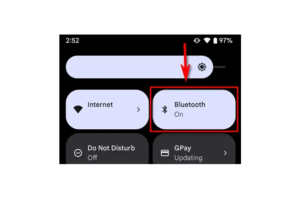Turn Bluetooth On / Off Samsung Galaxy Camera
Turn Bluetooth On / Off – Samsung Galaxy Camera From the Home screen, tap Apps (lower-right). From the APPS tab, tap Settings. From the WIRELESS & NETWORKS section, tap the Bluetooth switch. On: Bluetooth® is enabled when switch is green. Your Samsung Galaxy Camera® is visible to other devices as long … Read more