Contents
CarComs CC-RVC-TMQ7001 7 Inch TFT Digital Monitor

Product Information
- Model: CC-RVC-TMQ7001
- Screen size: 7 inches
- Aspect Ratio: 16:9 image Video
- Input: 4 channels (SplidCVBS/AHD720P/1080P)
- Audio Input: 4 channels
- Speaker: 1 channel (Options)
- Trigger: 4 channels
- Resolution: 1024 x 3(RGB) x 600
- Brightness: 520cd/m2
- Contrast ratio: 700:1
- Viewing Angle: H:85°, V:85°
- External Dimensions: 188.3*132.1*80.2mm (W)*(H)*(T)
- Operating Voltage: 12-36V DC
- Power Consumption: 2.6W (No cameras)
- Operation Temperature: -30~+85°C, RH95%
- Max Storage Temperature: -40~+90°C, RH95%
- Max Waterproof: IP65
- Options: Speaker, remote control
Product Usage Instructions
Mounting the Display
- Use the BR-BK03-H Bracket to securely mount the display.
- Ensure the the display is placed in a suitable location within your vehicle for optimal visibility.
Power Connection:
- Connect the display to a power source using a 12-36V DC power supply.
- Ensure that the power supply is compatible with the display’s voltage requirements.
Video and Audio Input Connection:
- Connect up to 4 video sources (SplidCVBS/AHD720P/1080P) to the corresponding video input channels on the display.
- Connect up to 4 audio sources to the audio input channels on the display.
- If desired, connect an optional speaker to the speaker channel.
Trigger Connection:
- Connect up to 4 trigger sources to the trigger channels on the display.
- This allows the display to automatically switch to the corresponding video source when a trigger signal is received.
Display Settings:
- Adjust the brightness and contrast settings of the display to your preference.
- Use the remote control (if available) to access additional settings and features.
Operating and Storage Conditions:
- Ensure that the display is operated within the specified temperature range of -30~+85°C.
- When not in use, store the display within the specified temperature range of
- 40~+90°C.
- Avoid exposing the display to excessive moisture or extreme temperatures.
Optional Accessories:
- The remote control can be used for convenient operation of the display.
- Additional accessories, such as cables, may be required for proper installation and usage.
Note: For more detailed instructions or troubleshooting, please refer to the complete user manual provided with the product.
Parameter
| MODEL | CC-RVC-TMQ7001 |
| Screen size | 7“ IPS Super TFT panel |
| Aspect Ratio | 16:9 image |
| Video Input | 4 channels Splid(CVBS/AHD720P/1080P) |
| Audio Input | 4 Channels |
| Speaker | 1 Channel(Options) |
| Trigger | 4 channels |
| Resolution | 1024 x 3(RGB) x 600 |
|
Brightness |
520cd/m2 |
| Contrast ratio | 700:1 |
| Viewing Angle | H:85 V:85 |
| External Dimensions | 188.3*132.1*80.2mm (W)*(H)* (T) |
| Operating Voltage | 12-36V DC |
| Power | 2.6W(No cameras) |
| Operation Temperature: | –30℃~+85℃.RH95% Max |
| Storage Temperature: | -40℃~+90℃.RH95% Max |
| Waterproof | IP65 |
| Options | Speaker, remote control |
OPTIONS
- BR-BK03-H Bracket

- cable
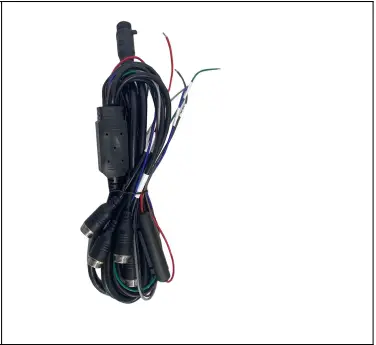
- Remote control

- Speaker
