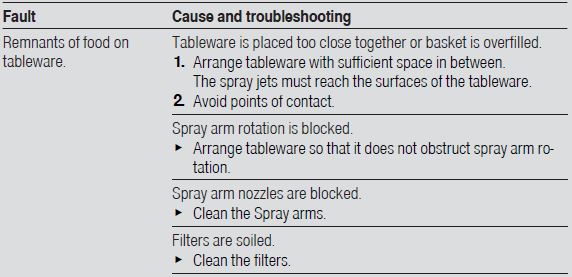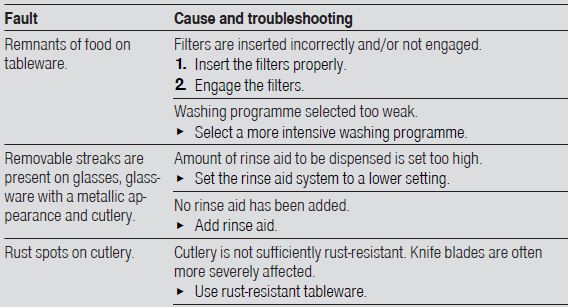Contents
BOSCH SMV2HTX02G Fully Integrated Dishwasher

Specifications:
- Water Hardness Range: Soft (0 – 1.1 mmol/l), Medium (1.2 – 2.9 mmol/l), Hard (3.0 – 3.7 mmol/l), Very Hard (3.8 – 8.9 mmol/l)
- Programme Durations: Vary based on programme selected
- Energy Consumption: Varies based on programme
- Water Consumption: Varies based on programme
Product Usage Instructions
Setting up Home Connect:
- Install the Home Connect app on your mobile device.
- Scan the QR code with the Home Connect app.
Setting the Water Softening System:
- Press the designated button to access appliance settings.
- Select the appropriate water hardness setting (0, 1, 2, or 3 LEDs will light up).
- Save the settings by pressing the button for 3 seconds.
Adding Special Salt:
- Unscrew the lid of the special salt dispenser and remove it.
- Fill the dispenser with water initially.
- Add special salt to the dispenser.
- Close the lid securely after adding salt.
Frequently Asked Questions
Q: When should I add rinse aid?
A: Add rinse aid up to the max mark in the dispenser before starting a programme.
Q: How do I cancel a programme?
A: To cancel a programme, press the designated button for approximately 4 seconds.
Before using for the first time, read the instruction manual and the safety information it contains.
Setting up Home Connect
Tip: Connect your appliance to a mobile device. You can con-veniently change all settings using the Home Connect app.
- Install the Home Connect app on your mobile device and fol-low the instructions.
- Scan the QR code with the Home Connect app.

Overview of water hardness settings
You can find an overview of the water hardness values that can be selected here.
A table of country-specific units can be found in the instruction manual.

Setting the water softening system
- Press
 .
. - To open the appliance settings, press for 3 seconds.
 flashes.
flashes. - Press Start repeatedly until the right water hardness has been set. 0, 1, 2 or 3 LEDs will light up ac- cordingly.
- To save the settings, press Setup 3 sec. for 3 seconds.
Programmes
- The programme data has been meas-ured in the laboratory according to European standard EN 60436.
- The consumption figures depend on the programme and additional func-tion selected.
- The running time will change if the rinse aid system is switched off or rinse aid needs to be added.


How to use your appliance
- Load the tableware.
Only clean tableware that is suitable for dishwashers. Remove large remnants of food from the tableware. Check that the spray arms can rotate freely. - Add detergent.
- Switch on the appliance .
- Select the programme.
- Start the programme Start.
- Remove the tableware at the end of the programme.
- To cancel the programme, press Reset 4 sec. for approx. 4 seconds.
The programme is cancelled and ends after ap-prox. 1 minute.
Cleaning filters
- After each wash check the filters for residue.
- Turn the coarse filter anticlock-wise and re-move the filter system .
- Pull down the micro filter to re-move.

- Press the locking catches to-gether and lift the coarse filter out .

- Clean the filter elements under running water.
- Re-assemble the filter system.
- Insert the filter system into the appliance and turn the coarse filter clockwise. Make sure that the arrow markings match up.
Cleaning spray arms
- Unscrew the upper spray arm and pull down to remove .
- Pull up the lower spray arm to remove.

- Check the outlet nozzles on the spray arms for blockages un-der running water and remove any foreign bodies.
- Insert the lower spray arm.
aThe spray arm clicks into position. - Insert the upper spray arm and screw it firmly in place.
Clean wastewater pump
- Disconnect the appliance from the power supply.
- Remove the filter system.
- Scoop out any water.
- Prise off the pump cover using a spoon and grip it by the crosspiece.

- Lift the pump cover inwards at an angle and remove.
- Remove any remnants of food and foreign bodies in the area of the impeller.
- Insert the pump cover 1 and press down 2
The pump cover clicks into position.
- Install the filter system
Troubleshooting