 FLYING START
FLYING START
Whoooo.
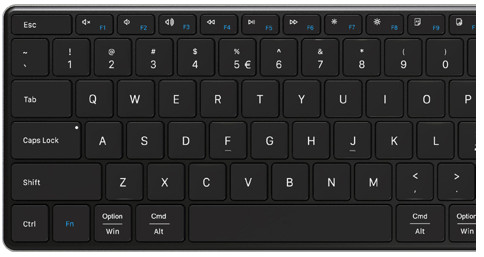 Wireless Bluetooth Keyboard Pro
Wireless Bluetooth Keyboard Pro
Contents
HOW TO CONNECT YOUR KEYBOARD
Turn on the keyboard, the switch is found on top.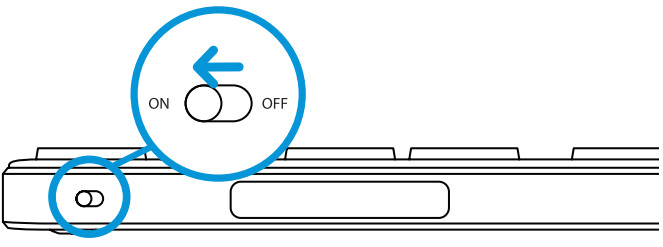 Press and hold one of the three Bluetooth buttons on the top right of the keyboard for 3 to 5 seconds to start the pairing mode. As soon as a white light starts flashing quickly, open the Bluetooth settings on your device. When you select the keyboard, the connection is automatically established.
Press and hold one of the three Bluetooth buttons on the top right of the keyboard for 3 to 5 seconds to start the pairing mode. As soon as a white light starts flashing quickly, open the Bluetooth settings on your device. When you select the keyboard, the connection is automatically established.
KEYBOARD INDICATORS
The power indicator shows if your keyboard is turned on, after 30 minutes of inactivity the keyboard will enter sleep mode and the light will turn off. Press any key to wake up the keyboard.
The three Bluetooth channels indicate what channel you’re connected to. To switch, simply press the channel you want to connect to.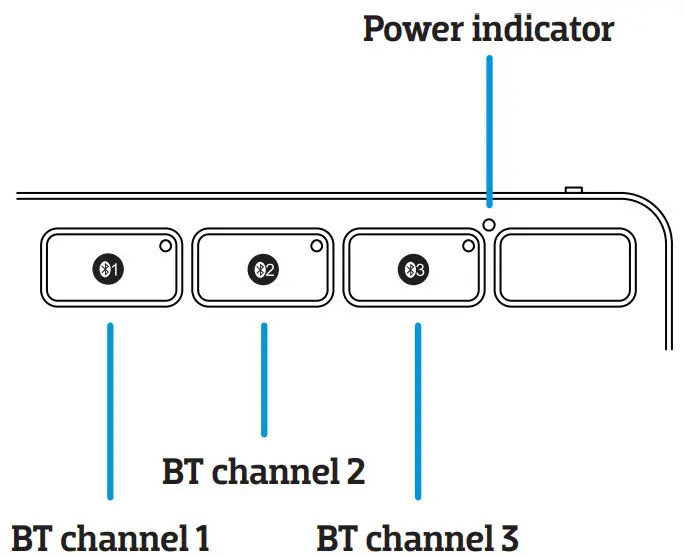
CHARGING YOUR KEYBOARD
When the battery is low the battery indicator light will start to flash, plug the included usb-C cable on the top of the keyboard to charge.
Please note: when the battery is low, the transmission of the keyboard can be delayed or unstable.
KEYS AND FUNCTION
| Key | Windows | Mac |
| Decease brightness | Decease brightness | |
| Increase brightness | Increase brightness | |
| Mute | Mute | |
| Decease volume | Decease volume | |
| Increase volume | increase volume | |
| Previous track | Previous track | |
| Play / pause | Play / pause | |
| Next track | Next track | |
| Select all | Select all | |
| Copy | CoFY | |
| Cut | Cut | |
| Paste | Paste | |
| Search | N/A | |
| Home page | N/A | |
| Fnlodc, open or dose the Fn function | ||
Declaration of conformity
Product specifications
Frequency: 2.4GHz
Working current: ≤5mA
Battery capacity: 280mAh
Safety instructions
- Always follow these instructions and note the warnings, save this document for future use as long as you own or use the device, and give it to the next users of the device.
- Make sure you read and understand the entire manual before you use the device.
- Use the device only in the application for which it is intended, namely as a pointing device that is connected to a laptop or computer to control the cursor on the screen with a hand movement.
- Before you connect a device, check if the output power of the charger provides enough power for the connected device.
- Don’t expose the device to extreme heat, like sunlight or fire. Avoid sudden temperature shifts.
- Don’t use or use the device in moist or wet conditions.
- Don’t use the device close to explosive gasses or flammable materials.
- Don’t burn the device.
- Avoid contact with the chemicals of the battery. When the chemicals of the batterycome into contact with skin or the eyes, stop using the device right away, use plenty of water to rinse off the chemicals, and contact a doctor.
- Don’t throw, shake, vibrate, drop, or mechanically misuse the device and don’t expose it to impacts.
- Don’t cover the device with objects that affect the heat dispersal.
- Only use the device with the included cables or with cables that came with the device. Don’t use the device when the included cables are damaged or have gotten damaged over time.
- Disconnect the device when it’s not in use. Don’t charge or discharge the device unsupervised.
- Keep the device away from children.
- Don’t disassemble, open, or repair the device.
- Only clean the device with a damp cloth with water. Don’t use (aggressive) cleaning agents.
- This device can be used by people with reduced physical, sensory, or mental capacity, or by people without experience and knowledge, given that they’re supervised or have gotten instructions about safe use of the product and understand any dangers.
Warranty and liability
This device comes with a warranty period of five (5) years after the date of purchase. For more information about the warranty terms and conditions, go to https://www.coolblue.nl/en/customer-service. Coolblue B.V. can in no way be held liable for material and immaterial damage suffered by you, others, the device, other property, or the property of others due to non-compliance with the instructions in this manual.
Hereby, Coolblue B.V. declares that this product is in compliance witRoHS Directive 2011/65/EU and Radio Equipment Directive 2014/53/ EU. The full text of the EU Declaration of Conformity is available at www.coolblue.nl/en/product/921903.
This symbol on the product indicates that it can’t be treated as regular waste, but that it’s supposed to be collected separately.
Hand the product in at a collection point for the recycling of electronic devices if you live in the EU or in a different European country that has a separate collection system for electronic devices. If you correctly dispose of the product, you help to avoid risks for the environment and public health which might arise by the mishandling of disposed devices. Recycling materials contributes to the maintenance of our natural resources.
BACKSIDE.
Turn over for use.
| Keyboard parameters | |
| Battery capacity | 280mAh |
| Battery life | 1000 times charge and discharge cycles |
| Key life | 3 million key strokes |
| Standby time | 200 hours |
| Continuous working time | 50 hours |
| Wake-up method | Press any key |
| Effective distance | Within 8 meters |
| Working current | 5SmA |
| Product dimensions | 426.8×113.4×12.9mm |
 BlueBuilt is a registered trademark of Coolbue B.V.,
BlueBuilt is a registered trademark of Coolbue B.V.,
Weena 664, 3012 CN Rotterdam, The Netherlands.
