Blackburn DAYBLAZER 550 7134751 USB Rechargeable Light User Manual

Contents
Instruction
- Push button to power on.
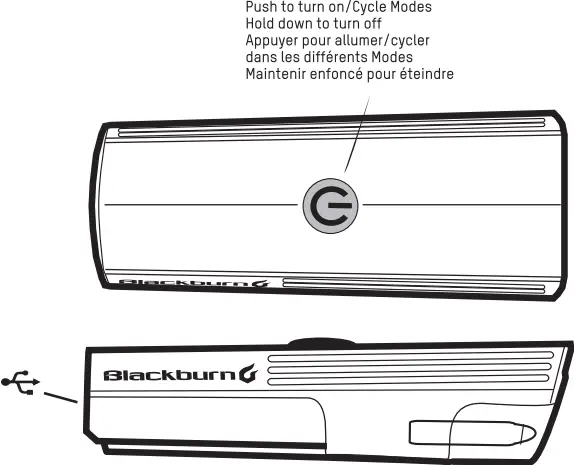
- Click to cycle modes.

- Hold down 1 second to power off. Light powers back on in the last mode used.
The light indicator will blink when charging. When charging is complete the light indicator with flash green.
- GREEN = 100% to 75% Battery Capacity
- ORANGE = 75% to 25`)/0 Battery Capacity
- RED = <25% Battery Capacity
When battery capacity is 25-35 minutes or less, red indicator light will remain on constant until light reaches 0% or turns off in the selected mode.
MAKE SURE TO FULLY CHARGE LIGHT BEFORE FIRST USE
1. Push button to power on.

2. Click to cycle modes.


3. Hold down 1 second to power off.
Light powers back on in the last mode used.
The light indicator will blink when charging. When charging is complete the light indicator with flash green.
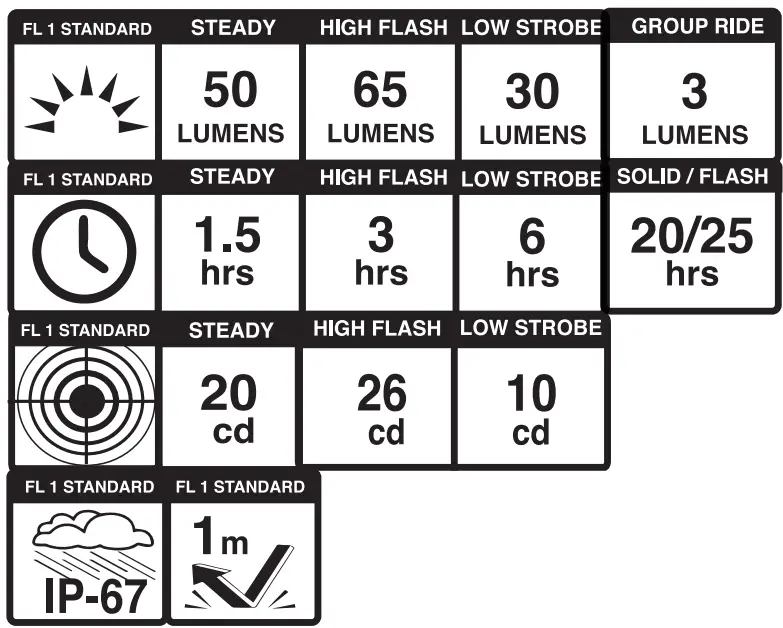
- GREEN = 100% to 75% Battery Capacity
- ORANGE = 75% to 25% Battery Capacity
- RED = <25% Battery Capacity
When battery capacity is 25-35 minutes or less, red indicator light will remain on constant until light reaches 0% or turns off in the selected mode.
MAKE SURE TO FULLY CHARGE LIGHT BEFORE FIRST USE
Support
Customer Service: 1-800-456-2355
Blackburndesigni.com
Printed in China
![]()
