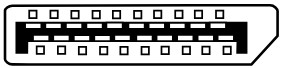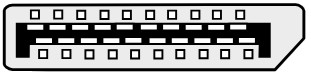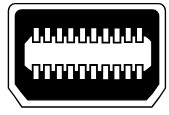VIDEO ADAPTER SELECTOR GUIDE
Contents
BOX VA-DP-DVID-A Video Adapter Dongle Display Port
Key: CBL = Cable; CBL 1.3 = Cable, HDMI v1.3 (1080p); CBL 1.4 = Cable, HDMI v1.4 (4K); SLCBL 1.4 = Single Locking HDMI v1.4 Cable; DLCBL 1.4 = Dual Locking HDMI v1.4 Cable; DVID CBL = DVI-D Cable; DVII CBL = DVI-I Cable; SLMCBL 1.4 = Slim HDMI v1.4 Cable; DNG = Dongle; CPL = Coupler; ADP = Adapter; ACT = Active; CBL 2.0 = Cable HDMI 2.0 with Ethernet; PAS = Passive
WHEN TO CHOOSE AN ACTIVE DISPLAYPORT ADAPTER

When you connect a source with a (mini)DisplayPort interface to one or more DVI or HDMI display(s), you need to know the difference between active and passive video adapters.
PCs and other video sources with dual-mode Display Port (also known as DP++) interface support the conversion between DisplayPort and HDMI or DVI. You can use a passive video adapter. Watch out for the DP++ symbol at your source port.
Use always an active video adapter, if your video source has a single-mode DisplayPort interface or needs to support multiple video outputs. Active adapters are equipped with an internal chip that performs the conversion between single-mode or dual-mode DisplayPort and HDMI or DVI.
 EN_Video_Adapter_Guide_2309
EN_Video_Adapter_Guide_2309
LEARN MORE ![]() BLACKBOX.COM/VIDEOADAPTER
BLACKBOX.COM/VIDEOADAPTER