 W49S 4 In 1 Stereo Smartphone Video Kit
W49S 4 In 1 Stereo Smartphone Video Kit
User Manual
Contents
W49S 4 In 1 Stereo Smartphone Video Kit
 V 1.2
V 1.2
W49S Model
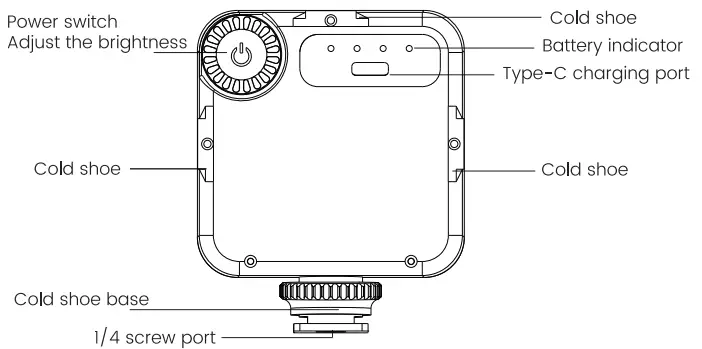
W36 Model

Battery Display
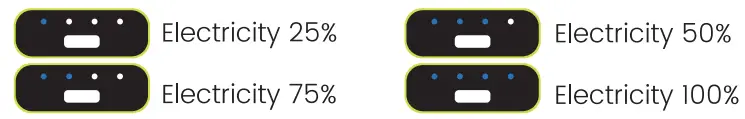
Microphone

TRRS interface: can be plugged into camera and video recorders.

TRRS adapter cable: connect to mobile phone.
Phone holder

- Place your device on the phone holder, rotate the knob to get fixed.
- Rotate the knob to adjust the angle according to your needs.

- Horizontal screen and vertical screen, to meet your various needs.
- Wide Compatibility: iPhone, Huawei, Samsung, Mi, Google and other devices.(Width < 10cm/3.93inch)

- Rotate in the direction of the arrow to freely adjust the height of the bracket in two modes
Product List

Installation Instructions

- Prepare Tripod and Spherical bracket.

- Tighten it as the arrow direction shows.

- lnstall the assembled bracket on the phone holder.

- Loosen the screws on the top in the direction shown by the arrow, and leave a gap on the phone holder for installing the phone.

- Place the phone on the phone holder and tighten the top screw in the direction indicated by the arrow.

- Install the LED light on the assembled mobile phone holder.

- Tighten the screws on the LED light in the direction shown by the arrow.

- The mobile phone bracket LED light has been fully installed. Then install the microphone.

- Place the microphone on the LED light, and tighten the screws on the microphone in the direction indicated by the arrow.

- Install the plug cord of the microphone and the TRRS adapter cord.

- Install the thread on the earphone jack of the phone.

- Complete assembly.
 https://youtu.be/hNW4hbsjqR0
https://youtu.be/hNW4hbsjqR0
Dear Customer:
Thank you for purchasing our products.
If you need any help, please feel free to
contact us, our email address: [email protected]
You’ll receive our reply within 24hours.
For all of AIXPI products, we offer
12-month warranty.
