Contents
acer H6815ATV Projector

Product Information
- Specifications
- Model number: 36.7HE02GC02-A
- Part number: MC.JTB11.001
- Connectivity: HDMI, RGB, D-Sub, RS232
- Power source: AC power adapter
Product Usage Instructions
- Connecting to a Computer
- Plug in the dongle at the specified angle.
- Connect the projector to a computer using the appropriate cable (HDMI, RGB, or D-Sub).
- Powering On the Projector
To power on the projector:- Ensure that the Wi-Fi dongle is plugged in.
- Press the power button on the projector.
- Adjusting the Image
To adjust the image:- Use the zoom and focus buttons on the projector to adjust the image size and clarity.
- Cleaning the Lens
To clean the lens:- Ensure that the projector is in a cooled state (shut down) for at least 30 minutes.
- Use a specialized cleaning agent and follow the instructions in the user manual for proper cleaning.
- FAQ
- Can I remove the Wi-Fi dongle after plugging it in?
- No, the Wi-Fi dongle cannot be removed after it has been plugged in.
- What connectors are available on the projector?
- The projector has HDMI, RGB, D-Sub, and RS232 connectors.
- What power source does the projector require?
- The projector requires an AC power adapter.
Connecting to a Computer
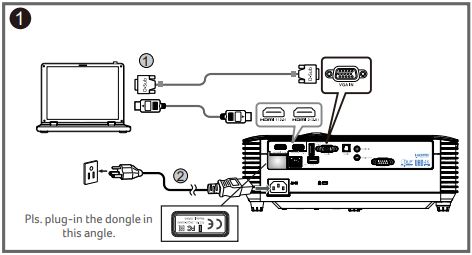
Powering On the Projector
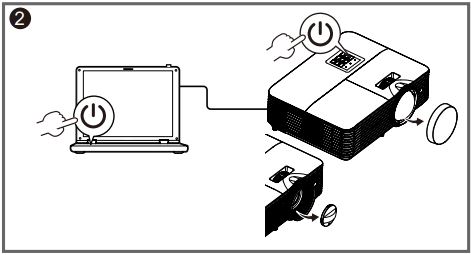
Adjust the image
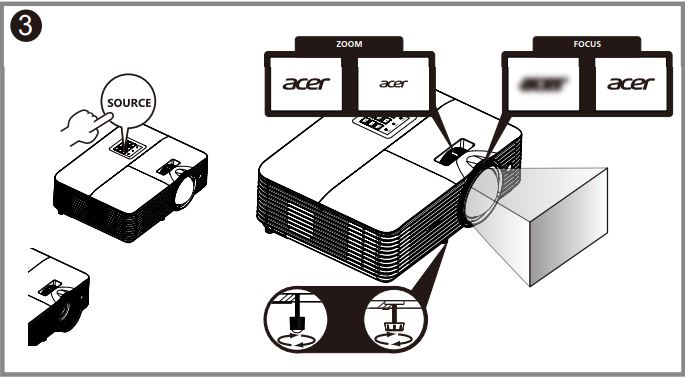
CONNECTION
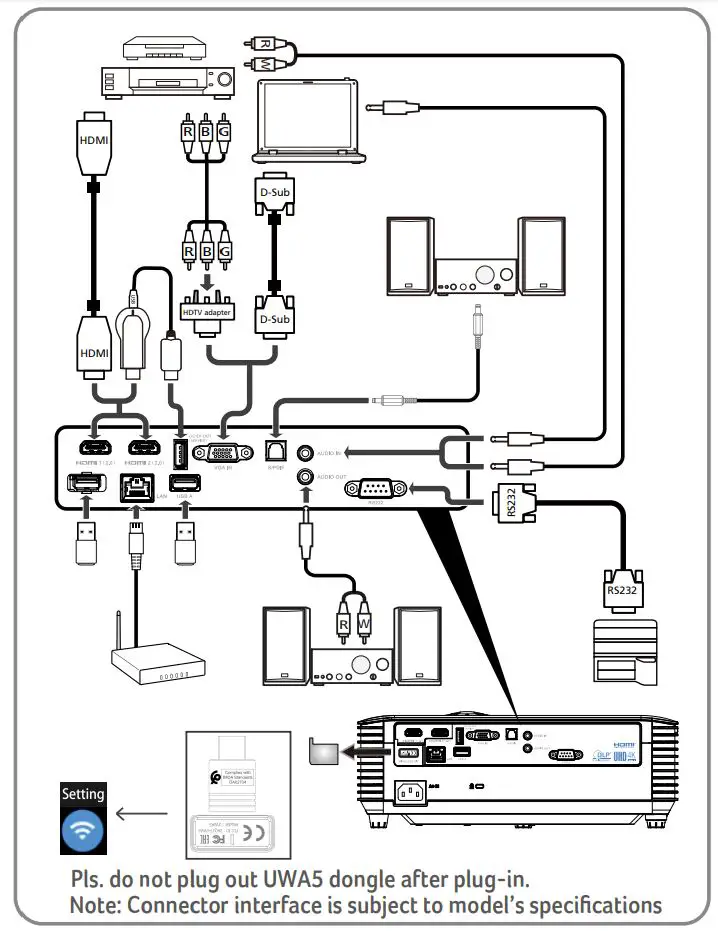
To clean the lens, the projector must be under the cooled condition (shutdown state) for at least 30 minutes before performing the cleaning. In addition, a specialized cleaning agent must be used. For details, please refer to relevant information in the user manual.
EU Declaration of Conformity
- We,
- Acer Incorporated
- 8F, 88, Sec. 1, Xintai 5th Rd., Xizhi, New Taipei City 221
- And,
- Acer Italy s.r.l.
- Viale delle Industrie 1/A, 20044 Arese (MI), Italy
- Tel: +39-02-939-921 ,Fax: +39-02 9399-2913
- www.acer.it.
| Product: | DLP Projector |
| Trade Name: | Acer |
| Model Number: | D4K2002 |
| SKU Number | H6805BD ,X1827, H6815P, E8615P, HE-4K15P |
We, Acer Incorporated, hereby declare under our sole responsibility that the product described above is in conformity with the relevant Union harmonization legislation as below Directive, and the following harmonized standards and/or other relevant standards have been applied:
Electromagnetic compatibility
| EN 55032:2015+A11:2020,Class B EN 55032:2015+AC:2016 EN 55035:2017+A11:2020 |
EN 61000-3-2:2014, Class D EN 61000-3-3:2013 |
Healthy and Safety
| EN 60950-1:2006/A11:2009/A1:2010/A12:2011/A2:2013 EN 62368-1:2020+A11 |
EN 62368-1:2014+A11 |
RoHS Directive
- EN IEC 63000:2018
ErP
| Regulation (EU) No. 617/ 2013 Regulation (EC) No. 1275/2008; EN 50564:2011 |
Regulation (EU) No. 2019/1782; EN 50563:2011 |
Year to begin affixing CE marking 2022
![]()
- RU Jan / Sr. Manager
- Acer Incorporated (New Taipei City)
- Date: 2023/4/21
- https://go.acer.com/?id=17883.

- Note: The Wi-Fi dongle cannot be removed after plugged-in.

