Verizon Ellipsis 7 – Turn Bluetooth On / Off
- From a Home screen, select Apps.
 View the center icon at the bottom in portrait or at the right in landscape.
View the center icon at the bottom in portrait or at the right in landscape.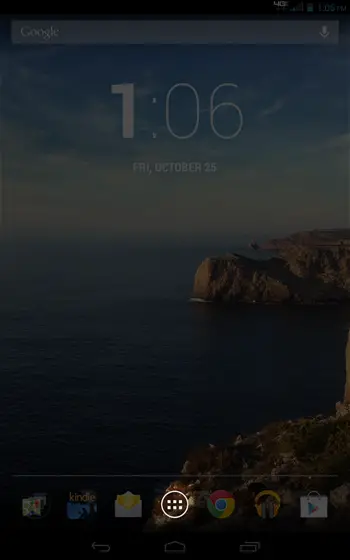
- From the Apps tab, select Settings.

- Slide the Bluetooth switch to ON.
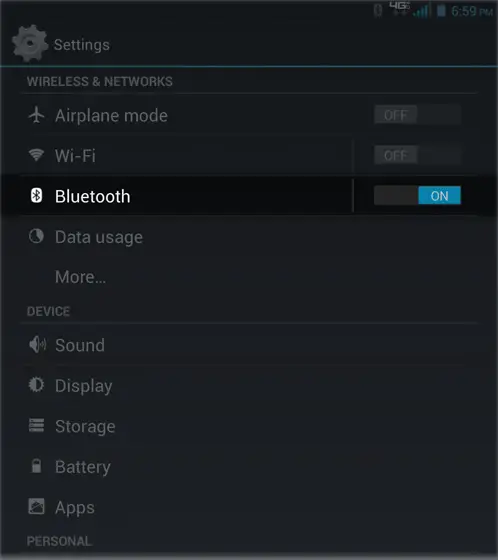
 By default, your Ellipsis® 7 is visible to other devices for 2 minutes when the Bluetooth® settings screen is open and Bluetooth is turned on. To change the visibility timeout:
By default, your Ellipsis® 7 is visible to other devices for 2 minutes when the Bluetooth® settings screen is open and Bluetooth is turned on. To change the visibility timeout:
- Tap Bluetooth.
- Tap Menu
 (upper-right).
(upper-right). - Tap Visibility timeout.
- Select one of the following:
- 2 minutes
- 5 minutes
- 1 hour
- Never time out
