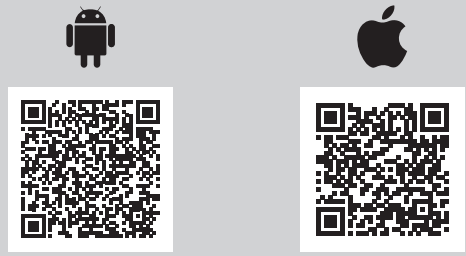Contents
MIDLAND R1 Mesh Motorbike Intercom

ON/OFF
- KEY DESCRIPTION
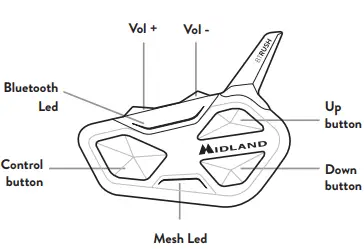
PAIRINGS
- KEY DESCRIPTION
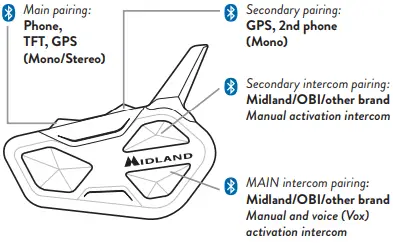
MIDLAND/OBI INTERCOM PAIRING
| MIDLAND/OBI INTERCOM PAIRING | |
 |
 OBI Intercom (Midland, Cardo, Unclear) OBI Intercom (Midland, Cardo, Unclear) |
| Press for 7 seconds | Follow procedure to pair with intercom |
| |
|
| |
|
| Pairing successful | |
Note: to pair another OBI intercom, follow the same procedure using the Up button
RESET BLUETOOTH PAIRINGS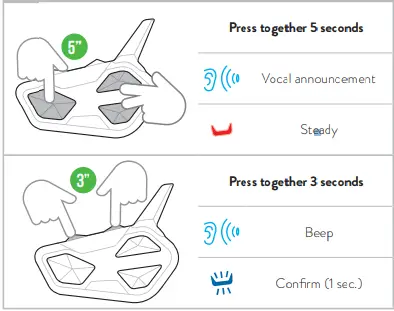

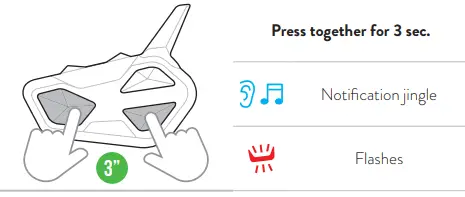
- PHONE, GPS, TFT PAIRING
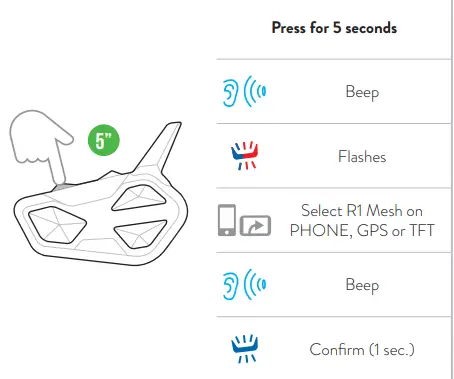
Note: to pair a 2nd device in mono audio, repeat this procedure using Vol -.
OTHER BRAND INTERCOM PAIRING 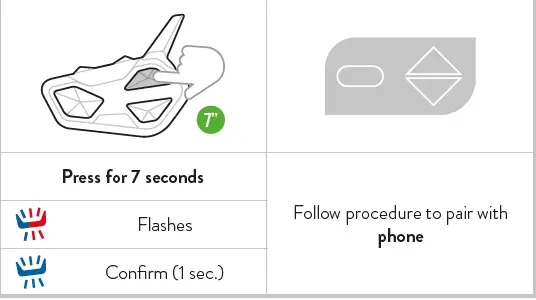
Note: to pair a second intercom of another brand, follow the same procedure using the Down button.
Note: a maximum of 2 intercoms (Midland, OBI or other be paired, one on each button. A second pairing on the overwrites the previous one.
FACTORY RESET
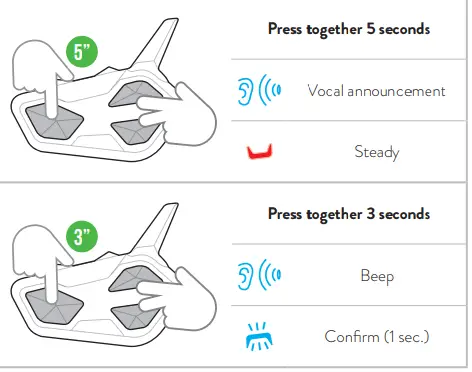
- Frequency (GHz)
- Max power (mW)
- 2.402 – 2.480
- 100
- Go to our website www.midlandeurope.com, download the complete manual and the BT Updater software.
- Customize your intercom with the BTPRO Set UP. Download it here: