
ERGONOMIC L60 Music Sensing
RGB LED Lights Glass Gaming Desk
Instruction Manual
Contents
L60 Music Sensing RGB LED Lights Glass Gaming Desk
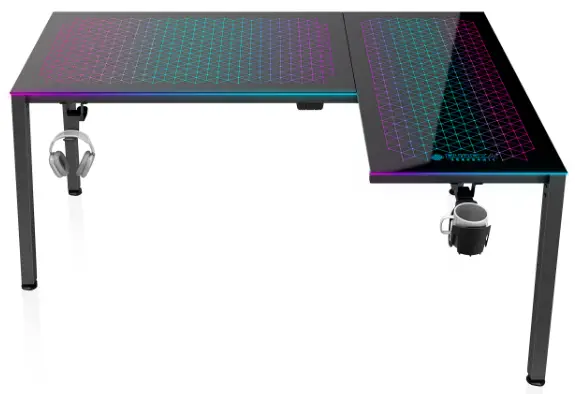
MODEL# ERK-GD-L60R-B-V1
L60 RGB SPECTRUM GLASS GAMING DESK

PICK THE SETUP THAT’S BEST FOR YOU CAN BE ASSEMBLED IN EITHER LEFT OR RIGHT ORIENTATION
PRE ASSEMBLY INTRODUCTION
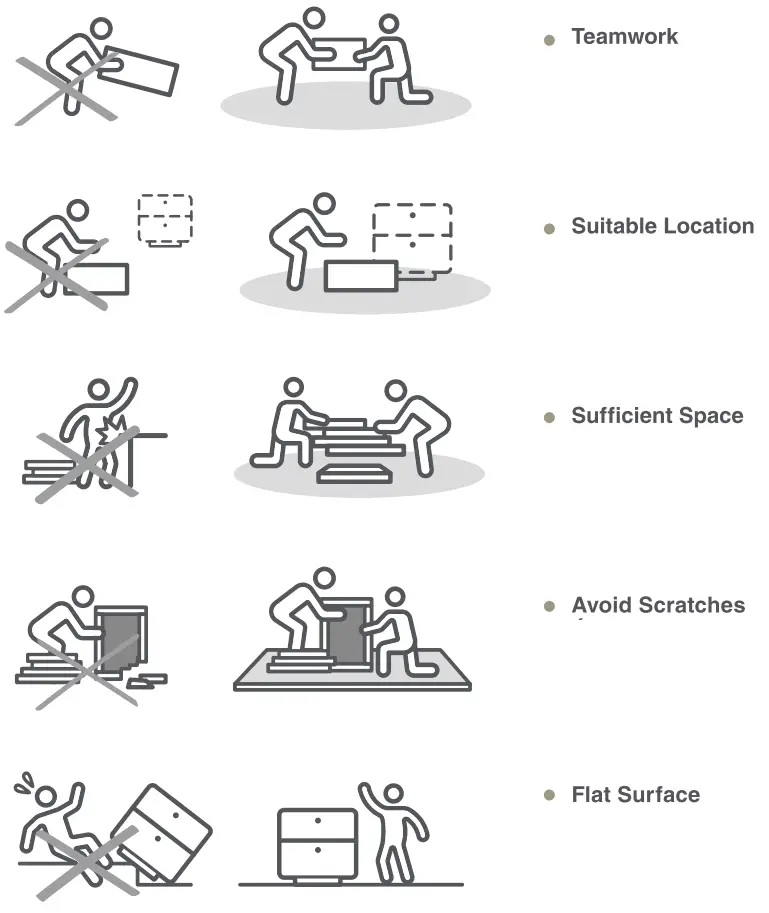 TURN CLOCKWISE TO TIGHTEN THE SCREWS AND ONLY TIGHTEN WHEN STEP IS COMPLETED OR WHEN INSTRUCTED TO DO SO.
TURN CLOCKWISE TO TIGHTEN THE SCREWS AND ONLY TIGHTEN WHEN STEP IS COMPLETED OR WHEN INSTRUCTED TO DO SO.
PARTS
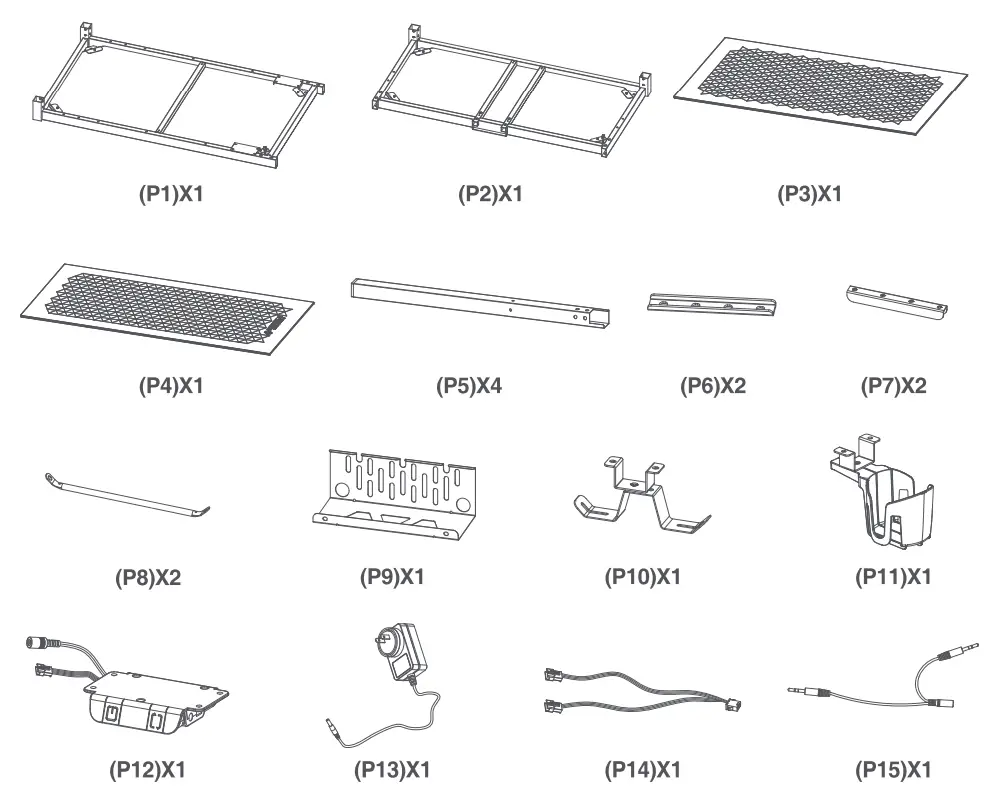
HARDWARE
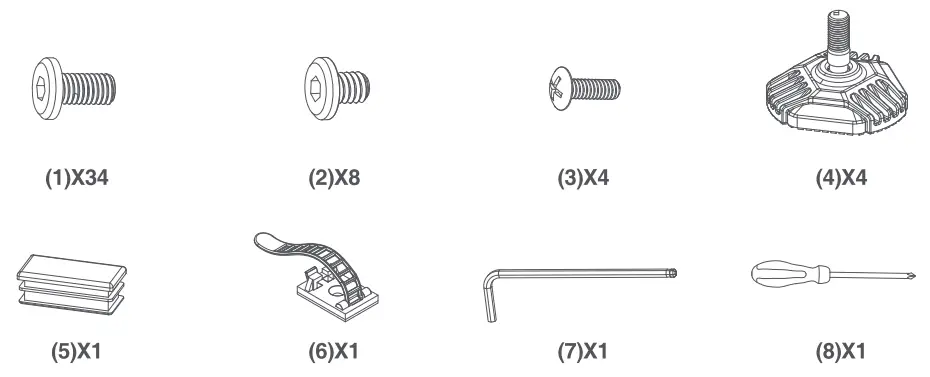
LEFT ASSEMBLY INSTRUCTIONS

Do not tighten the screws until all of them are screwed into the holes
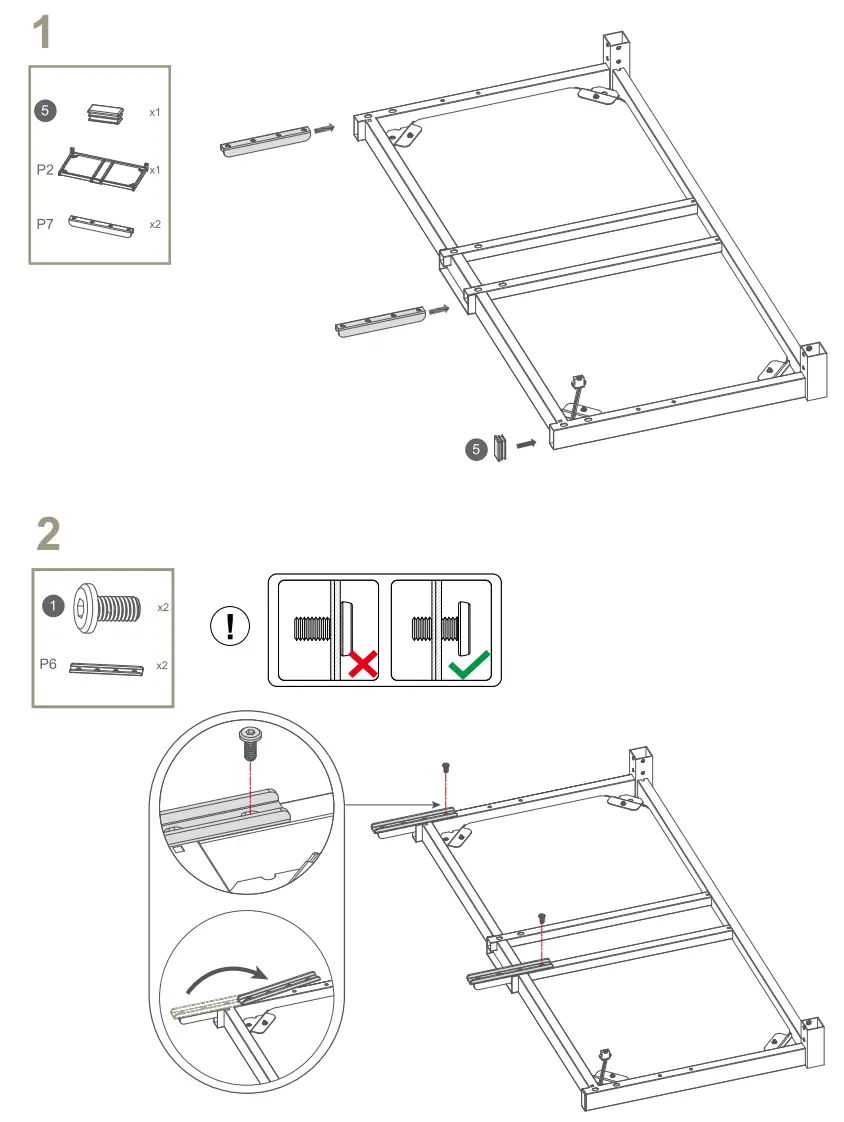 |
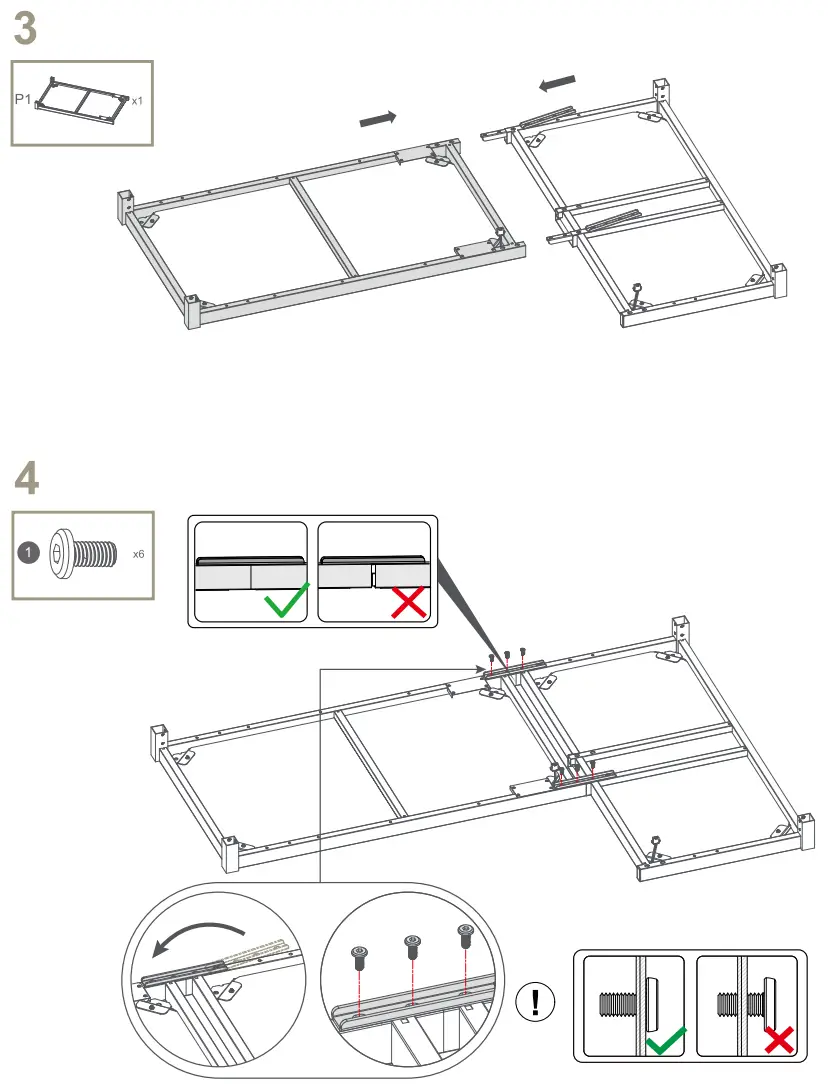 |
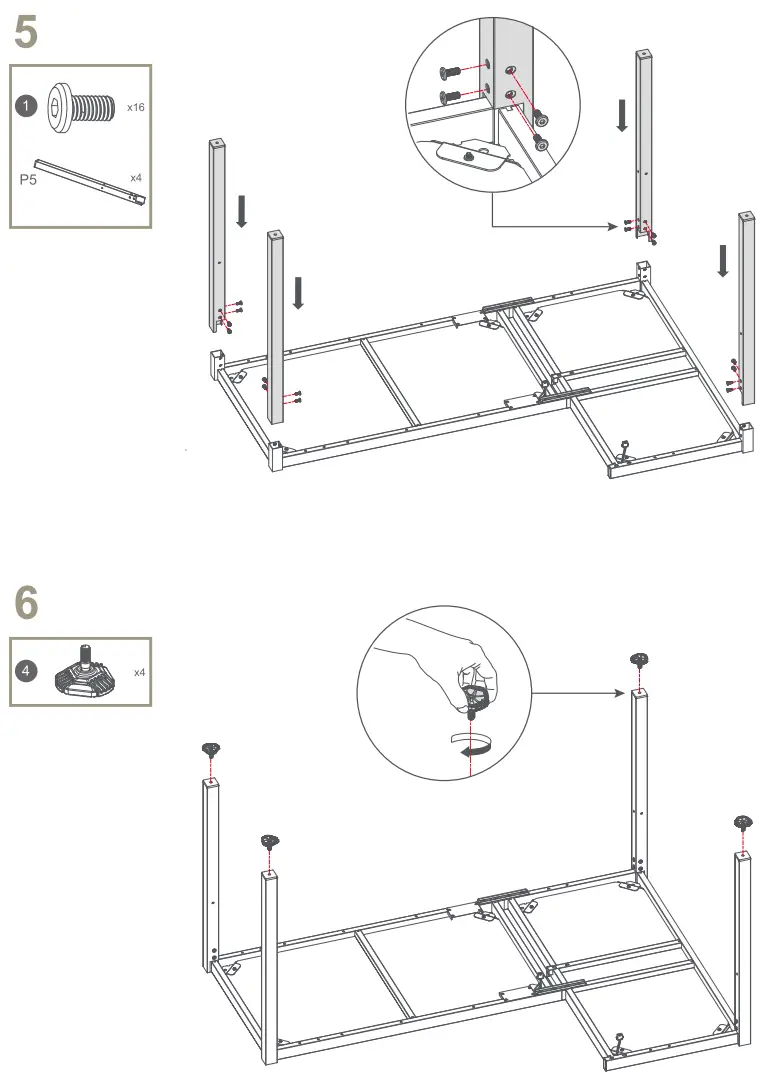 |
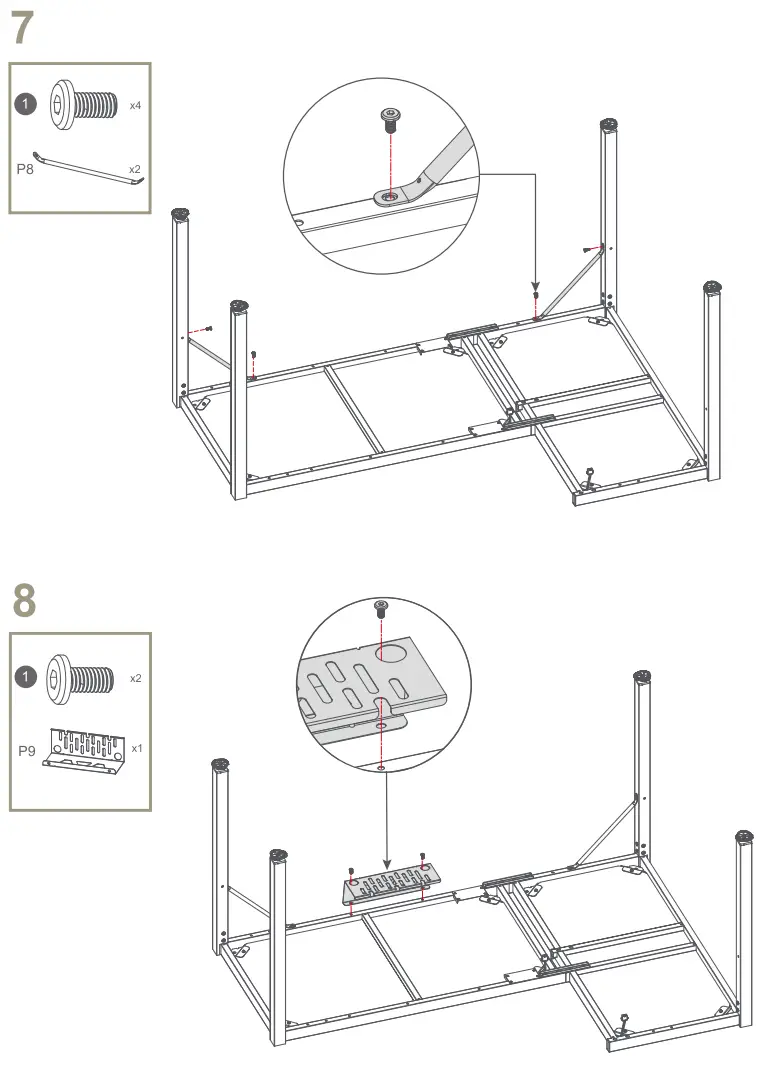 |
 |
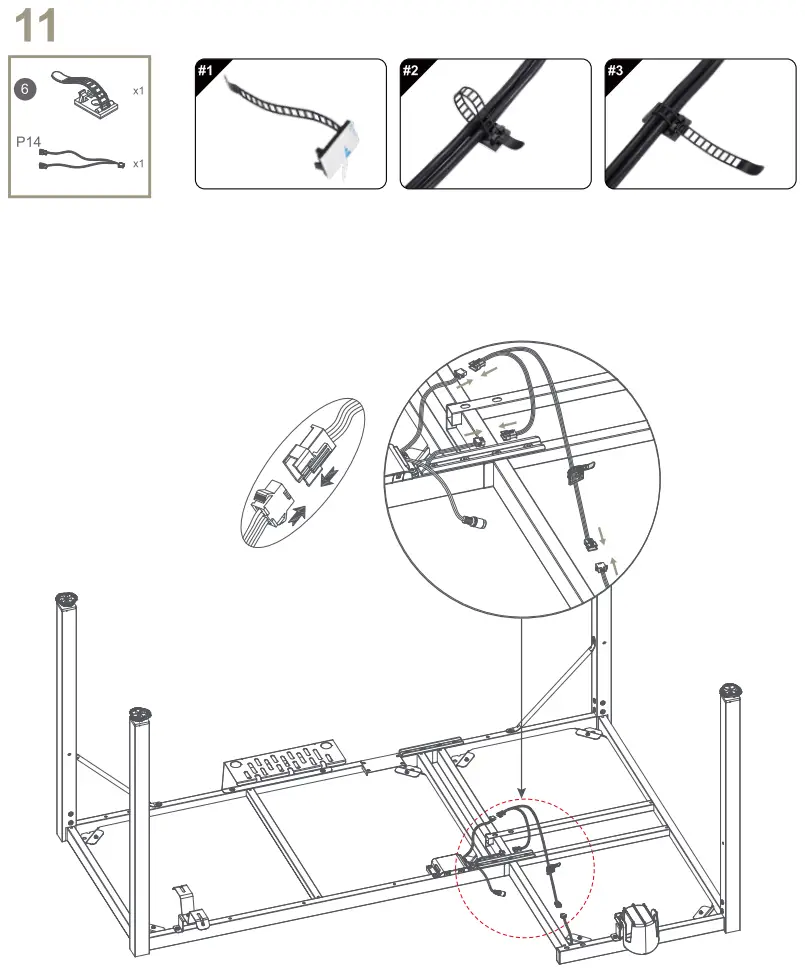 |

RIGHT ASSEMBLY INSTRUCTIONS

Do not tighten the screws until all of them are screwed into the holes.
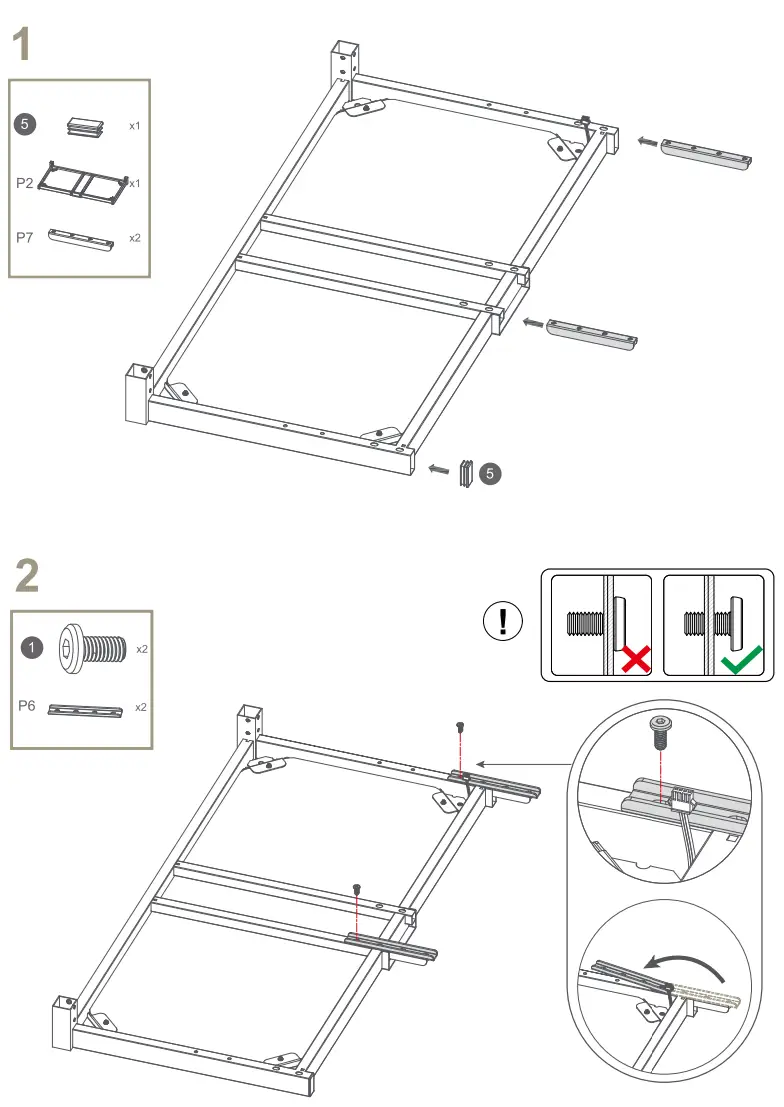 |
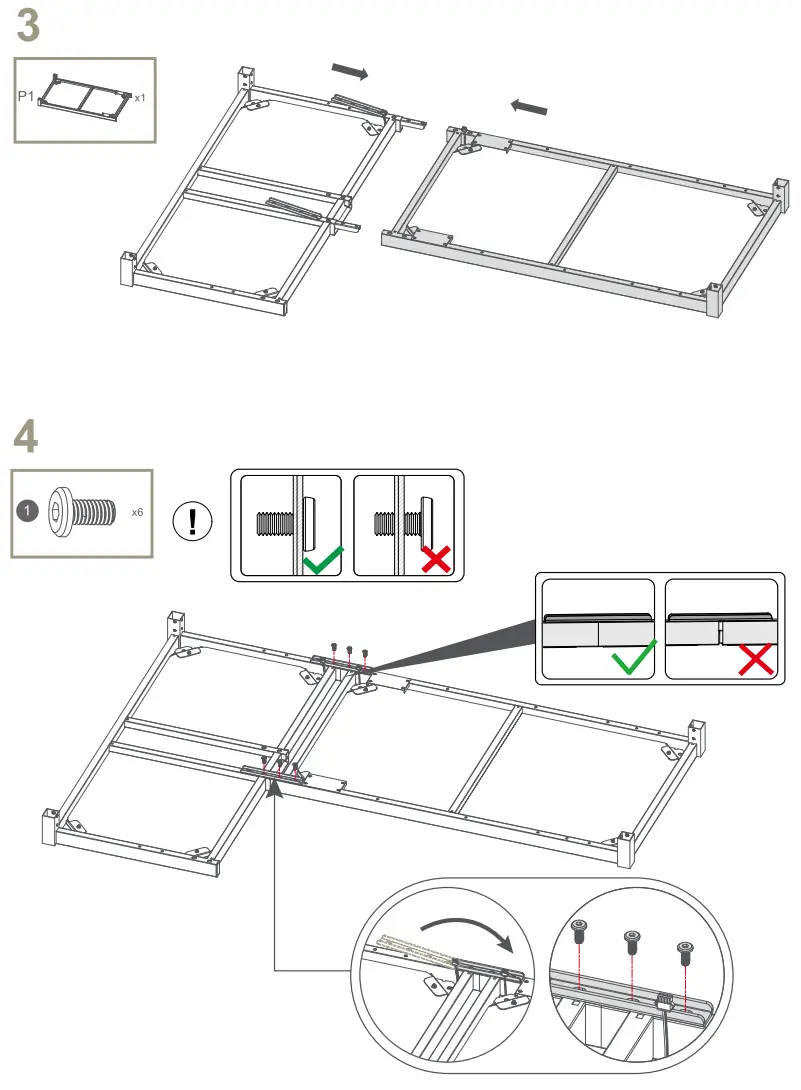 |
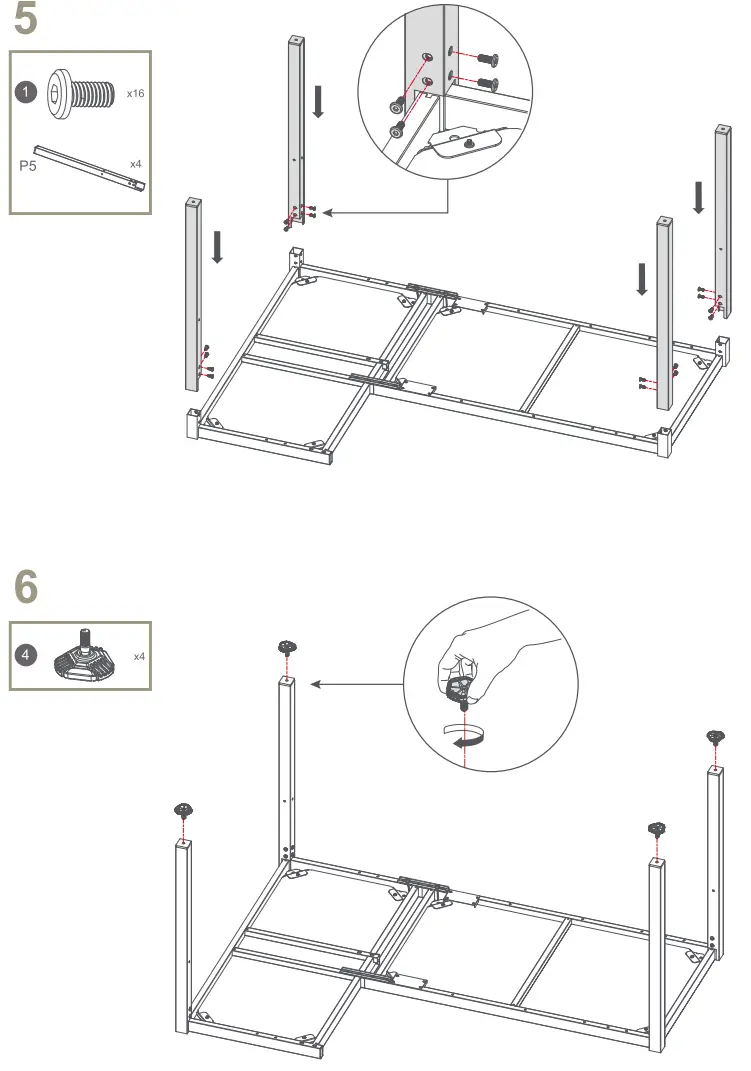 |
 |
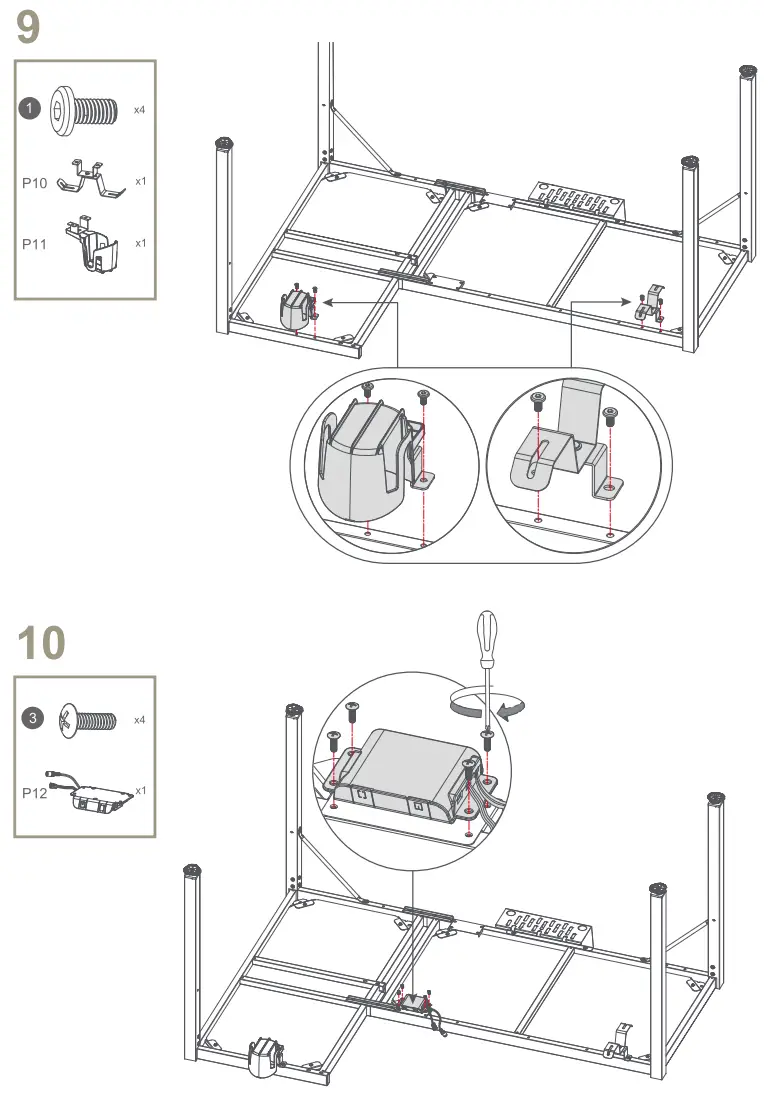 |
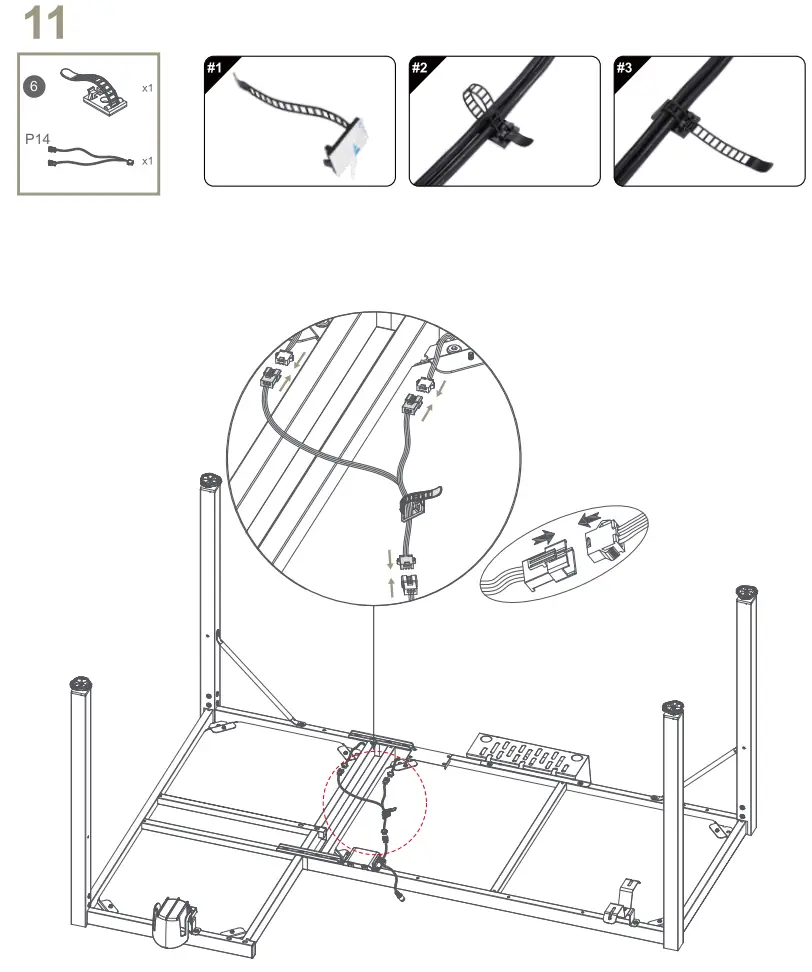 |

LIGHTING CONTROL INSTRUCTIONS
FEATURES:
- User-friendly operation: Remote controlled lighting via optional phone app.
- 38 RGB lighting effects.
- Energy saving mode.
- Built in control panel for light modes.
- Sleep timer mode: Fall asleep to warm yellow lighting. Lights will gradually dim over 15 minutes, automatically shutting off afterwards.
DOWNLOAD AND INSTALL MOBILE APP:
- The desk is controlled by a mobile app, which is available by both Android and IOS devices.
- Phone app for remote control is available on both Android 4.4 or higher and IOS 10.0 or higher.
- For IOS, install “Eureka Light” from the App Store.
- enter the address “https://www.designa.cn/app/Eureka0520.apk” in your browser to download the App.
OPERATION METHOD:
• HOW TO CONNECT THE APP:
- Turn on Bluetooth on your device and allow location services.
- Open the app and click re-scan to refresh the device list. From the list, choose “EUKLED”. To rename the device, press and hold the name of the device.
- Click “Enter” to finish setup.
• HOW TO CONTROL YOUR DESK:
- Switching light modes: press the button marked “
 ” to toggle through the 38 available modes. 12 modes are standard lighting effects, and 26 modes are music spectrum lighting effects.
” to toggle through the 38 available modes. 12 modes are standard lighting effects, and 26 modes are music spectrum lighting effects. - Turning on/off: To turn the desk on, press the power button
 “. The lights will show a yellow gradient effect on startup. To turn the desk off, press and hold the power button.”
“. The lights will show a yellow gradient effect on startup. To turn the desk off, press and hold the power button.”  ” for 2 seconds.
” for 2 seconds. - App controls are separate from the toggle button on the control panel.
a. When using the app, the toggle button “ ” will not change modes.
” will not change modes.
b. To use the toggle button to control, use the app to turn the lights off, then press the toggle button “ “.
“.
CHANGING AUDIO INPUT:
(Note: Y Adapter refers to the cable labelled P14 below)
a. Using AUX mode: Plug the Y Adapter into the side of the control panel. Desk will automatically switch to AUX mode.
b. Using microphone mode: Ensure the Y Adapter is not plugged in. Desk will automatically switch to microphone mode.
 COMMON TROUBLESHOOTING:
COMMON TROUBLESHOOTING:
• LIGHTING TROUBLESHOOT:
- Please confirm Bluetooth is on and location services are enabled.
- Please confirm whether there is any response when pressing the power button “
 ” of the control box.
” of the control box. - Please check whether the power adapter and socket are plugged in.
- Please check whether the audio cable and the controller are connected.
- Please confirm whether there is music playing during the music reaction mode. If the system detects that there is no music signal when the music is not playing, the light is not bright.
• MOBILE APP TROUBLESHOOT:
- Please confirm whether Bluetooth and positioning permission are turned on.
- If the application is connected when the desk light is off, please confirm whether the system has been turned on. (press the control box power ”
 “, if the desktop lighting responds, that will indicate that the system is turned on).
“, if the desktop lighting responds, that will indicate that the system is turned on).
(REMINDER: When the table is plugged in, the lighting system is turned off by default. To turn on, you need to press the control box power button “![]() “, there will be a warm yellow gradual start-up light effect, indicating that system start-up.)
“, there will be a warm yellow gradual start-up light effect, indicating that system start-up.)
TECHNOLOGY PARAMETERS:
| Operating Temperature | Operating Voltage | Working Current | Rated Power | Remote Control Distance | Static Power Estimation |
| -20°C–60°C | DC5V | 3A | 15W | 20M | 110mA |

