Contents
KRUX krx0079 Atax Pro RGB Keyboard Instruction Manual

OVERVIEW
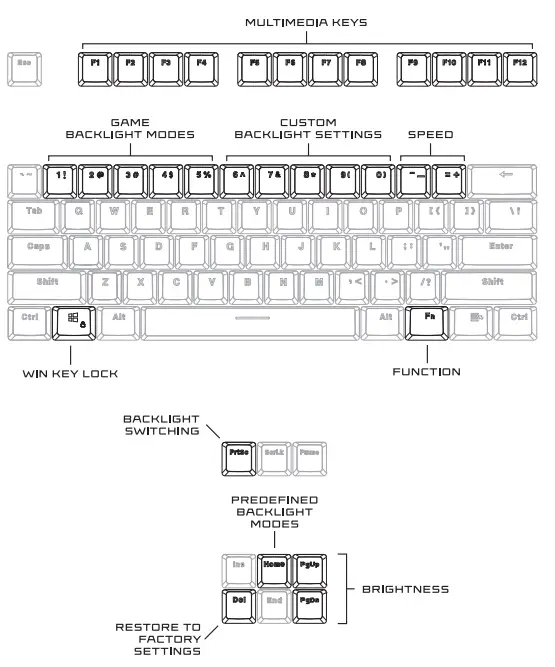
KEY FUNCTION
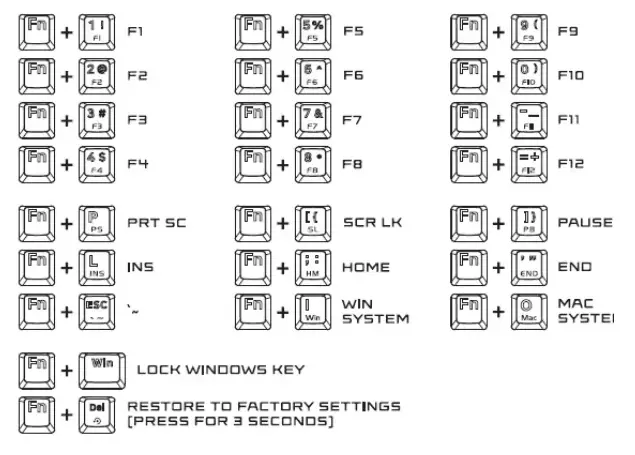
BACKLIGHT SET
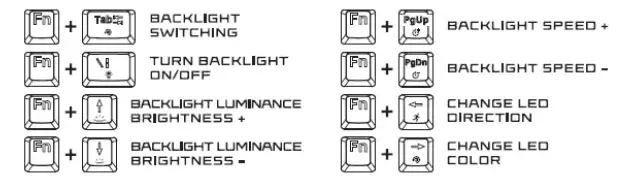
KNOBFUNCTION
-
- TURN THE KNOB CLOCKWISE TO INCREASE THE VOLUME
- TURN THE KNOB COUNTERCLOCKWISE TO LOWER THE VOLUME
- PRESS THE KNOB TO MUTE
SOFTWARE

-
- To download the newest version of dedicated
- software please visit www.kruxtech.
2-year manufacturer warranty
Use and warranty limitations
-
- The product should be used according to its intended purpose. Incorrect use can damage the product and endanger the life of the user;
- Excessive humidity dust and other contaminations can result in product damage that is not COvered by the warranty The warranty does not cover mechanical damage to the product;
- Avoid exposure to rapid changes in ambient temperature. Should they occur, wait approx. 30 minutes before using the product until the temperature is leveled;
- You can find the WarrantY Terms and Conditions in “Support” at https://krux.tech/
